Take a Break Indicator MT5
- Indicators
- Eric Emmrich
- Version: 2.12
- Updated: 19 June 2023
FREE indicator for my trading utility Take a Break.
This indicator allows you to manage multiple other EAs with just one Take a Break EA instance.
Simply specify the corresponding Chart Group in the indicator(s) and Take a Break EA settings and you are good to go.
Setup example (Indicator + EA)
You want Take a Break to manage 3 other EAs: EA1 on EURUSD, EA2 on EURGBP, EA3 on GBPUSD.
- Download the indicator and the EA to your MetaTrader.
- Add the URL https://trading.custom-solutions.it to the list of allowed WebRequest URLs (press CTRL+O, tab "Expert Advisors")
- Attach the indicator to the EURUSD chart with EA1. Specify "EA1" as the Chart Group.
- Attach the indicator to the EURGBP chart with EA2. Specify "EA2" as the Chart Group.
- Attach the indicator to the GBPUSD chart with EA3. Specify "EA3" as the Chart Group.
- Open a blank, new chart (timeframe: M1) and attach the Take a Break EA to it.
- Enter "EA1,EA2,EA3" when asked for "Which Chart Groups should be managed?" in the "REQUIRED SETTINGS" section.
[This section is unavailable in the demo version of the EA as Chart Groups are limited to "Default".] - OPTIONAL: Specify the "Magic Numbers" of EA1, EA2 and EA3.
By default, Take a Break will manage all trades (entire account). So in our example, Take a Break will manage all EURUSD, EURGBP and GBPUSD trades independent of their magic numbers.
If you want only specific trades to be managed by Take a Break, enter their magic numbers like e.g. "1,2,3" ("0" for manual trades).
That's it! Take a Break will now take care of all your other EAs by applying the filter settings you defined.
Parameters (excerpt)
- Recreate default templates?: Only applicable to "Template type to create" = "Trade IS allowed". If you use the default, auto-created templates for "Trading is NOT allowed" and "Profit/Loss Limit reached" and want them to use the latest settings of the "Trade IS allowed" template (e.g. after you changed the "Label Color"), you can recreate these template types by enabling this option. Note that this will overwrite the existing ones for this Chart Group. Thus, this option should not be enabled if you use custom templates for "Trading is NOT allowed" and "Profit/Loss Limit reached".
General information
- EA version 4.0 has been a major performance upgrade with an almost entirely rewritten code base. This upgrade allows Take a Break to handle even large-scale chart setups while consuming a minimum amount of CPU power. From this version onward, the frequency of the news + time filter checks is controlled by the chart timeframe. Due to this, Take a Break EA must be run on a chart with timeframe M1 so that these checks get executed every minute. Conveniently, the EA will change its timeframe automatically if it was not attached to an M1 chart right away.
- From indicator version 1.30 onward, the chart templates for "Trading is NOT allowed" and "Profit/Loss Limit reached" are auto-created if they do not exist already. That should facilitate the setup process for most use cases of Take a Break. If you want to create custom chart templates (e.g. you want another EA to trade during news) or want to overwrite existing ones, do the following:
- Setup a chart with all required EAs/indicators.
- Attach the Take a Break indicator to this chart.
Specify the corresponding "Chart Group".
Select the "Template Type" you want to create/overwrite ("Trading IS allowed" / "Trading is NOT allowed" / "Profit/Loss Limit reached").
Feedback, improvements or enhancements are appreciated.
If you need any assistance, please contact me.

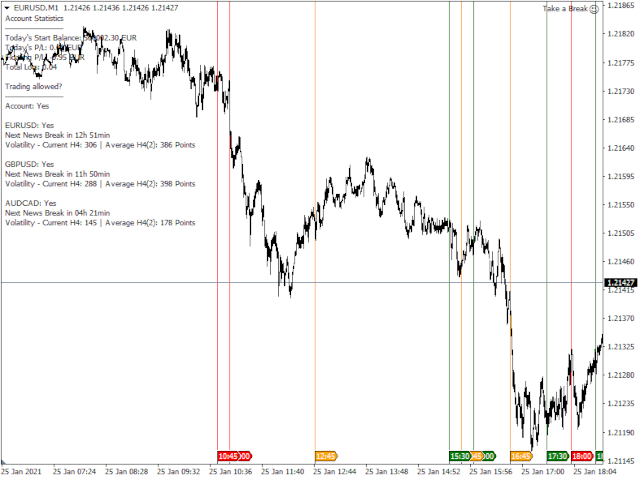
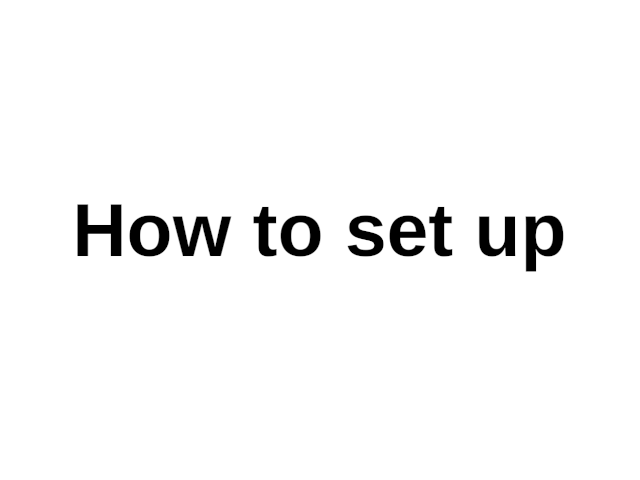

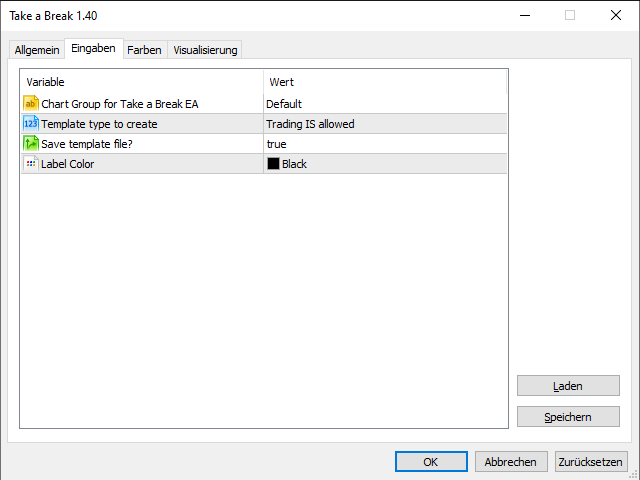














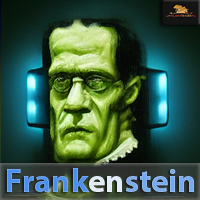









































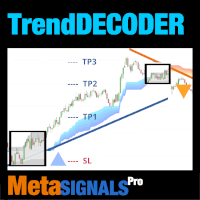

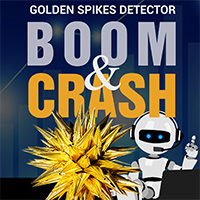








It does exactlly what is says on the tin! Which is not only amazing but very rare. very effective and highly customizable. getting a good EA is not that hard but finding a good account protection is nearly impossible. I am so glad i found it! More rare and amazing is that Michael is Eric is THE most supportive author i have come across in the mql market so far. really made my day and my trading so much easier and stress free!