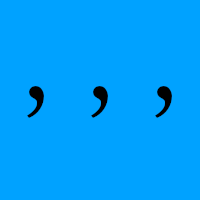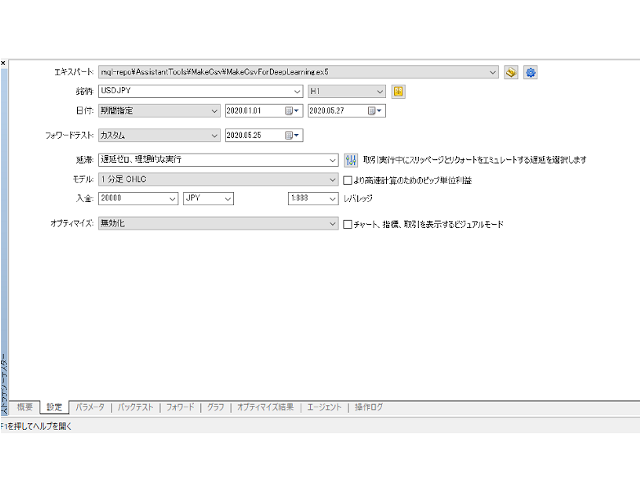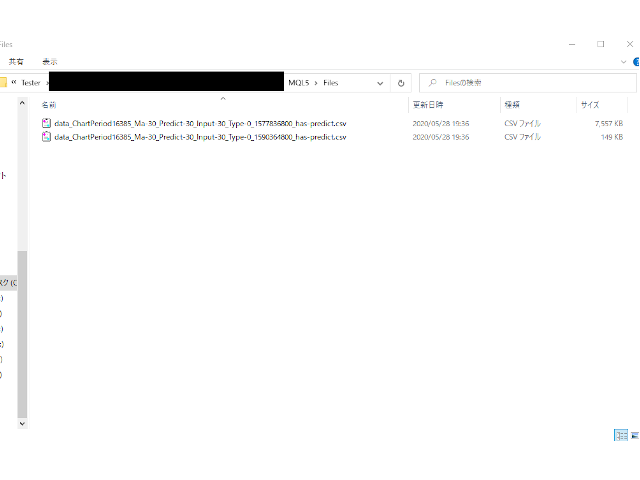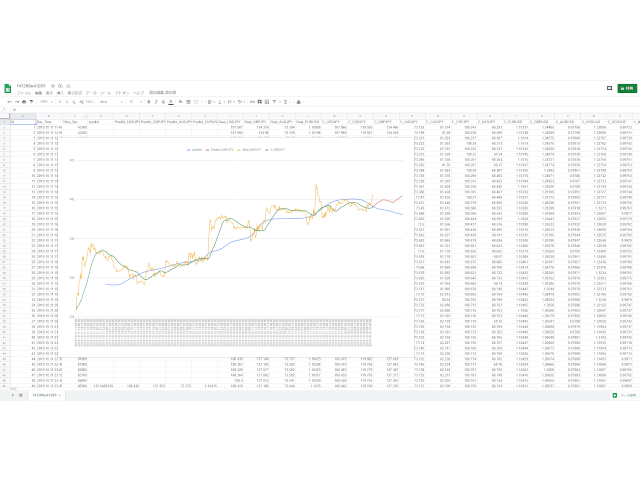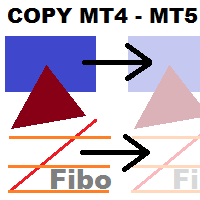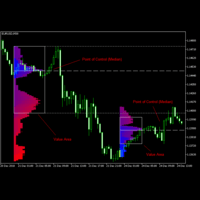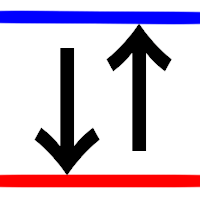MakeCsv for DeepLearning
- Utilities
- Hirotsugu Takahashi
- Version: 1.0
- Activations: 5
- Make csv for Deep learning data.
- This sript use on Strategy Tester. (If you like it, please buy it)
- Output file to [ C:\Users\<user name>\AppData\Roaming\MetaQuotes\Tester\***AppId***\Agent-*\MQL5\FIles\ ] (sry, depending on the environment)
| ItemName | description |
|---|---|
| MaPeriod | Base MovingAverage period. |
| PredictPeriod | ex) BarTime1h, PredictPeriod=30 -> predict price after 30 hours. |
| InputRange | ex) InputRange=24 -> Get price from 24 hours ago to the present. |
file example: https://gist.github.com/tonarino210/26cdd8a3573fb71a3458616cbf99150e
(sorry, i'm not better english. thank you google)