Ilan
- Experts
- Andrey Khatimlianskii
- Version: 8.3
- Updated: 10 February 2022
- Activations: 5
Ilan for MetaTrader 5
Due to using the virtual trades, trading in both directions (buy and sell) simultaneously became possible.
This allows users to adapt the popular strategy for the net accounting of positions applied by MetaTrader 5.
Expert Advisor Settings
The Expert Advisor setup is simple. However, all the important settings of the strategy are available for adjusting. Available tools:
- Unique MagicNumber for identification of trades;
- Trade direction option (Trade direction): buy only, sell only or both directions simultaneously;
- Step for opening trades (Step) and profit size (TakeProfit) with automatic adaptation to 4 or 5-digit quotes;
- Start lot (Start lot) and the lot incrementation coefficient (Lot coefficient) for adaptation to specific deposit size;
- And finally, limitation on the number of deals (Max trades in one direction) and Stop Loss of the last deal of a series (Max loss of last trade) for risk management.
Use as much Ilan Expert Advisors on a single account as you need (even on a single financial instrument). Each of them will work with its virtual trades only without interfering with other instances. Trade manually together with the Expert Advisor - this will not affect the trade strategy. Disable the Expert Advisor at any time or start it when there are open positions - everything will work fine.
The list of virtual positions opened by the Expert Advisor is displayed on the chart - you can always see how many lots are in the market at a particular time period:
| Type | Open Time | Volume | Open Price |
|---|---|---|---|
| B |
2012.11.19 08:00:32 | 2.64 | 1.275105 |
| S | 2012.11.19 08:15:10 | 1.10 | 1.276100 |
Operation Modes
A special CloseAndStopNow mode is implemented for closing all trades and stopping the operation: once it is activated, the Expert Advisor will close all its trades and stop operation before the user interferes. There is also a possibility to disable opening new series or any new trades: select a desired mode, and the Expert Advisor will wait to close the series with profit and then it will end its operation.
Attention! Positions opened manually or by other Expert Advisors do not affect the operation of Ilan! Watch the real volumes of positions that are managed by Ilan on the chart.
Use CloseAndStop mode for closing the positions of the Expert Advisor. Do not use SL and TP for open positions - that may lead to closing positions of the Expert Advisor without accounting them in the trade process!
Trade Result
You can view the Expert Advisor's trade result by testing it in the strategy tester.
Author
The author of the first Ilan release for MetaTrader 5 is Andrey Khatimlianskii (komposter), trader and programmer. The developer's website - www.komposter.me













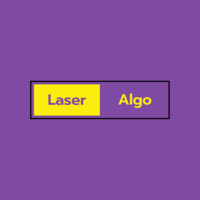
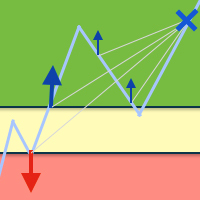



















































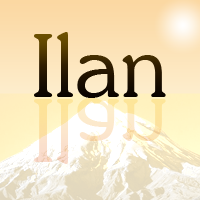








Это машинка для печатания денег)))