Report By Magic Number
- Utilities
- Catalin Zachiu
- Version: 1.2
- Updated: 12 May 2020
Having more expert advisors running on the same account , eventually leads us to the question , which one of them are winners , or which are dragging down the account ? With this in mind I created this simple utility for displaying profits or losses taken by each expert advisor over time .
This utility can be run as an expert advisor and can display up to 10 magic number results . If the inputs are left to zero , the results displayed are from the manually placed orders . It also displays deposits and withdrawals , so that we know where we started from .
The utility takes into account only closed trades and it can be used even if the market is closed .
Prefferably , run it on a symbol that you don't execute trades on and without the chart grid , for better visuallity .

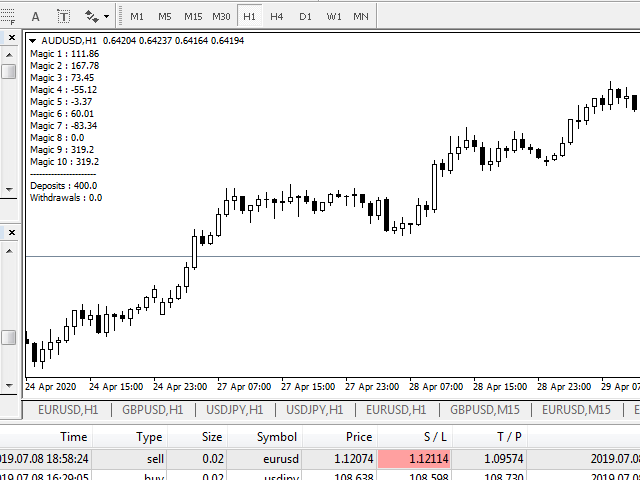
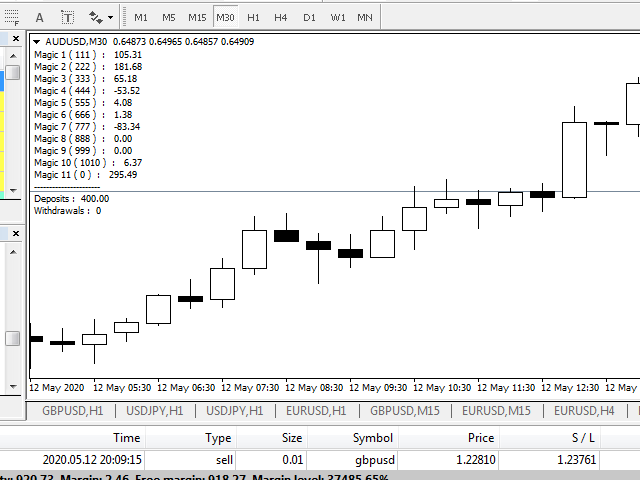








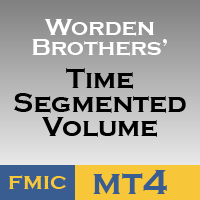








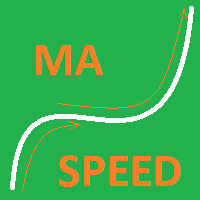
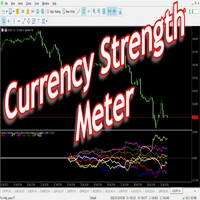



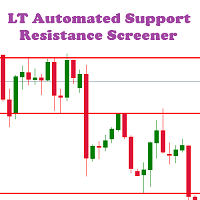

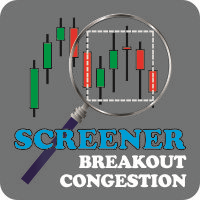


































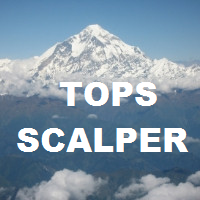
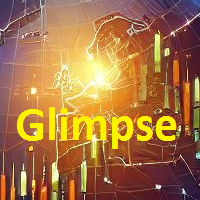


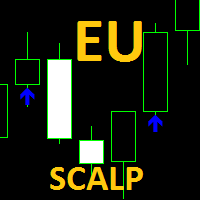


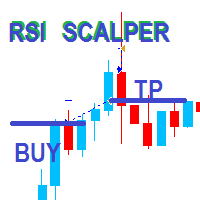
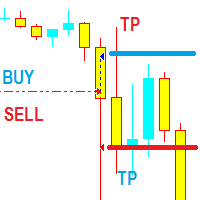
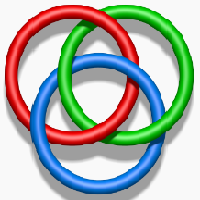

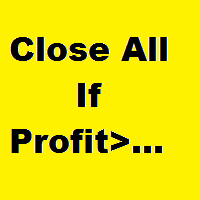
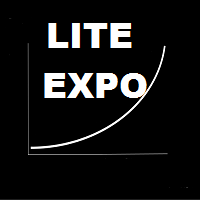


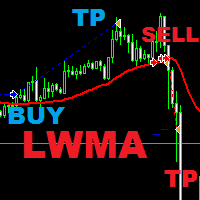
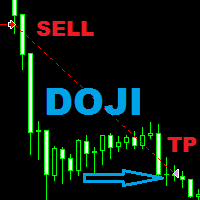


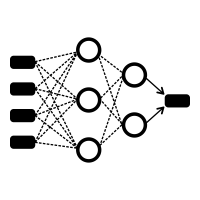



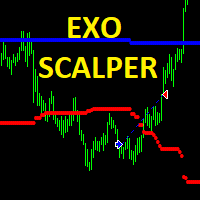
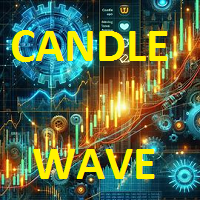

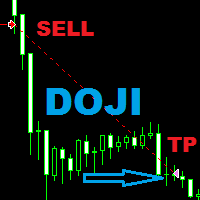

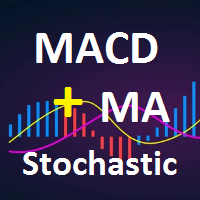
Very good and useful EA for testing several EAs on one account. It's a pity that the EA will no longer be updated by the author.