Fibonacci automatico
- Utilities
- Fabio Mazzotta
- Version: 1.2
- Updated: 21 May 2020
- Activations: 5
The program automatically draws fibonacci. This will save you a great deal of time in studying the chart. My intention is to facilitate those who carry out a study of the graph manually and use Fibonacci. In the screenshot you can see the result.The script applies to the chart of any currency pair or any stock. It will not open any purchase or sale operation because this program is limited only to drawing fibonacci.
















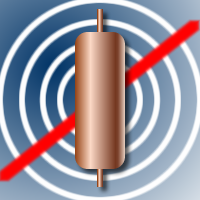





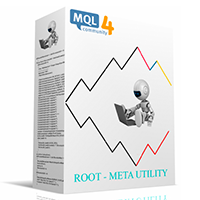


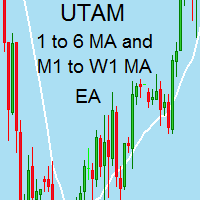





































User didn't leave any comment to the rating