Synchronized Cross for MT5
- Utilities
- Steven Van Ingelgem
- Version: 1.1
- Activations: 5
The Synchronized Cross indicator allows you to link cross hairs from multiple chart windows. This means that as you move the cross hair in one chart, all other cross hairs will move together by automatically staying on the same time.
If, for example you are moving your mouse cursor in a M5 timeframe (see screenshots), the crosshair will show as a line in the higher timeframes, and as an area in the lower timeframes. Thus making it easier to correlate timeframes.
The input parameters are self explanatory, basically colors and line styles.
But you can also synchronize your crosshair among different currencies for people hedging their positions across different currencies. Just set the parameter to false.
Comments are always welcome to improve this indicator further.
Parameters
- Should I only synchronize same currencies?: Set to true to only show the cross in the same currency as the one with the indicator, false to show it everywhere.
- CrossColor: color of the cross
- lineStyle: line style of the cross
- Show a rectangle on the lower timeframes in this color: background color of the rectangle in the lower timeframe
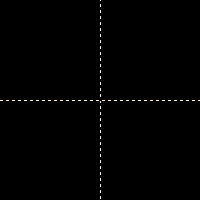


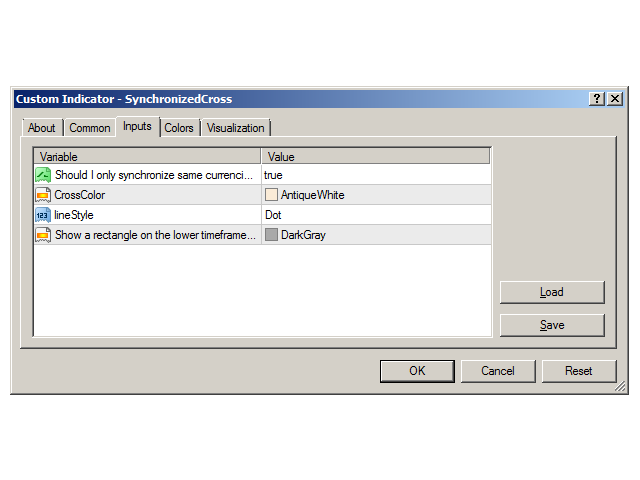


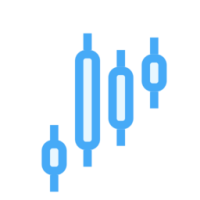



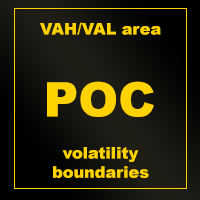














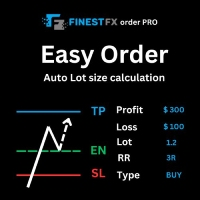






































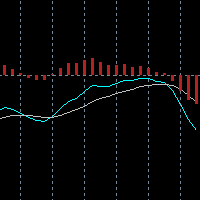
NOTE: After using this for a few days, I have noticed several problems: 1. When removing the indicator it leaves the crosshairs & highlight box on all charts permanently, so the chart template must be reloaded (which is simple, but inconvenient) or at worst if the template is out of date it must be manually reinstated...which is a major pain! 2. Having the crosshairs loaded blocks access to some of my other indicators on the chart...namely Quantum Currency Strength Indicator, Quantum Currency Matrix and Quantum Currency Array...you cannot click the buttons to switch currency focus. Until these issues are fixed, Sync Cross is unusable