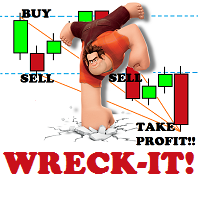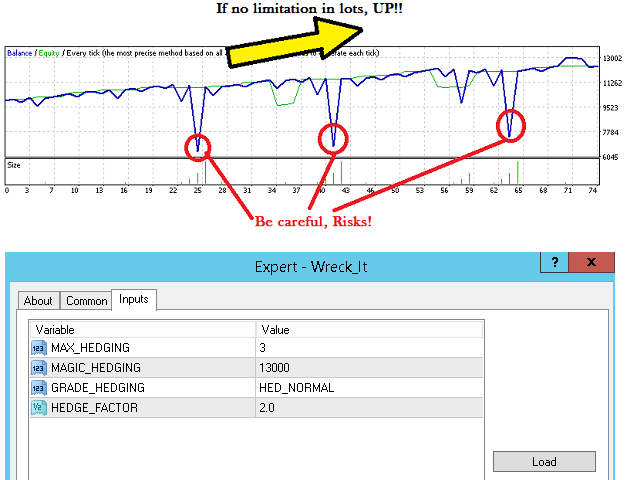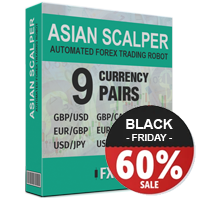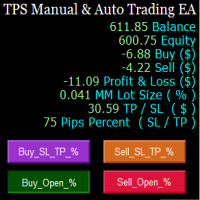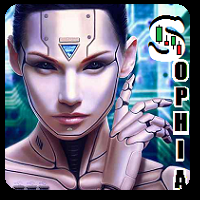Wreck it
- Utilities
- ANGEL CALLE CRUZ
- Version: 1.0
- Activations: 5
This EA will support your open trades to have more possibilities to get profitable.
Just keep in mind to use this EA you are taking RISKS as its method is a Martingale / Grid system controlled in automatic. This EA will start to open trades increasing your lots (open big lots in sell and buy positions normally doesn't decrease your free margin account but when you are red you are need for bigger margin and that's the risk also to use this EA). When reaching Take Profit you will have lost trades and won trades but the difference should be ending in profit (unless a max.hedge parameter configured).
In order to use this EA drag it to your panel for any currency (it will work for main 27 pair currencies) and suggested timeframe 1M that it will be in this case updating.
When you open manually one position with Take Profit but No Stop Loss, according to the configured parameters it will calculate the Stop Loss for your open position and it will prepare pending orders (Sell Stop or Buy Stop) with opposite Take Profit and Stop Loss from your open position and increasing your lots.
Parameters:
- MAX_HEDGING: Maximum open trades to cover the one you open manually. Just to avoid to open so many trades as if the price is fluctuating a lot with any desired direction for yout Take Profit or Stop Loss. Take in consideration if the maximum is reached and no more open trades are open you may have difference between take profit and stop loss trades in negative (at least you are puting in safe your account).
- MAGIC_HEDGING: Magic Number to start from
- GRADE_HEDGING: Possbility; NORMAL or LOW. For example with the default configuration first hedge position will open with lot x3 for NORMAL but with LOW it will be x2, just consider the Stop Loss distance is bigger in order to get at the end a profitable result.
- HEDGE_FACTOR: Default 2.0. Just take in consideration for this parameter is how far is your stop loss configured. With this default value your Stop Loss distance is 2xTake Profit.