Easy Order NG for MT5
- Utilities
- Jorge Delgado Segura
- Version: 1.10
- Updated: 18 March 2020
- Activations: 5
This EA utility helps Price Action traders calculate the risk as Big Money profesional traders do: as percentages of available funds.
Allows to visually set a desired Profit:Risk ratio, where you want your stop-loss and take-profit levels.
Optionally, enable a second and third orders to be placed simultaneously with different ratios and risk percentages.
Great for BTMM®, ICT®, and other methodologies.
Very simple to use, just "point and shoot"!!! 😉
FREE limited version here.

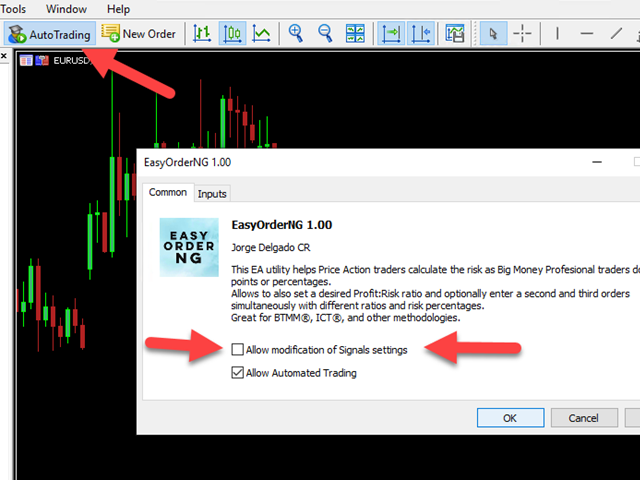

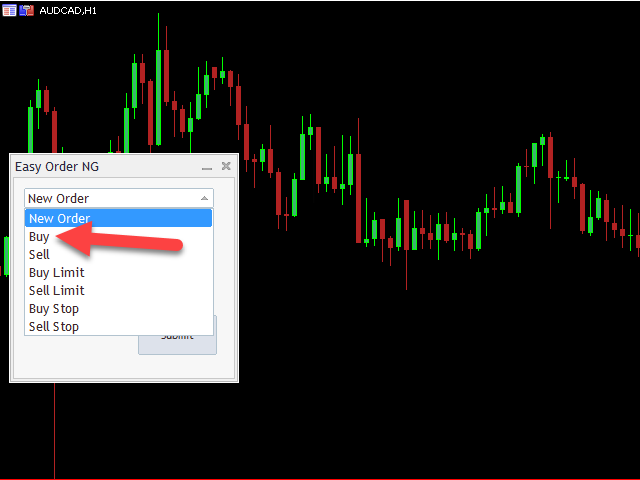
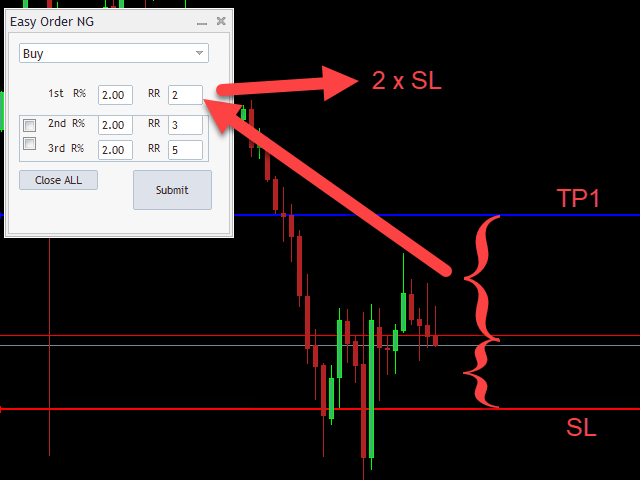














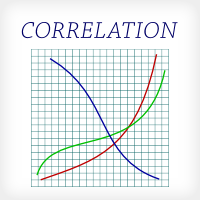








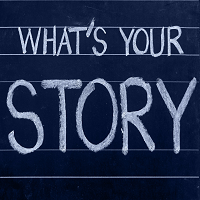


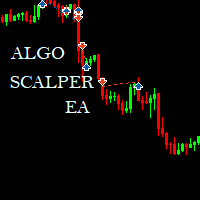















































necesito asistencia aun no logro que trabaje bien alguien podra ayudarme sino para pedir devolucion de us$