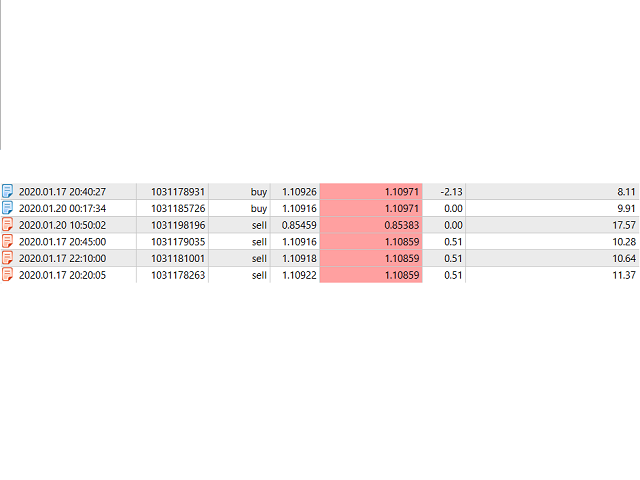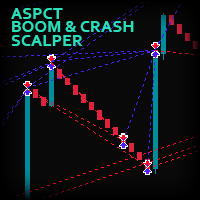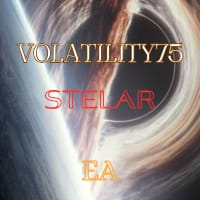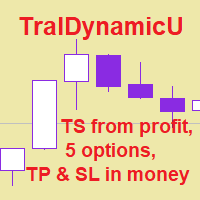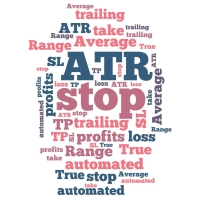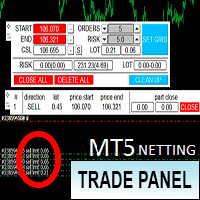Stop Loss with Profit
- Utilities
- JOSE LUIS MOLINA RAJA
- Version: 1.0
- Activations: 10
Stop Loss with Profit
This utility / expert for MetaTrader 5 modifies the stop loss of all your operations dynamically and automatically to ensure the minimum benefits you want, and be able to operate with or without Take Profit.
Maximize your benefits, by being able to trade with Unlimited Take Profit. You will ensure the number of minimum points you want to earn in each operation and the stop loss will be adjusted as long as the benefit of the operation grows.
For example: you open a purchase in any currency indicating in your purchase that you want at least 50 points, once the operation exceeds 100 profit points the stop loss will be modified in each tick to increase your profit for each point that the price rises .
Ideal for scalping.