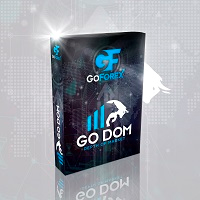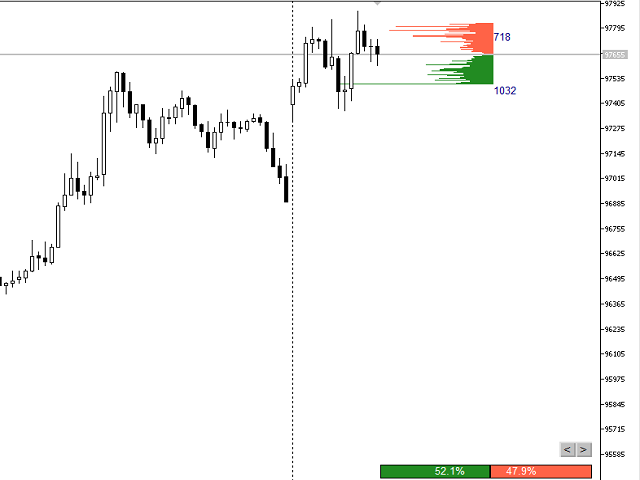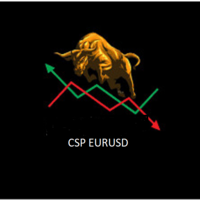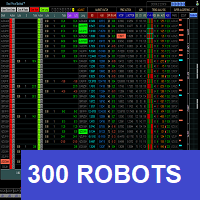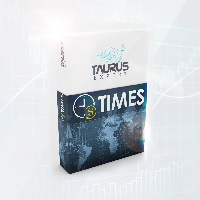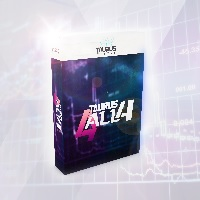GoDom Depth of Market EA
- Utilities
- Fabio Oliveira Magalhaes
- Version: 3.6
- Activations: 5
Go Depth of Market
This product helps to watch the order book in a easily and friendly way, helping traders to take decisions that are more consistent
with the timing of the market.
Parameters:
- Activating EA (robot) mode if you leave true it will become a robot, if you leave false it will become an indicator.
- Initial volume
- VolumeDynamic if you leave it enabled will be automatic batch
- Proportion: Example: If you put 500 every 500 $ it will open a lot of 1.0
- Takeprofit
- Stoploss
- Daily profit if left at $ 0 it will not be activated if it reaches daily profit it stops operating.
- Daily stop here you have to put negative value -R $ if you leave 0 it will not be activated.
- Create balance text
- % of DOM to enter here you will set the% value for him to buy or sell.
- Operate inverted (against DOM) if enabled it will open reverse operations.
- Use trailing stop function?
- Profit points for triggering trailing
- Trailing stoploss distance
- Use breakeven function?
- Points for activating breakeven
- Candle break output
- Hand turn
- PointsContravingMao
- Max Turns
- Maximum skidding
- Martingale
- MultiplierVolume
- Volume Limit
- Continue martingale from the day before?
- Volume decimal places (digits after.)
- StartTime will be the time it will start.
- FinalTime will be the time that it will stop operating
- TimeClosing Orders will be the time he will close the orders
- Create adjustment buttons (true/false): These are the buttons that move the lines to the left and right in the chart
- Corner to create buttons: chart corner to create adjustment buttons. Can be:
Left upper
Left lower
Right lower
Right upper
- Create strenght in % bar (true/false): that's the strenght bar between buyers and sellers, totaling 100%
- Corner to create strenght in % bar: chart corner to create strenght bar. Can be:
Left upperLeft lowerRight lowerRight upper
- Buy color: BUY objects color
- Sell color: SELL objects color
- Lines size (divisor factor): determines the size of the lines. As it is a divisor factor, it works inversely proportional, that is, the larger this value, the smaller the lines; the lower this value, the larger the lines.
- Show greater volume (true/false): Show greater volume of each side of the market or not
- Greater volume object color
- Draw signals (true/false): draw or not an object signal when a high % is found in one of the sides of the order book
- Buy signal object color
- Sellsignal object color
- % for signal: that's the % to draw object signals in the chart
- Allow alerts (true/false)
- % for alerts: that's the % ound in one of the sides of the order book to alert
- Lock time (seconds) for signals and alerts: Lock time (int seconds) after giving an alert or object signal on the chart
IMPORTANT:
This product works only in real time (in backtests it does not work).
This product only works in markets with the offer book.