Smart Calculator
- Utilities
- Renato Fiche Junior
- Version: 1.12
- Updated: 12 February 2022
Simple utility to calculate margin and financial value according to the number of lots and points informed by the user.
This is a product developed by the Renato Fiche Junior and available to all MetaTrader 5 users!
Partners:
- "Águia Traders" team (Eagle Traders) by Larissa Sihle #aguiatraders #larissasihle
Input Parameters
- Balance: Account balance. The margin percentage will be calculated based on the balance informed by the user.
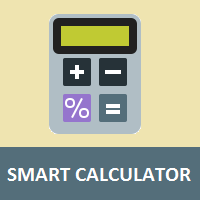
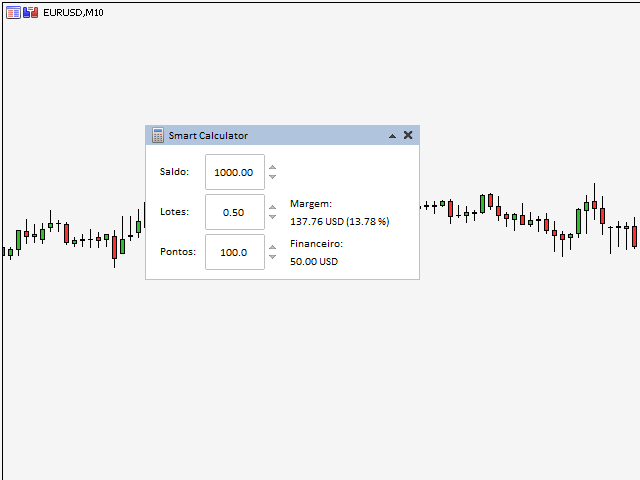












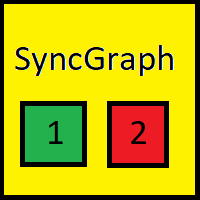
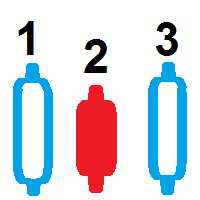














































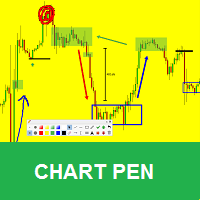
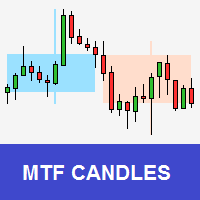





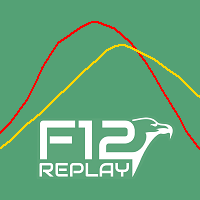

VERY VERY USEFULL!!! Thank you :-)