Version 10.13
2023.12.06
- Fix bug.
Version 10.12
2023.12.04
Add <Auto Close all Orders> functions in Auto Trade Management for all opening order profit:
- If Total Loss (%) >=
- If Total Win (%) >=
Improve logic to do many event for open a new order event: The EA can open many events (Buy, Sell, Buy Limit, Sell Limit, Buy Stop, Sell Stop) with 1 signal.
Version 10.11
2023.11.29
- Added “Order Type” parameter to “Close an Order” event: EA can now close orders with different order types.
Version 10.10
2023.11.04
- Fix bug.
Version 10.9
2023.11.04
- Add a function <Close the 1st order in multi-TPs orders>
- Fix bug.
Version 10.8
2023.09.07
- Fix bugs.
Version 10.7
2023.09.04
- Fix bugs.
Version 10.6
2023.09.04
- Add Text IGNORE the event functions.
Version 10.5
2023.05.31
- Fix minor errors.
Version 10.4
2023.05.29
- Add "Add texts to the signal text" function: This function help add text(s) to the signal text if the signal text doesn't have some/a text(s). This function is for add text(s) that can be used to trigger trading event(s).
- Improve code.
Version 10.3
2023.05.28
- Add BYPASS Text function for all events: We can use the bypass text to bypass the blocking text to trigger the events.
- Code improvement.
Version 10.2
2023.05.27
More functions that allow opening multiple types of orders at the same time:
- Open more limit orders when opening market orders
- Try to open market orders when you can't open pending orders
- Try to open buy/sell limit/stop orders when the signal gives wrong type of buy/sell limit/stop orders
Version 10.1
2023.05.25
- Add "Auto Remove and Restore SL in Timeframes" function: The EA will remove and restore SL values for a period of time.
- Fix minor bugs.
Version 10.0
2023.05.09
- Add "Set Limit Stop loss (pips)" value: The EA will change the order's Stop loss value to this value if signal Stop loss value > this value.
- Major code improvement.
Version 9.16
2023.04.04
- Add "3. Texts BYPASS the blocking texts" in EVENT MANAGEMENT.
- Fix some bugs
Version 9.15
2023.03.06
- Fix bug of "Auto Move SL to next TP parts" parameter.
- Improve coding.
Version 9.14
2023.02.17
- Improve code.
Version 9.13
2023.02.17
- Fix Auto BE bug.
Version 9.12
2023.02.17
Fix bugs:
- Customize pip unit
- Get customized number location.
Version 9.11
2023.02.12
- Improve the code a little bit
Version 9.10
2023.02.12
- Change the function <Get Number Location values in signal text > to <Get Number Location values in the Word Locations>
- Improve code of <Get Number Location values in the Word Locations> function.
Version 9.9
2023.02.11
- Add parameters <Get number location values in the signal text>: This function helps users correctly get number location values in signal text.
Version 9.8
2023.02.10
- Fix bug.
- Improve code.
Version 9.7
2023.02.08
- Function text activates pre-written replacement functions.
- Fix mirror bugs.
Version 9.6
2023.02.07
- Add parameter "Private Max Slippage for each symbol"
- Add parameter "Private Max Stop loss for each symbol"
- Add parameter "Private Min Stop loss for each symbol"
Version 9.5
2023.02.03
- Add parameter "<Set SL base on Risk:Reward>"
Version 9.4
2023.02.03
- Fix minor bug.
Version 9.3
2023.02.01
- Fix bugs.
- Improve code.
Version 9.2
2023.01.31
- Fix bugs
Version 9.1
2023.01.28
- Add parameter "Private Max pips difference for each Symbol (SYMBOL:PIPS;..)"
- Add parameter "Private Min pips difference for each Symbol (SYMBOL:PIPS;..)
Version 9.0
2023.01.28
- Improve code
- Add parameter <Use default SL value if the EA can't get SL value>
- Add parameter <Use default TP value if the EA can't get TP value>
- Fix some minor errors.
Version 8.23
2023.01.22
Improve code
Version 8.22
2023.01.13
- Add "Max number of orders for each symbol" & "Max number of orders for each symbol with the same order type" to limit number of open order of a symbol.
Version 8.21
2023.01.09
- Improve code.
Version 8.20
2023.01.04
- Add "Auto Close all Pending Orders" function
Version 8.19
2022.12.19
- Add "Close All Pending Orders" event.
Version 8.18
2022.12.01
- Add "Close all orders after Stop Trading" function.
- Add "Close all orders after Pause Trading" function.
Version 8.17
2022.11.18
- Fix a bug of calculation lot size base on risk.
- Improve code.
Version 8.16
2022.11.13
- Fix bugs
- Improve code
Version 8.15
2022.08.05
- Add function "Set Shift (pips) value of OP, SL & TPs in signal": This function is used to move OP, SL & TP price up or down. It is very helpful to minimize the price gap between the signal's broker price and your broker's price.
Version 8.14
2022.07.17
Improve "Auto Close all Opposite Orders" function: When a market order is opened, the EA will close all opposite order including pending orders.
Version 8.13
2022.06.01
- Add Auto move SL to TP parts function: For example, with default setting "0.25;0.5;0.75". The EA will move SL to BE when the price reaches 1/4 TP, move SL to 1/2 TP when the price reaches 3/4 TP.
Version 8.12
2022.03.25
- Add "Do Break-Even at Take profit 2" function.
Version 8.11
2022.03.11
- Fix bug on Auto Close Opposite order function: Distingue the EA's orders or non EA's orders to be closed.
Version 8.10
2022.02.24
- Improve code
Version 8.9
2022.02.24
- Fix bug.
Version 8.8
2022.02.22
- Fix bug
Version 8.7
2022.02.18
- Add Texts ENABLE AutoTrading function: Enable AutoTrading button if there is any trigger text (need a AutoTrading Control EA add-on).
- Improve code.
Version 8.6
2022.02.17
- Add Open price offset (%) (base on SL) function: The EA will offset the open price base on percentage between open price value and stop loss value.
- Add Texts DISABLE AutoTrading function: The EA will turn off the AutoTrading button to stop trading in MT4 program if there is a trigger text in signal. Need a free add-on EA "Disable AutoTrading EA".
- Fix minor bugs.
- Improve code.
Version 8.5
2022.02.08
- Fix bug for BE event
- Improve the code.
Version 8.4
2022.02.03
- Add parameter "Min stop loss": EA will not open new order if stop loss pip value of order < minimum stop loss pip value.
- Fix some minor bugs
- Improve the code.
Version 8.3
2022.01.26
- Fix the offset function bugs for BE event, Close partially event, Close profit event
- Fix the decimal issues of Take profit setting base on Reward:Risk function
- Fix the bugs of auto move stop loss to next level function.
Version 8.2
2022.01.06
- Add parameter "Don't trade symbols containing texts": Help don't trade the symbols having texts such as "#, .m, [.." easily. Or you can input value as "USD" if you don't want to trade USD pairs.
- Add a function of "Set offset values for New OP, SL & TPs in signal": Now you can modify the values of Open price, stop loss, take profit 1,2,3... in the modify order signal by using offset value setting.
Version 8.1
2022.01.05
- Fix minor bug.
Version 8.0
2021.12.29
- Add "Auto combine signal text with previous signal text" parameter.
- Add the modify multi take profit levels function.
- Fix minor bugs
Version 7.39
2021.11.07
- Improve the code.
Version 7.38
2021.11.07
- Add "Auto get Open price, Stop loss, Take profit values from default values if the EA can't get these values in the signal": This function helps the EA still open the trade when the signal provides a signal with spelling mistakes that makes the EA can't detect the values.
- Add "Not do Break-even at Take profit 1: Some signals provide a short take profit 1, that makes the traders get lost. This function will help to prevent a Break-even doing too early.
Version 7.37
2021.10.14
- Fix minor bug.
Version 7.36
2021.10.04
- Fix bug for BE event.
Version 7.35
2021.10.03
- Add "Currency risk value (currency)" parameter: Now the EA can calculate lot size based on "Currency risk value" parameter, instead of based on account risk value. Set value for "Risk unit" as "Currency risk value (currency)" to use this function.
Version 7.34
2021.10.03
- Add "On days" parameter for "Auto Close All Orders" function: Help you close all orders at times on weekdays.
- Improve code.
Version 7.33
2021.09.20
- Fix a bug for "Auto move sl to next levels" function.
Version 7.32
2021.09.04
- Support trading signals having different digits from broker's digits.
Version 7.31
2021.09.03
- Fix bug of "Auto Close Partially an order" event.
- Change and improve some logic.
Version 7.30
2021.09.01
- Fix "Close Partially an Order" function bug
- Improve logic code.
Version 7.29
2021.08.31
Fix bug for "Close an Order" event
Version 7.28
2021.08.30
- Fix "Close All" event bug
Version 7.27
2021.08.25
- Fix the "Move SL to next levels" function.
Version 7.26
2021.08.24
- Fix minor bug.
Version 7.25
2021.08.24
- Fix bug in "Auto move SL to the next levels" funciton.
Version 7.24
2021.08.22
- Add "Risk type" parameter: Now the user can set risk based on per order or per signal (having multi orders with different TPs).
- Improve code.
Version 7.23
2021.08.11
- Fix minor bug.
Version 7.22
2021.08.10
- Fix minor bugs and improve the code.
Version 7.21
2021.08.10
- Fix "Allow the EA to open many orders with the same properties" function bug.
- Improve the code.
Version 7.20
2021.08.09
- Fix bug that happens when your broker has over 500 symbols.
Version 7.19
2021.08.08
- Fix bug in the "Remove TEXT1:TEXT2 Paragraph" function.
Version 7.18
2021.08.07
1. Add <Set offset values for OP, SL & TPs in signal> function: Now you can open an order with different values of Open price, Slop loss, Take profit from signal values by offset values.
2. Change logic for remove paragraph function: Now the EA can remove paragraphs "TEXT1:TEXT2" many times until there isn't the texts "TEXT1" or/and "TEXT2".
4. Can close a open order when signal mentions a pending order that is triggered already.
5. Add "Min Pips Difference" parameter: The EA only open a limit order (a buy/sell limit order) when the price difference is higher than this value.
Version 7.17
2021.07.27
- Fix minor bug.
Version 7.16
2021.07.15
- Change the logic for "Min pips distance from the nearest open order (pips)" parameter: This function will only apply for all buy order types (buy, buy limit, buy stop) or all sell order types (sell, sell limit, sell stop).
Version 7.15
2021.06.30
- Fix bug for checking already traded orders.
Version 7.14
2021.06.13
- Add function "Trading time": Now you can set the trading time to make the EA only open new orders during trading time.
Version 7.13
2021.06.10
- Add parameter "Min pips distance from the nearest open order (pips)": The EA doesn't open a new order if the pips distance (from the open price of the nearest open order to the open price in signal) is less than this value.
Version 7.12
2021.06.04
Improve code.
Version 7.11
2021.05.14
- Fix Modify function bug and improve the code.
Version 7.10
2021.05.13
- Fix minor bug.
Version 7.9
2021.05.11
- Fix order type checking bug when checking the already traded order
Version 7.8
2021.05.06
- Fix bugs
- Handle more error codes.
Version 7.7
2021.05.05
- Fix Lot percentage bug for multi Tp orders
Version 7.6
2021.05.05
- Fix lot percentage bug.
- Improved logic to trade signals with variable take profit levels.
Version 7.5
2021.05.03
- Add "Set private SL & TPs" function: Now the users can customize their own stop loss & take profit, even the take profit levels instead of getting those values from the signal.
- Fix bugs and improve code.
Version 7.4
2021.04.30
- Fix mirror bug of "Auto Move Stop loss to next levels" function.
- Improve conditions for the events: Help users set TEXT BLOCK values easily without understanding the EA much by automatically setting text BLOCK value base on text TRIGGER value for the events.
Version 7.3
2021.04.29
- Remove parameter "Signals provide values of Stop loss & Take profit in pip unit
- Add parameter "Signals provide values of Stop loss in pip unit"
- Add parameter "Signals provide values of Take profit in pip unit"
Version 7.2
2021.04.27
- Add a trading resuming function: Now the EA can remember the tasks that were not performed due to connection errors or server failure and redo them later.
Version 7.1
2021.04.15
- Fix minor bug in trading symbol with suffix.
Version 7.0
2021.04.09
- Update "Only Trade Symbols..." parameter: Now you can leave this field blank to trade all symbols.
- Improve "Auto Move Stop loss to next levels" function.
Version 6.27
2021.04.07
- Add parameter "Texts BLOCK TRADING EVENTS": Input text value to stop the EA trading.
- Improve modify function logic.
Version 6.26
2021.03.17
- Add parameter "Max stop loss (pips)": Help you prevent to trade the signal having stop loss pips greater than a value.
Version 6.25
2021.03.09
- Add "Info. Showing" function. The EA shows some information on chart: Version, Source file, Magic number, Lot size.
Version 6.24
2021.03.01
- Add parameter "Allow the EA to open opposite orders": Now you can prevent the EA open a new opposite order by set this parameter value as "false".
- Improve code.
Version 6.23
2021.02.24
Improve coding:
- Prevent the EA is hanged when it trade a symbol with lot size be calculated base on risk value, but the broker doesn't provide tick value and tick size for the symbol.
- Allow the trade a the symbol with a price digit number in signal is greater than the price digit number in MT4.
Version 6.22
2021.02.23
- Add "Auto Close all Opposite Orders" function: The EA can close all sell orders of a symbol when a buy order of that symbol is opened, and vice versa.
Version 6.21
2021.02.23
- Add "Auto Break-Even after reaching Reward/Risk" function.
- Add "Private value for each symbol (Symbol:Value;..)" parameter for "Auto Close Partially" function.
- Fix minor bugs and improve code.
Version 6.20
2021.02.21
- Fix "Remove texts" function bug.
- Add "Get risk value in signal (%)" parameter: Now you can get risk value in signal text by input number location value for Risk number.
Version 6.19
2021.02.19
- Fix Break-Even function bug.
- Improve code.
Version 6.18
2021.02.18
- Fix "Replace Texts" function bug.
Version 6.17
2021.02.17
- Remove parameters "Same Order type in Signal text" in Re-Entry, Modify, Break-Even, Close Partially, Close a Profit events.
- Fix mirror bug.
Version 6.16
2021.02.17
- Fix minor error for "Auto split a multi-signal text" function.
Version 6.15
2021.02.16
- Add "Auto split a multi-signal text" function.
- Add parameter "Get Partial Close Lot (%) in signal".
Version 6.14
2021.02.11
- Add "Auto Close all Buy/Sell Orders of a Symbol" function.
- Add "Remove paragraphs" function.
- Improve code.
Version 6.13
2021.02.04
- Add parameter"Auto Move Stop loss to next levels": Now you can turn on and off this function.
- Improve logic for the "Close All Orders" event: Now the EA can close all symbols, or only close all some symbols, or only close buy/sell orders, or only close buy/sell of some symbols. The EA will detect symbols and order types in signals and close the appropriate orders.
Version 6.12
2021.02.02
- Add parameter "Lot percentages for multi TPs Orders (Tp1;Tp;Tp3;...) (%)": Now you can customize % lot size for each other in multi Tps Orders.
- Add "Auto Close All Buy/Sell Orders" function.
Version 6.11
2021.01.31
- Fix the conflict between Auto Break-Even function and Auto Trailing Stop loss function
Version 6.10
2021.01.28
- Fix minor bug.
- Add "Auto Close Partially an Order" fun
Version 6.9
2021.01.28
- Fix bug.
Version 6.8
2021.01.28
- Change logic for trading multi take profit: When the first order is closed with positive profit (hit TP1, or any other reasons), the EA will do BE for all rest orders.
- Add parameter "Trailing Step".
Version 6.7
2021.01.21
- Fix "Max Pips Difference" bug for opening sell orders.
Version 6.6
2021.01.19
- Change logic for "Auto Close All Orders" event.
Version 6.5
2021.01.18
- Fix minor bugs on Auto Close All Order - At time function.
Version 6.4
2021.01.13
- Add parameter "Allows the EA opening many orders with same properties"
- Add parameter "Close All Orders"
- Change event step checking
- Improve code.
Version 6.3
2021.01.12
- Add parameter "Only Trailing Stop after Break-Even"
Version 6.2
2021.01.07
- Change "Max price difference" parameter to "Max pip difference" parameter.
Version 6.1
2021.01.04
- Add "Private Break-Even pips for each symbol" parameter in "Auto Break-Even" function: Now you can set Break-Even pips value for each symbol.
- Add "Auto Trailing Stop" function: Now you can secure your profit better for every price moving to your favor direction.
- Add "Private Max Loss for each symbol" & "Private Max Win for each symbol" parameters in "Auto Close an Order" function: Now you can set Max Loss pips and Max Win Pips values for each symbol.
- Add "At time" parameter in "Auto Close All Order" function: Now you can set time to close all orders at a specified time.
- Improve code.
Version 6.0
2021.01.04
- Add parameter "Signals provide values of Stop loss & Take profit in pip unit": Now the EA can trade signals providing Stop loss & Take profit values in pip unit. Only set this parameter as "true".
- Add parameters "<PIP UNIT CUSTOMIZE>": Now you can customize pip unit for any symbol.
- Change parameters "Correlation character" and "Separator character" to "<RE-WRITE SIGNAL TEXT>" function: Now these parameters will only be used for this function.
- Improve code.
Version 5.21
2020.12.30
- Fix "Auto Close Order" function bug.
- Improve code.
Version 5.20
2020.12.29
- Fix "Stop Trading" bug.
Version 5.19
2020.12.29
- Add parameter "Stop Trading" and "Pause Trading" for Stop and Pause Trading functions, now you can Enable or Disable these functions.
- Fix minor bugs.
- Improve code.
Version 5.18
2020.12.28
- Fix "zero divide" bug in Auto Lot size Calculation base on Risk and Max loss.
Version 5.17
2020.12.28
- Fix bug in Auto Lot size calculation base on Risk and Max Loss.
Version 5.16
2020.12.23
- Fix pip calculation bugs
- Improve code.
Version 5.15
2020.12.22
- Fix "Auto close order" function bug.
Version 5.14
2020.12.16
- Add parameter "Use Max Lot value" for Lot size calculation base on risk. This function helps you trade with lot size be calculated base on risk with signals not having stop loss value.
- Add "Auto Close Order" sub-function in Trade Management function. The EA can close an order if it gets a profit value or loss value base on currency or pip.
Version 5.13
2020.12.10
- Fixes bug of constantly showing auto break even alert.
- Improve the code and logic.
Version 5.12
2020.11.30
- Fix auto move stop loss to next levels for multi-orders with different take profits.
- Improve code.
Version 5.11
2020.11.25
- Fix "Break-even" event bug.
Version 5.10
2020.11.24
- Fix open pending orders bug.
Version 5.9
2020.11.24
- Fix trading function bug for symbols containing suffix text.
Version 5.8
2020.11.24
- Fix "Move Stop loss to Break-even" function bug.
- Add parameter "Expired time for pending orders (minutes)": You can set the duration expired time for pending orders now.
Version 5.7
2020.11.23
- Fix "divide 0" error in calculating lot base on risk (%).
- Add "Allow trade min lot" function: If you set this value as "false", the EA will not open a trade if the calculated lot size value less than min lot value. If you set this value as "true", the EA will open a trade with lot size value = min lot value (accepting the higher risk).
Version 5.6
2020.11.22
- Improved number detection algorithm.
- Fix bug for showing number locations.
Version 5.5
2020.11.20
The EA can automatically get the last number location value in signal. Some signals provide inconstant number locations (sometime 3 Tps, 2 Tps, or only 1 Tp). This function will help you set parameters easier.
Version 5.4
2020.11.20
- Fix Private Lot size bug.
- Improve minor code.
Version 5.3
2020.11.09
Algorithm update:
- The EA can trade on multi orders meeting conditions.
- The EA can manage multi orders having the same open prices.
Version 5.2
2020.10.26
Minor update: The EA can manage the partial closed orders.
Version 5.1
2020.10.06
Now the EA can trade the signals have the position change of values stop loss, take profit...
Version 5.0
2020.09.28
- Change the logic of event triggering: Many texts can trigger an event.
- Remove "Order Types" parameters: The EA can automatically detect order types in signal text base on event triggering text data.
- Add a function of trading multi take profit level: The EA can trade the multi take profit signals by opening many orders and move orders' stop loss to a next level if an order get its take profit.
Version 4.10
2020.09.22
- Add more 2 lines for parameter "Replace Text".
- Add more 2 lines for parameter "Only Trade Symbols".
Version 4.9
2020.09.22
- Add parameter "Allow trading signals that do not contain symbols"
- The EA can close multi orders at the same time.
- Fix minor bugs.
Version 4.8
2020.09.21
The EA can modify many orders that meet conditions
Version 4.7
2020.09.06
- Add function: Set Lot size base on risk (%). The EA can calculate and set the lot size value base on the Risk (%) that you input. This function only work with order has a stop loss.
- Fix some bugs.
Version 4.6
2020.09.03
Fix bugs happens when you trade manually with the EA: Now, the EA only manage the orders it has opened.You can open and manage order by manual without any error.
Version 4.5
2020.08.31
- The EA can trade many symbols in a signal.
- Add "Close all profit orders" command type.
- Add the "Similar Order Type in Signal Text" parameter: Check order type for orders that meet the condition.
- Fix bugs.
Version 4.4
2020.08.20
The EA can trade the signal text not containing the symbol text: This function will suite to the system trading only one symbol and doesn't need to write the symbol text in the signal.
Version 4.3
2020.08.18
- Remove "Get Lot size from signal text" parameter.
- Add "Lot size" parameters for every command types: Help the uses get lot size values that may be at different number locations in different command types.
- Add "Open price" parameters for every command types: Help the user get orders' open price values to open orders, or check for modifying, closing orders, moving stop loss to break-even, and opening re-entry orders.
- Fix bugs and improve the code.
Version 4.2
2020.08.17
Fix bugs: Wrong detection for already trades.
Version 4.1
2020.08.17
Add "Change to Local time setup" parameters: Help you manage the order times in your local time.
Add "Trade Management" parameters: Help you manage the trading by set the conditions to stop and pause trading
- Stop trading when: The number of opening orders is more than X value. The account balance is less than X value.
- Pause trading when: Total day currency loss is more than X value. Total day percent loss (%) is more than X value.
Version 4.0
2020.08.10
- Improved algorithm logic.
- Automatically detect symbols and order types.
- Remove comment parameters.
- Automatic Break-Even.
- Fix some small bugs.
Version 3.1
2020.08.06
* Add "Auto Break Even" function: This function will work without the need of signal from telegram. You can turn on or off this function.
- The EA will scan and move stop loss to break even for the orders have profit at X pips (you set the X value in the setting section).
Version 3.0
2020.07.27
* Version 3.0 coming with a huge improvement, make it perfect and stand out from competitors. Version 3.0's setting is not compatible with version 2.0's setting.
- Auto symbol detecting: Now you don't need to locate the symbol via word location. The EA will automatically detect the symbol for you. If the signal text doesn't have the symbol, it will check and apply for all orders satisfying the conditions.
- Check conditions base on the contained text in signals: Make the EA can work well with un-structured signal texts.
- Add "Separator character & Correlation character parameters": Help the user define their own separator character & correlation character in the input settings. In the default setting, separator character is ":" (colon) and correlation character is ";" (semicolon)
- Add "Execute command types parameters": Help turn on & off the command styles you don't want to use. This function helps you run many EAs with different settings to trade more flexibly.
- Improve all most the code: Help trade faster, more flexible, more stable.
- Remove unnecessary parameters: Use the EA easier, more understanding.
- And more...
Version 2.0
2020.07.20
Improve almost codes for faster trading
Turn on and off command styles you don't want to trade
- Open a pending Order
- Modify an Order
- Close an Order
- Close partially an Order
- Move Stop loss to Break-Even
- Re-Entry a Closed Order
Execute based on the text conditions in the signal
- Add more logical conditions to trade more accurately
Add more trading style:
- Partial close
- Break-Even (move Stop loss to Entry price)
- Re-Entry order (Re-Open a closed Order)
Telegram Reader free app is upgraded: Help you trade on a whole new level.
- Trade signal from multi-channels, multi-groups, multi-private chat.... and even from multi-Telegram accounts.
- After buying the product, send me an invoice image to receive this great tool and support.
Version 1.1
2020.03.02
- Add Debug mode parameter: Default is "false". That means the EA will don't send messages in the Expert tab. If you set it as "true", it will send messages to notice that what it is doing.
*Doesn't use EA to trade in debug mode, it will cause a huge logfile in your vps.

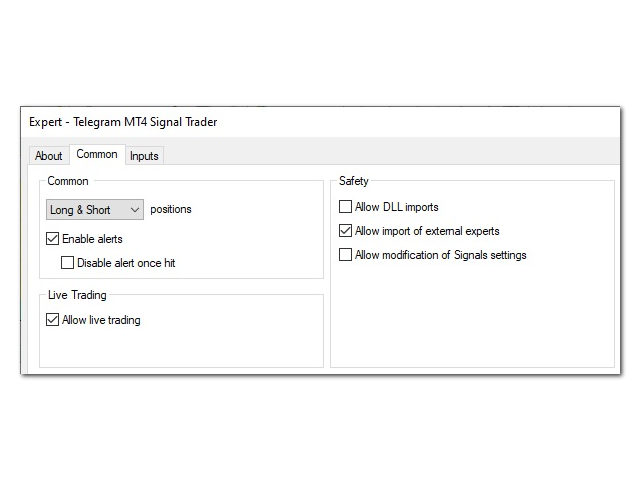
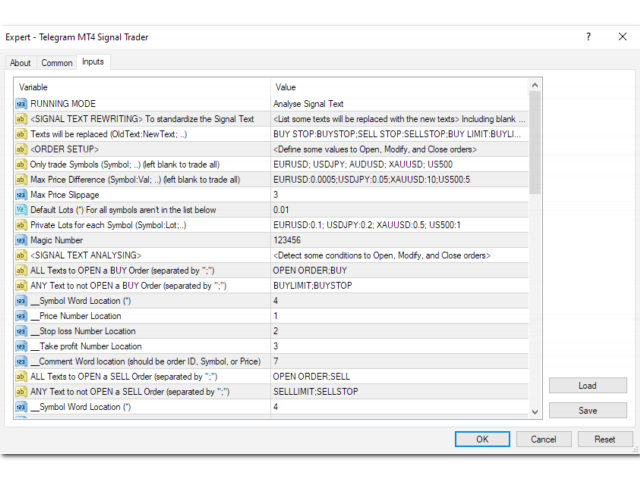
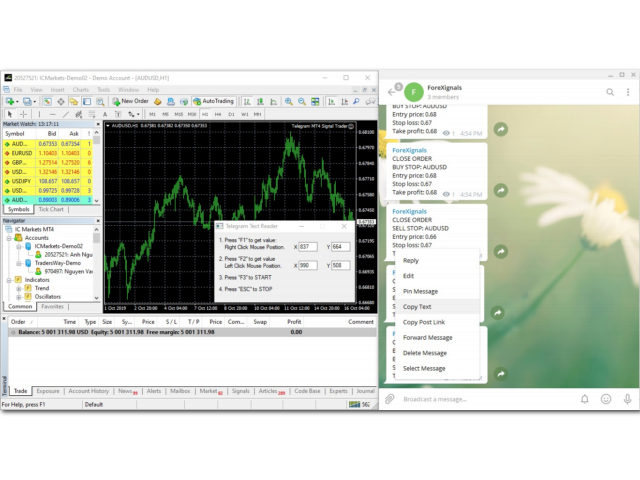






















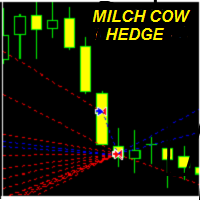


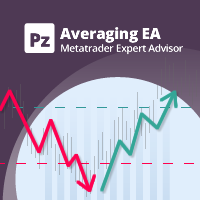
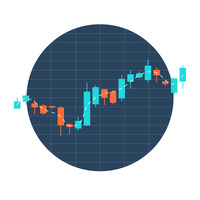
















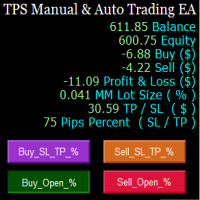






















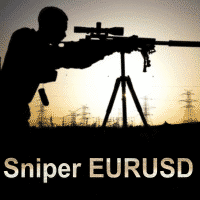


This is a great EA! The author is very available on his Telegram group. Always ready to help us.