VR Calculate Martingale MT5
- Utilities
- Vladimir Pastushak
- Version: 21.80
- Updated: 17 August 2021
- Activations: 20
The VR Calculate Martingale indicator is a powerful order and position calculator for calculating profit or loss.
With the help of the order and position calculator, a trader can calculate the average price of any forex currency, stocks or crypto currency.
Now you can connect the indicator and start superimposing virtual orders on your real orders and positions.
By creating additional virtual positions, you can calculate any development of the situation.
The indicator has a built-in lot calculator, position averaging calculator, Take Profit and Stop Loss levels calculator.
With the help of a special function, you can simulate the movement of the current price in any direction and calculate the profit or loss for one or more positions.
Do you have a lot of buy and sell positions? VR Calculate Martingale calculates the average price at which you can close all positions to zero or a small profit.
You will be able to group orders by average prices and find the most profitable solution for closing one or more positions.
You can request technical support, settings and demo versions of programs in the author's profile.
Working with the indicator is simple and intuitive, most actions are performed with the mouse.
The indicator is easy to install and configure, suitable for both beginners and professional traders.
VRCalculateMartingale works with the help of virtual orders, which allows you to automatically perform all calculations without risks.
Indicator features:
- You can calculate your grid trading results
- You can build a grid both in the direction of selling and buying at the same time.
- You can build up to 7 grids simultaneously.
- You can specify different order volumes and calculate everything in advance on the chart.
- You can calculate the profit for a take profit by setting the price manually, dragging the label with the mouse, or specifying the number of points.
- You can calculate the loss for a stop loss by setting the price manually, dragging the label with the mouse, or specifying the number of points.
- You can calculate the average price for a group of orders at which all orders will be closed at zero or the specified profit.
- You can calculate the average price if you have multiple buy and sell orders.
- You can calculate collateral requirements for one or more orders.
- Indicator works on any timeframe and with any financial instrument (Forex, CFD, Crypto, Metalls, Futures)
- You can run multiple copies of the indicator on the same chart, just be sure to change the indicator prefix in settings.
- The main menu of the indicator shows the total profit, the number of orders, the amount of margin and profit or loss.
Together with the indicator, you will get:
- All future updates for free.
- Support via private messages.
The indicator settings:
- Element size settings
- Width of graphic objects
- Height of graphic objects
- Text size
- Tooltips / Training
- Virtual order settings
- TakeProfit by default
- StopLoss by default
- Lots by default
- Prefix settings
- Object prefix
- Color scheme settings
- Color Scheme
- Buy color
- Sell color
- Background color
- Loss color
- Profit color
- Color of the text on the buttons
- Color of the virtual price label
- Network A color
- Network B color
- Network C color
- Network D color
- Network E color
- Network F color
- Network G color
- Network J color
You can find more in our blog

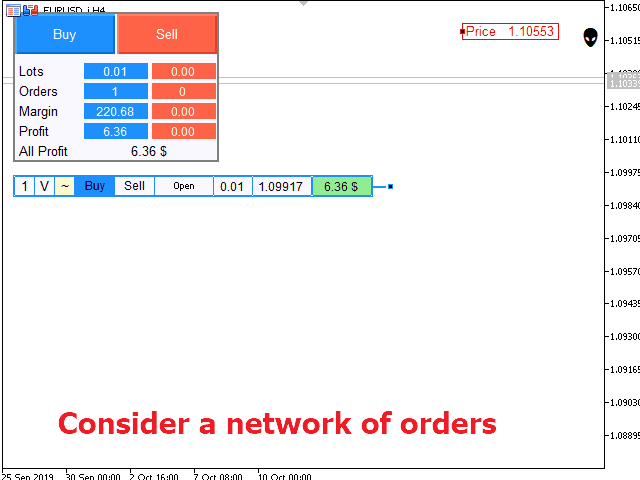

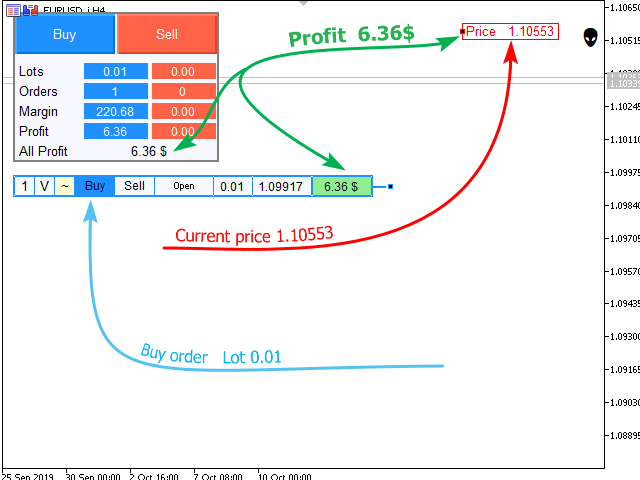
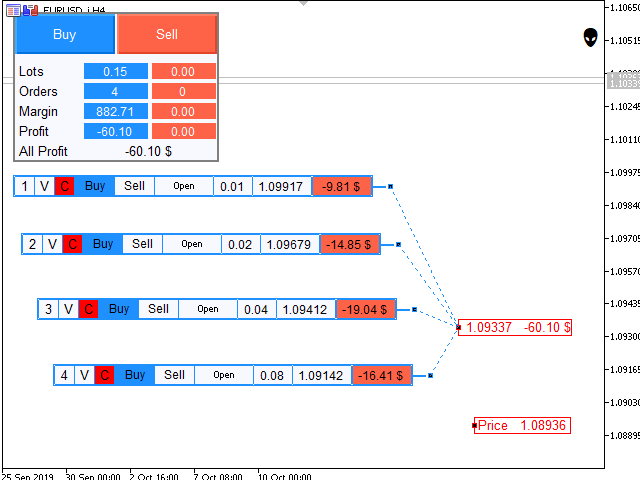


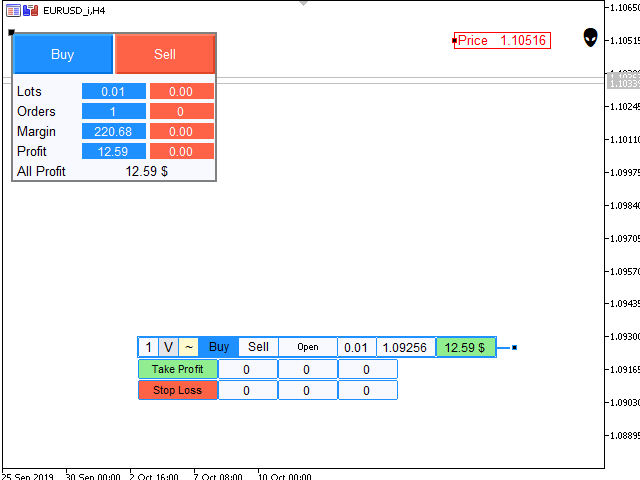
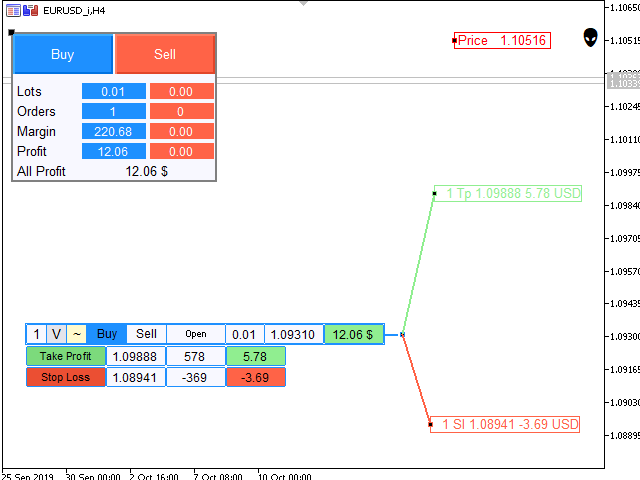
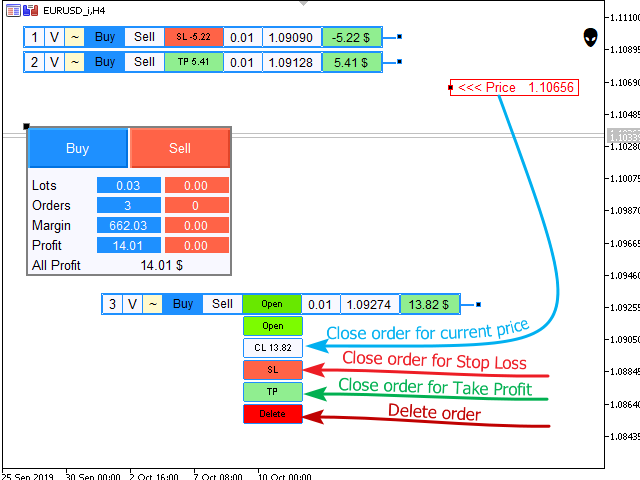
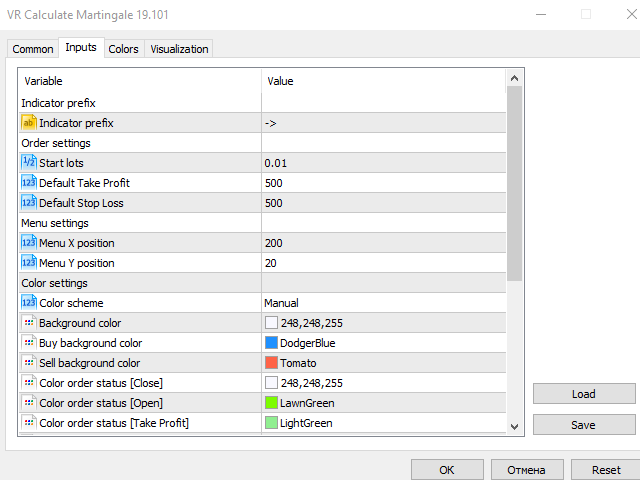
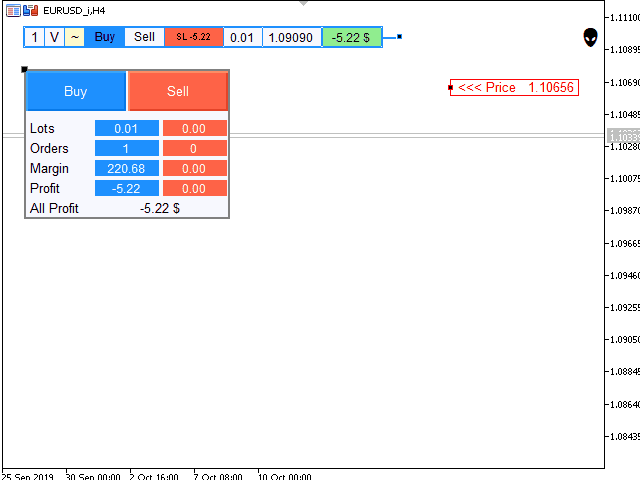
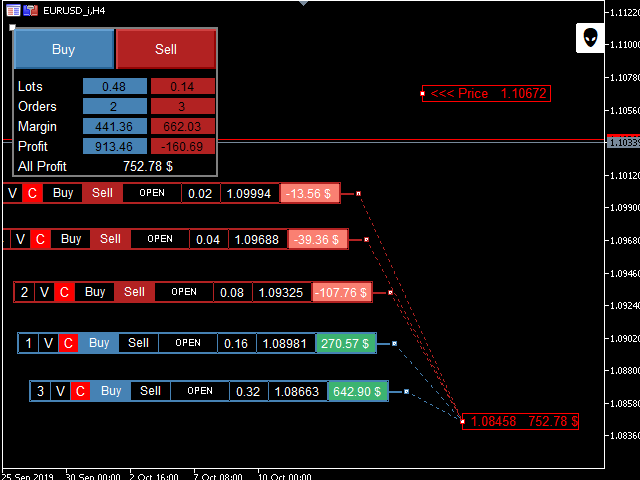



























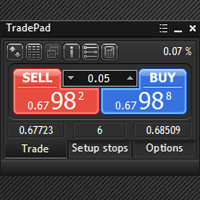








































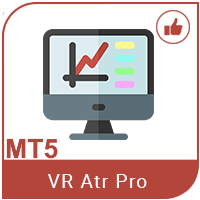



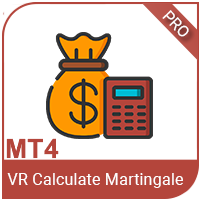




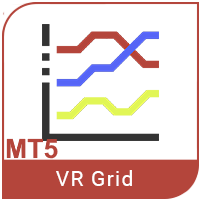



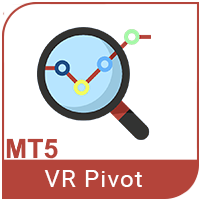

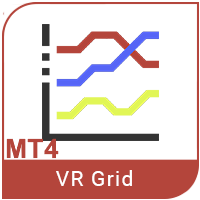






Very very helpful instrument for planing my trades. And now with the latest update very happy, that switching the timeframe doesn´t matter any more :-)