Version 6.0
2023.03.03
changes to 4.503
- significant improvements in
. strategy scanning time
. scan for (and save) a (technically limitless) number of strategies at the same time
. improved backtesting speed
. Over 400 additional unique and combinable trading approaches (+ 400 %)
. re-designed drawdown management, based on FTMO rules.
. scan compatibility with CFDs (e.g. DE40Cash).
- improved settings layout
- improved panels
- bug fixes
Version 4.503
2021.02.07
bug fixes
Version 4.502
2021.02.07
1) bug fixes (regarding optimization and bootcamp)
2) updates news calender
Version 4.501
2021.01.31
BootCamp Mode:
With BootCamp Mode strategy developers are able to store all strategies (that passed the genetic filter criteria) of a single strategy scan to a barcode file. Those for example 100 strategies can then be tested with low risk/0.01 lot on a demo account (using a barcode file is limited to demo accounts, because in BootCamp Mode, a high number of trades might open). One on demo account, MultiStrategist EA records all trades for each strategy in a "statistics.csv" file. This way profitable strategies in BootCamp will be easily to identify over time. Those strategy barcodes can then be used for real money trading.
Pause strategy after hitting SL/TP:
The strategy takes a pause for a set period of time after a trade closed by reaching SL/TP.
Version 4.404
2020.10.15
Bug fixes.
Update only relevant to users of the strategy scanner and for users who use the "Use globally" feature (DD-Guard) together with pending orders.
New option in the Genetic filter and the single strategy genetic filter:
- expected payoff [currency] : here you can filter for expected payoff (per trade) while using the strategy scanner.
Version 4.403
2020.09.24
Whats new V 4403
-New features:
Risk Managment II:
- Use fixed money amount [Auto ATRLotSize must be true]: You can define how much money you want to risk per trade
(may vary due to lotsteps).
- fixed money amount to risk [currency]: Set the amount.
Newsfilter Filter: (new)
-Newsfilter
The Metatrader economic newsfilter is used for blocking new trades from opening during economic news.
-Nontradable time before and after event, minutes
-Disable trading during high impact news
-Disable trading during medium impact news
-Disable trading during low impact news
-Server Winter UTC Shift, hours: Check the homepage of your broker to get this info.
-Server Daylight saving time location: Select the approprate DST location.
Set Trading Mode:
- Pending expiration hours: "-1" means pending order is canceled at the end of day (servertime); "0" means no expiration. E.g. 1 means 1 hour expiration time.
- minor bug fixes.
Version 4.402
2020.08.25
Changes V4.402
- Bug fix error while scanning
- New member of custom max function: trade holding time: the shorter the higher the scoring; min-max normalized
- Wish-List option: under Misc: Pause after manual closing (waiting period):
EA will pause trading for a set period of time if you close a trade manually using the MT5 client, web or mobile phone.
- Waiting period for trades after exit strategy set to none as default (previously set to "current period"; you might have to
update your setting here if you use a exit strategy)
Version 4.401
2020.08.24
Changes V4_401 (update 22.08.2020)
- DDGuard can be turned off.
- Weekday Filter.
- New CustomMax function (on 0 and 1):
Several new parameters, all normalized; each with adjustable weight.
If you use Linearity weight > 0 and Regression slope weight >0 (Linear regression of balance),
then it is advisable to use fixed balance for scanning.
in general: Σ(WeigthFactor[i]*NormalizedParamater[i])
- ExitStrategy now with an adjustable period of time pausing
trading after exiting a trade with the exit strategy.
- faster backtesting and genetic optimization.
- Additional Trendguard option: RegressionTrend
. TrendGuard (linear Regression): false/true
. show regression trendline false/true : if TrendGuard (linear Regression) is also true, then line is shown on chart
. with slope values in the lower right corner. Use Visual backtest to determine the min/max values.
Slope is ATR normalized and approximatly between -1 and +1, for trend -0.1/0.1 is a good start;
. Timeframe : timeframe used for linear regression.
. period (TF bars): amount of bars used for linear regression.
. min neg slope for short: Treshold for Trendfilter. No buy trades if slope is below bearish treshold.
. min pos slope for long: Treshold for Trendfilter. No sell trades if slope is below bullish treshold.
New custom max options:
. Custom Function: New function on both 0 and 1 (identical).
. Wins-Losses ratio weight
. amount win trades per year weight
. Profit % weight
. DD weight
. EquityDD weight
. profit factor weight
. sharp ratio weight
. avg MFE weight
. avg MAE weight
. Linearity weight
. Regression Balance slope weight
. max profit factor: for normalization, set a max profit factor.Then a higher profit factor will not lead to a higher score. Recommended to use PF=2-3
. max sharp factor: recommended to use 1-3;
. max win Trades: for normalization. Use a value that is above the expected amount of trades per tested time period.
New Genetic filter option:
. TP larger than SL: TP multiplier will be forced to be higher then SL multiplier
New Exit Strategy option
. Pause period after closing: A set period time pause before the same strategy is allowed to open a new trade after a trade was closed by the exit strategy if available.
Scanner
. Several new powerful presets. Now from 100-197!
Update set files:
other changes:
. ATR timeframe can be changed (ATR is used for SL and TP calculation and was formaly daily timeframe only)
1) save your setfile
2) Load the EA with default settings ( https://prnt.sc/tc5a80 )
3) Re-Load your setfile from step 1.
4) Now save this setfile and either overwrite the old version or rename it so that you remember.
Version 4.301
2020.07.05
What’s new:
Alt trade comment (below Set Magic Numbers):
allows you to add a custom trade comment (limited to 20 characters)
TradingOrderMode (Under Set Trading Mode):
- 0 = market order,
- 1 = limit order,
- 2 = stop order
PendingPipDistance:
Sets the distance of pending order in pips if order mode is limit or stop order. If PendingPipDistance is set to 0, then TradingOrderMode will become internally 0 as well (only market order).
DD-Guard (Risk Management III)
The DD-Guard is an additional risk management feature.
The DD-Guard is monitoring the current day for any DD. If the DD this day reaches a daily DD threshold (including potential DD of open positions), then the DD-Guard prevents the EA from opening more positions until the next day. The DD-Guard can also be set to “global”, then it checks any positions on the account (also non-MS specific trades). A new day starts at midnight. By default, the EA checks the server time. You can also use your local time. For that GMTlocal and GMTServer must be set in Time Settings. You can also simulate a different local time by setting the GMTLocal according to your wish. This might become useful for FTMO challenges, which uses CE(S)T time to monitor daily DD.
The DD-Guard cannot be deactivated. But default it is set to the same value as MaxTotalRisk. If DD today + the risk of open positions + risk new trade is higher than the max set value, than no new trade will open. In this case the time color will switch from green to red.
Use Absolut numbers(currency instead of %): everything is in currency instead of %.
Use globally: If true, the DD-Guard will monitor the whole account.
Use local instead of server time (set Time Settings): to define the midnight detection.
Auto DDayMax (same as Max Total Risk): Uses whatever you have set for max Total Risk as Auto DDayMax. (if Use Absolut numbers is enabled, then DDayMax is calculated from MaxTotalRisk and current account balance.
max DD today in %: set the max % DD for the day.
max DD today in currency: set the max amount DD for the day.
Strategy Scanning (100-180):
20 more presets for scanning. You can now scan from 100-180 (before 100-160).
Other changes:
- minor bug fixes
- Setting one of the Custom Function weights to 0 will now work.
- Increased compatibility with other instruments: The scanner should now also work on Volatilty Indices and Futures.
UPDATE IS RECOMMENDED. FUTURE SET FILES MIGHT NOT BE COMPATIBLE WITH OLDER MS VERSIONS.
Howto Update you setfiles:
1) save your setfile
2) Load the EA with default settings ( https://prnt.sc/tc5a80 )
3) Re-Load your setfile from step 1.
4) Now save this setfile and either overwrite the old version or rename it so that you remember.
Setfiles at Discord Server and https:bit.ly/setfiles will be up to date.
Version 4.206
2020.05.24
new in V4.206
- additional stat Custom max function:
105 = balance DD
106 = equity DD
- Genetic Filter : new EquityDD Filter. 100% means no filtering. 80% means equity DD of 20% is allowed otherwise "Results" score becomes zero.
- experimental Exit Strategy. Strategy Scanner can be used to scan for an Exit Strategy.
An Exit Strategy is a strategy that will close an open trade in profit before TP is reached.
Min profit can be set and has to be above 10pips (spread will be automatically taken into account).
- XXX XXX XXXs are replaced with the actual hardcoded barcodes.
Version 4.205
2020.05.13
1) minor bug fixes (only relevant for the strategy tester).
2) Improved Custom Max Function for optimization and scanning. The original custom max function is still selectable with
"CustomFunction"=0; The improved version is on "CustomFunction=1".
3) Further CustomMax options (as requested, might be useful to some, in combination with the Genetic filters):
CustomFunction=100 : number of trades
CustomFunction=101: profit factor
CustomFunction=102 : wins in %
CustomFunction=103 : profit in %
CustomFunction=104 : max deposit load.
Version 4.204
2020.05.03
minor bug fixes.
There was a minor problem in the "Genetic Filter Single Strategy". It counted loss trades to often leading to false numbers in the journal output of the "Genetic Filter Single Strategy".
Version 4.203
2020.03.13
Bug fix.
The bug is silent. If you would activate strategy7 or strategy8 (only on EURUSD algo template) the TrendGuard (if active) would open a trade although strategy7 and strategy8 are currently empty slots for further strategies (only EURUSD). Update will fix it. Strategy7 and 8 are off by default, and not active on any EURUSD set files.
Best to update, but you can wait for the weekend to do so.
Version 4.202
2020.03.12
- visual bug fix in panel
- more Trailing settings:
- max auto MinProfit[pip]: Allows to set the max allowed auto MinProfit . Minprofit is calculated by multiplying Auto MinProfit
Muliplier with Take Profit, which in turn is ATR dependent.Therefore in high volatile market calculated MinProfit might be
undesirably high Therefore you can now set a limit. Default max is arbitrarily set to 100 (pips max MinProfit before
Trailings starts).
- min Trailingstop [pip]: Similarly, in a flat market auto Trailingstop may become very low. To avoid it, a minimum
Trailingstop in pips can now be set. Default is 10pips. (If SneakUp is used, Trailingstop is allowed to get lower than min
Trailingstop at some point)
Also new (useful for optimization):
- Setting auto MinProfit Multiplier to 0 will set Trailingstop to current StopLoss.
- Setting auto MinProfit Multiplier to 1 will turn trailing off.
Version 4.201
2020.03.10
New feature: TrendGuard
Moving average is used for trend detection (SMA, Open-Price). Timeframe and period (number of bars) can be set and used for optimization. Trend is defined as uptrend if open price is above SMA. Downtrend if open price is below SMA.
If TrendGuard is on, Strategies are only allowed to open buy orders during an uptrend and only sell orders in a downtrend.
This feature can (for example) help reducing the risk of repeated sell orders during long lasting bull market.
Version 4.2
2020.03.08
visual bug fix in panel.
Version 4.1
2020.03.08
changes:
- GBPUSD trading now available.
- 9 instead of formerly 7 trading strategies.
- more settings:
- ATR range : SL and TP are calculations are based on ATR. Optimizing the range (in days) supports to adapt to the market.
- improved custom max function for optimization with genetic optimization.
- filter available for genetic optimization per single strategy
Strategy Scanner:
The new strategy scanning feature enables you to scan quickly for potentially successful trading strategies. Use genetic optimization and “forward” with open-price only/1min OHLC for very quick/quick scanning. Validate scans with real ticks. It is necessary to test new strategies on demo accounts before using on real money account to avoid losses.
Barcode:
Entering digits into the barcode line will overrule the strategy algo for the specific strategy. Therefore, you are able to combine provided strategies with new scanned strategies.
Version 3.505
2020.01.04
Bug fix.
Avoids OnTick error in strategy tester if real tick data is of poor quality. Error has reported only once.
Update only needed if you encounter a "OnTick critical error" in Strategy Tester.
Version 3.504
2019.12.20
Bug fix.
Fixes incompatibility with RUB as deposit currency.
Increased precision in risk calculation.
Installation recommended.
Version 3.503
2019.12.19
Update 3.503:
fixes problems with Microaccounts with XM. Issues with Risk calculation.
Affected were Microaccounts with XM. Microaccounts with Roboforex were not affeced.
Update is mendatory for XM Microaccount user. Microaccount user of other Brokers should update, too.
For standard account user, update is optional.
Please always test the EA before you use an Update with Real Money.
Please always run visual Strategytester with InfoPanel on, to check if anything is in order after you installed an update.
Version 3.502
2019.12.18
bux fix. regarding MaxPositions and Netting accounts. Not relevant to install for hedging accounts.
Version 3.501
2019.12.18
Bug fix. Only relevant for netting accounts: before fix, MaxPositions could not set to 0;
Version 3.5
2019.12.14
What’s new (MS 3.5)
Risk Management:
• Max total Risk: Sets max allowed total risk at any given time. If the real total risk of all parallel trades (in summary) is smaller than the set max total Risk, and if opening an additional trade will not set the real risk (as percent of balance) higher than the max allowed max total Risk, than a new position will be allowed (as long as the total number of trades is below MaxPositions and as long a trade signal exists)).
• max DepositLoad: DepositLoad calculation includes not only current positions but also the (potentially) next new trade and it risk. If the new trade could increase the current depositload above the set max DepositLoad:, then the tradeorder is not send. Depositload depends on Margin Leverage and Equity. Can also be used to screen for ideal settings for different leverages, by fixing max DepositLoad and optimizing other MoneyManagment settings.
• Block higher Risk trades: if true, if real risk per trade (in percent of balance) is higher than specified in the ‘Risk per trade’ setting, the trade gets blocked. Can happen on low balance accounts, if calculated lotsize is smaller than minimum Volume (0.01 lot).
• Lower SL to Fit Risk: AutoStopLoss can be decreased to fit risk. Makes it possible to open trades with the set ‘risk per trade’ on low balance accounts, by lowering the SL to fit risk value. A lower SL may lead to early stop out by SL.
• Lower SL MaxDeviation: if ‘Lower SL to Fit Risk’ is used, will set the max allowed deviation of ATR StopLoss if SL is lowered. If lowered SL is outside deviation, trade will not be send.
Set Trading Hours (local GMT and server GMT have to be set first)
• Optional Trading Hour Info Panel.
• Use Trading Hours: optional feature that allows to specify trading hours. New trades are only opened during this time, if turned on. If off, trading allowed around the clock. Trading hours can also span over midnight. (e.g. 7am-1am).
• Trading Start Hour: set hours of trading start.
• Trading Start minute: set minutes of trading start.
• Trading End hour: set hours of trading end time.
• Trading End minute: set minutes of trading end time.
Exclude Hours
• Use Exclude Hours: optional feature that allows to specifically exclude a period of the day from trading (opening new trades). It is possible to set the period to span over midnight.
• Exclude Start hour: set minutes of exclusion start.
• Exclude Start minute: set minutes of exclusion start.
• Exclude End hour: set hours of exclusion end time.
• Trading End minute: set minutes of exclusion end time.
New Trailing feature
• Trailing stop feature SneakUp: The closer the position gets to take profit (while trailing), the smaller the trailing stop becomes.
Optimization Settings
• StrategyTester now faster with real ticks. For quick optimizations you can also use “open-price only” ticks. In this case you have to confirm optimization results with single runs using real ticks. Avoid over-optimization. It is recommended to use provided set files.
• MinTrades: If true, the Strategy-Tester will skip incompatible setting combinations during optimizations.
• Min Profit factor: Min profit factor can be set.
• Min WinRate: sets minimum win rate. 50 means at least 50% wins.
• Max Balance DD: Drawdown. 20 means 20% drawdown
• MinProfitPercent: profit in percent compared to initial deposit. 100% means the deposit has doubled at test end.
• CustomFunction: Optional Custom Functions for optimizations are available. More info on request. It exists custom function 0 and 1.
Version 3.4
2019.12.03
Mandatory Update to make EA compatible with Mql5 VPS.
What’s the Problem?
If you have a VPS running and SL:300 is in the comment, then you are affected. The problem is how Mql5 VPS handles the program code at initiation (OnInit function). The error caused to set all trades to min lot 0.01 and a StopLoss of 30 pips. (It says 300 in the Comment, but SL will be 30, which is currently lower than wanted). The timing and decision making of opening a trade was not affected by the error.
- Other VPS like MQL5 VPS (where you do not have actual access to the OS desktop) may also be affected.
- Update is recommended to all users.
• What to do If you are affected and have trades open:
o Update MultiStrategist EA.
o On your PC and load EURUSD H1 and the updated MultiStrategist on it.
o Input your set file.
o Resync with VPS.
o You need to adjust the StopLoss of your current trades manually.
All current trades should have a StopLoss and take profit of 58 pips (if there are not already trailing of course)..
If you do not know how to manually adjust the StopLoss and TakeProfit than please contact me.
o Please Contact me for any questions
o Subscribe to Twitter @EAMulti to receive news.
o Please Use EA only on 3 and 5 Digit brokers.
Version 3.3
2019.11.26
1) bug fix:
In rare cases one parallel trade more than specified in MaxPositions could have been opened if two strategies signaled at the
exact same time. Please update.
2) minor adjustment on InfoPanel. For comprehension: "Risk" stands for "Risk per trade".
Version 3.2
2019.11.16
adjustments in Partial Closing Positions:
Partial Closing Settings
•Use Partial Closing: if true profitable trades get partially closed at certain level of profit.
•Auto MinProfit: if true, sets the profit as ratio to TakeProfit that has to be reached to do a partial close.
•Auto MinProfit (TakeProfit-Ratio): Example: 0.5 means half of the potential profit at TakeProfit has to be reached to do a
partial close.
•Manual MinProfit in currency: if Auto MinProfit is false, it will set the minimum profit in currency to do a partial close.
Example: 50: 50$ profit has to be reached to do a partial close.
•Close-Keep-Ratio: Sets position size to be closed as ratio. Example: 0.75: 75% of the position gets closed and 25% of the
position remains.
o If set to 1: whole position gets closed as soon MinProfit is reached.
o If lotsize is to small to do the desired partial close, nothing will happen.
Version 3.1
2019.11.16
Adjustments in the optional InfoPanel. Buy and Sell Profit should now be properly displayed .
Version 3.0
2019.11.15
Upgrade can be done also with open positions.
How To Upgrade:
- Save your settings as .set file
- install Upgrade
- Load previous set file
Changes V3
- Infopanel settings:
- 'Panel on the right' – if true InfoPanel will appear on the right.
- 'Move downwards' - moves panel downwards on the y-axes.
- 'Scaling' - changes size of Panel
- 'Scale Correction' - if scaling settings in Windows 10 have been changed.
E.g. if Win10 scale is 150% then Scale Correction must be = 1.5
- 'Autoscale' - if true panel size adjusts to current chart window size.
- 'scaling autoscale' - the autoscaled panel can be changed in size.
- NEW Feature: Partial Closing (optional)
- 'Partial Closing' – if true profitable trades get partially closed at certain level of profit in current currency.
- 'MinProfit-TakeProfit-Ratio' – sets the profit as ratio to TakeProfit that has to be reached to do a partial close.
- 'Close-Keep-Ratio' – Sets how much of the position shall be closed: 0.75 means 75% of the current position will be closed
after reaching the MinProfit-TakeProfit-Ratio.
- Minor Fixes:
- InfoPanel now shows the correct profit, also if several charts are open.
- Trailing can now effectivly turned of if needed.
Version 2.1
2019.10.09
Beautified settings menu.
+ new option under MaxPositions: NoNewTrades
NoNewTrades allows you to let the EA finish active trades without starting new Trades.
Version 2.0
2019.10.07
New Feature added:
- Parallel Mode: Buy increasing the setting "Max positions" from "one" to "seven", each Strategy will trade in parallel to each
other.
This means up to six times more trades per month possible!
- Overworked InfoPanel (has to be activated in settings).
Version 1.2
2019.09.23
minor fixes.
Version 1.1
2019.09.19
Descriptive changes in Info panel: Strategy numeration was from 1 to 7 , now 0 - 6 , like in the settings and description and code.
Changes do not affect the function of the EA nor the function/logic of the set files.






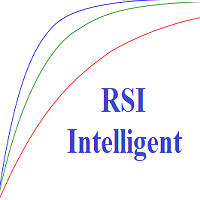
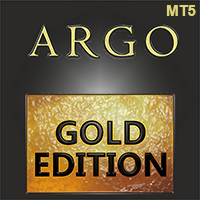





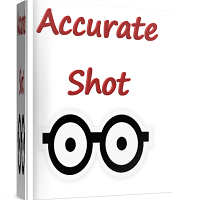


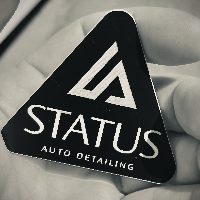
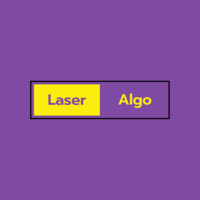

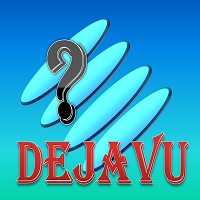

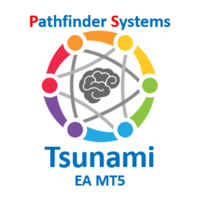























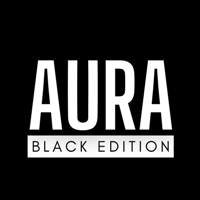








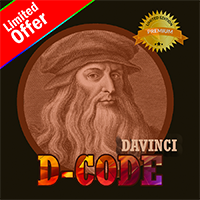







Der beste EA. Nach knapp 4 Monaten 40% Gewinn und das bei 2% Risiko pro Trade! Und das beste ist das der EA ständig verbessert wird mit neuen Funktionen!