Grid Trade Panel
- Utilities
- Dmitriy Sapegin
- Version: 2.3
- Updated: 30 March 2023
- Activations: 5
Торговая панель предназначена для установки сетки ордеров с различными параметрами на основных FOREX валютных парах. Панель не предназначена для торговли фьючерсов, золота, нефти и других подобных инструментов! Только для валютных пар.
Имеет несколько основных функций по установке ордеров в заданном диапазоне и с заданным риском, закрытию части ордеров из сетки, переносом в безубыток, закрытие части по профиту на определённом уровне, а также отображает информацию по текущему риску и отображает все сетки которые были выставлены по определённой паре при этом даёт возможность управлять каждой сеткой отдельно. Так же можно задать уровень для автоматической фиксации прибыли AUTOFIX, с автоматическим переводом в бу остатка покупки или продажи и отменой оставшихся отложек.
В настройках можно указать каким образом будет считаться новый риск, а также % объёма первой сделки в сетке. Для ноутбуков и маленьких экранов есть возможность сделать шрифт меньше. Но разрешение экрана не должно быть меньше 1920 на 1080 пикселей.
(В тестере стратегий работа торговых панелей не тестируется).
Основные настройки:
- Risk Type - параметр расчёта риска от размера баланса или эквити;
- First Order Persent - процент первой сделки в сетке от общего объёма;
- Start Orders - количество ордеров в сетке;
- Text Size - размер шрифта в панели.
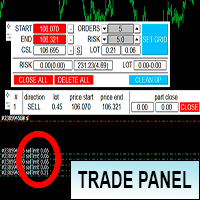










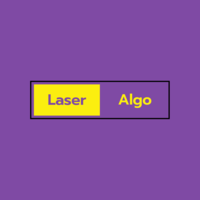




















































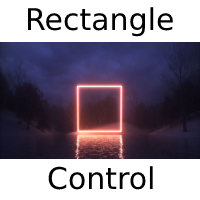




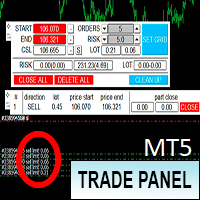
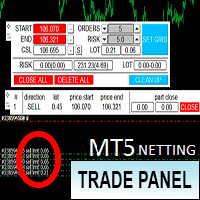
Супер удобно!