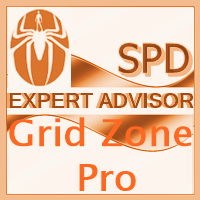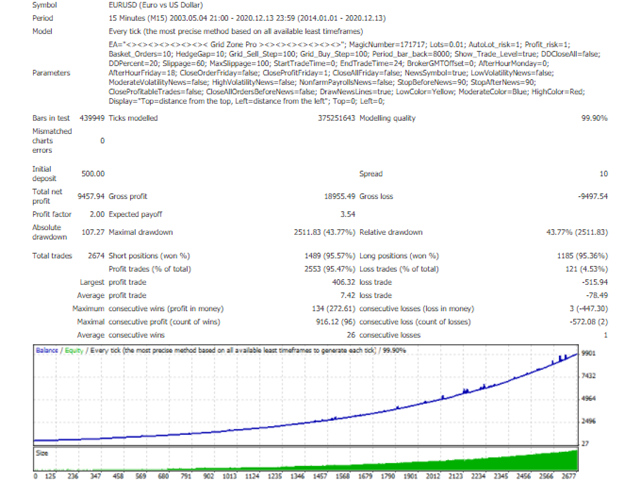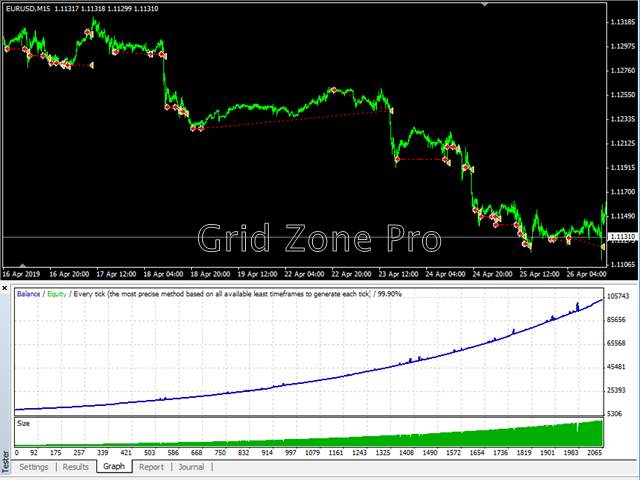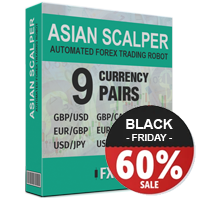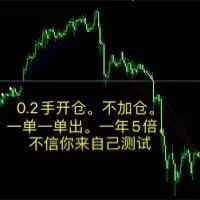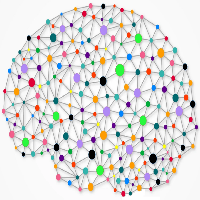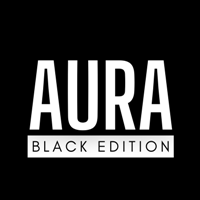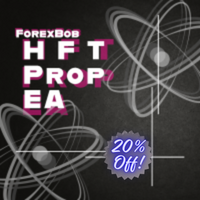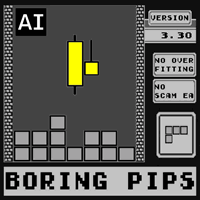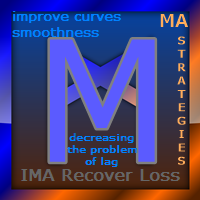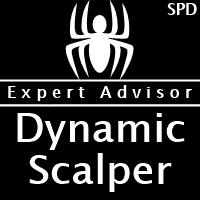Grid Zone Pro
- Experts
- Paranchai Tensit
- Version: 17.3
- Updated: 19 September 2023
- Activations: 20
Grid Zone Pro is a fully automated expert advisor. The system uses filtering measurements from trend signals to create buy zones and sell zones. Trading signals are processed by allocating them into the design zone. The system will automatically calculate the grid distance or the user can set it manually. This EA has passed 7 years back test of real tick data (2014-2020).
This EA has improved smarter than ever before, taking into account other variables, filtering news and increasing profits for growing accounts.
Key Features
Currency pairs: EURUSD
Use only five-digit accounts
Minimum deposit: $ 500
It is recommended to use a low spread ECN Broker, 1:500 leverage
Using real tick data in backtest with 99.9% modeling quality
Parameters
MagicNumber - magic number to set the ID for each EA
Lots - initial lot size
LotSize_MM - Fixlot/Autolot
AutoLot_risk - automatic lot risk rate
Profit_risk - risk rate of profit
Basket_Orders - maximum number of orders in the grid
HedgeGap - grid distance multiplier
Grid_Step - Grid_Input_Step / Grid_Auto_Step
- Grid_Sell_Step - grid distance for sell zones
- Grid_Buy_Step - grid distance for buy zones
Show_Trade_Level - shows entry price for open positions when set to ‘true’
DDCloseAll - enable drawdown percent close, set true or false
DDPercent - set the percentage to cut loss, % drawdown
Slippage - slippage value in points
MaxSlippage - maximum allowable slippage value in points
StartTradeTime - set time to start trading
EndTradeTime - set time to end trading
BrokerGMTOffset - Your Broker GMT Offset
TradeMonday_Mode - set ON/OFF for Monday trading
- AfterHourMonday - after hours Monday start
- AfterHourFriday - after hours Friday close
- CloseOrderFriday - closing profit orders on Friday
- CloseProfitFriday - profit amount
- CloseAllFriday - close all orders on Friday
- URL_News "https://ec.forexprostools.com/"
- NewsSymbol - set true or false, true = download news for only currency on chart, false = download news for all currencies on chart
- LowVolatilityNews - Set true or false for Low Volatility News filter
- ModerateVolatilityNews - Set true or false for Moderate Volatility News filter
- HighVolatilityNews - Set true or false for High Volatility News filter
- NonfarmPayrollsNews - Set true or false for Nonfarm Payrolls News filter
- StopBeforeNews - Set minutes for Stop Before News
- StopAfterNews - Set minutes for Stop After News
- CloseProfitableTrades - Set true or false for close profitable trades before news
- CloseAllOrdersBeforeNews - Set true or false for Close All Orders Before News
- DrawNewsLines - Set true or false for drawing the news lines
- LowColor - Set color for Low Volatility News filter
- ModerateColor - Set color for Moderate Volatility News filter
- HighColor - Set color for High Volatility News filter
- Top - distance from the top
- Left - distance from the left
ordercomment - order comment
Settings
- Set file and parameter settings Period_bar_back as follows:
"Period_bar_back - The number of candlesticks counted backwards in the zone creation history."
You need to download historical price data as shown in the image. So that the system can create trading zones from historical candlestick history to be used as indicators of trading signals.
https://www.mql5.com/en/market/product/41003?source=Site+Profile+Seller#!tab=comments