Version 1.31
2023.05.22
- ATTENTION! The Lite version of the Trade Panel does not support trading on renko chart anymore! This is a sad news, but we cannot support this resource on the Lite version anymore because it is a very complicated function and the Lite version does not share the same technologies as the Pro version. If you want to keep trading renko charts on Lite version, DOES NOT UPDATE! Or buy the Pro version, which has a lot of improved functions.
- Added option to force to close all trades (enabled by default). Now the panel force to close all trades, even if the broker rejects the order.
- Fixed the slowdown on unpinned mode.
Version 1.30
2023.05.12
- Improved positions tickets detection.
- Fixed a bug on pending orders on brazilian WDO index.
- Removed pips/points option, now points is the default.
- Others small fixes and improvements.
- Compiled with the new MQL5 compiler features.
Version 1.29
2022.11.03
- Improved: Broker position tickets removed, now it is automatically detected.
- Improved: Position shortcut buttons on chart now updated much more faster.
- Compiled with the new MQL5 compiler features.
Version 1.28
2021.12.07
- Fixed pending orders on invalid prices to some symbols (brazilian market especially).
Version 1.27
2021.11.17
Now volume, SL and TP are saved for each symbols.
Version 1.26
2021.07.30
- Fixed permanent chart shortcut buttons even when trade is closed (thanks to sprowle7).
- Fixed a bug on SL and TP auto-save and auto-load feature.
Version 1.25
2021.07.19
- Added compact size option. Thanks to everyone who gave this idea.
- Implemented GUI size option from Pro version. Now works on high DPI screens.
- Fixed price and datetime not hidden on unpinned mode (all symbols).
- Small changes.
Version 1.24
2021.01.22
- Added a option to fix the text size if you use larger text on operating system.
- Small improvement.
Version 1.22
2021.01.04
- Added € symbol for Euro currency accounts. Thanks to mighty7 for the suggestion.
Version 1.21
2020.12.16
- Fixed a bug on chart price and datetime function. Thanks to mighty7 for reporting this.
Version 1.20
2020.06.18
- Fixed a bug on daily result from v1.19. Thanks to Gustavo Verneque for reporting this.
Version 1.19
2020.06.15
- Now you can filter the trades history maded by Trade Panel only.
- Now when you close the Trade Panel the volume, stop loss and take profit are saved for the next time you load it.
- The trade history run faster thanks to the new MT5 language update (MQL5).
Version 1.18
2020.03.10
- Added margin required and tick value for specific volume before open a trade.
- Added margin used by open trades.
Version 1.17
2020.03.05
- Open result ignoring swap and comission (fixed).
Version 1.16
2019.11.05
- Added options for one symbol mode (thanks to mateusfmpetry).
Version 1.15
2019.10.15
- Empty swap when not applicable (n/a).
- Fixed a bug on chart shortcut buttons reported by Marcio (mngmarcio). Thank you for your help!
- Fixed a bug on price type option (pips and points).
Version 1.14
2019.10.12
- Added shortut to delete drawn objects from chart (D key).
- Bugfixed when plotting pending orders on symbols with tick size greater than 1 (Bovespa Index, for example).
- Small improvements.
Version 1.13
2019.10.04
- Added description of what each function does (optional).
- Added keyboard shortcuts for pending orders.
- Smaller interface.
- Overall code optimization.
Version 1.12
2019.09.26
- Added option to choose between price line or label on chart.
- Added connection status and ping in seconds.
- Tickets digits check also on pending orders.
- Now idiom (portuguese or english) are automatically selected.
- Now you are warned when MT5 is offline or if Automated Trading is disabled.
- Better organization of input parameters.
Version 1.11
2019.09.18
- Added option to hide chart price, datetime and one-click trading buttons.
- Added keyboard shortcut to hide/show all objects on chart (update Active Symbol to use this function on unpinned mode).
- Now Trade Panel can check if the Active Symbol tool you are using is not the newest.
- Now you can only specify SL, TP and volume as numbers (to not get error).
- Now the default volume specified on Active Symbol is automatically corrected if not match the symbol volume.
- Bugfix on spread indicator on pips price type.
Version 1.10
2019.09.06
- Added more tickets digits options (thanks to cleber.ross).
- Added new candle alert with costomizable message.
Version 1.9
2019.09.02
- Fixed bugs reported by users (thanks for the help!).
- Added warning when the account has different digits than you selected.
- Added option to remove Active Symbol tool from all charts when close Trade Panel (for this you must use close button on Trade Panel before the window on unpinned mode).
Version 1.8
2019.08.27
- Now you can use your keyboard as shortcut to some funcions!
- Now is possible move SL and TP on unpinned mode (update Active Symbol tool).
- Added open positions result as balance percentage.
- Added watermark with symbol name and timeframe on chart (optional).
- Added candle time on chart (optional).
- Removed 'all symbols pinned' control mode.
Obs. This will be the last big update to the Lite version. The next updates will be only bugfixes or small changes. We will focus on the professional version now.
Version 1.7
2019.08.24
- Fixed account type always on demo mode.
- Fixed open pips result with wrong pipet/point.
- Added option to choose the price type (pips or pipets/points).
- Added option to choose ticket digits manually.
- Added shortcut buttons on unpinned mode, including on custom charts (like offline renko).
- Code improvments.
- Others small changes.
Version 1.6
2019.08.13
Emergency update!
- All positions have an ID number (ticket). This number may differ from a broker to another, causing shortcut buttons on chart to not work. Now Trade Panel recognize and fix this automatically.
Version 1.5
2019.08.12
Huge update!
- Fixed Buy Stop orders without SL and TP.
- Fixed hidden open result still visible.
- Added shortcut buttons on chart.
- Added option to hide 6th digit (pipet).
- Added symbol timeframe.
- Added Bid an Ask prices below buy and sell buttons.
- Added total swap from all open positions.
- Added option to hide open volume.
- Added option to choose between spread in pips or pipets (points).
- Now is possible see the account credit (bonuses).
- Now is possible put pending orders on unpinned mode (very hard to make it possible)
- Optimized work with Active Symbol tool. Please update it, because Trade Panel not work anymore with version 1.3.
Version 1.4
2019.08.08
- Day percentage not updating (fixed).
- Candle time now with hour.
- Now time candle works with selected symbol on unpinned mode.
- Added account leverage.
- Added options to hide values (balance, account number, account growth and profit).
- Small changes on input parameters.
Professional version soon! :)
Version 1.3
2019.08.01
- Now is possible specify the default lot for each symbol. When the symbol is selected the Trading Panel input lot will change automatically.
Version 1.2
2019.07.25
- Now is possible manage all symbols with single one open panel! But you need to load our Active Symbol tool on each symbol you want the panel to manage. Plus, now you can use together with our Trade Manager!
Version 1.1
2019.07.22
- Little bug fixed.

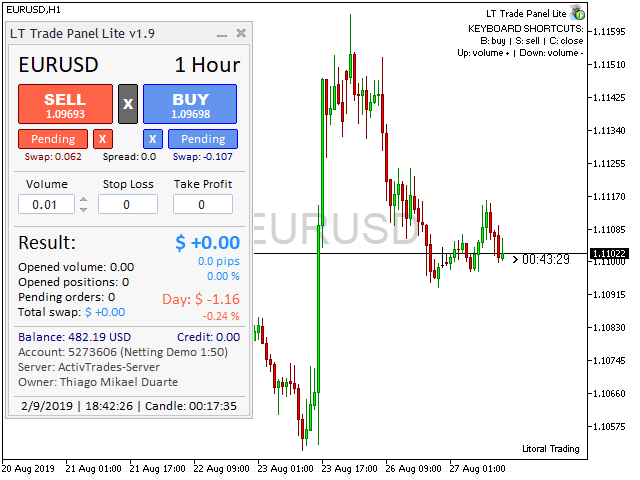

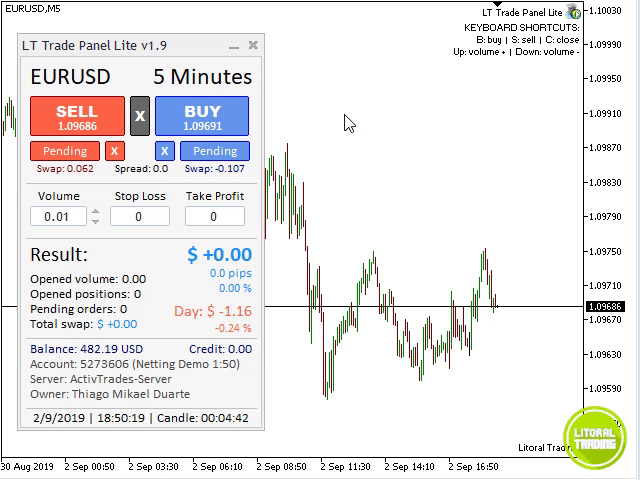
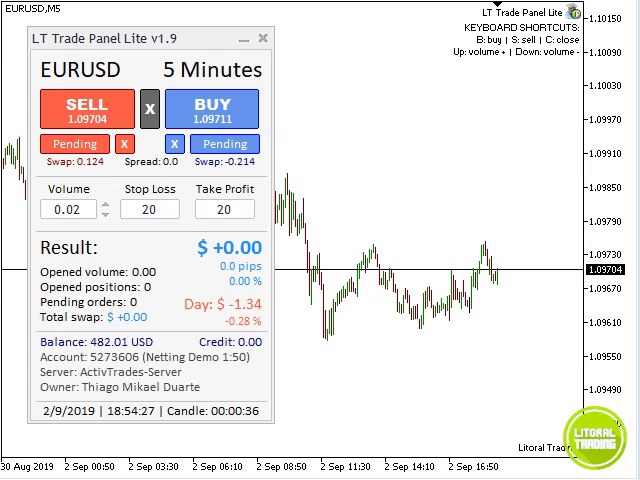
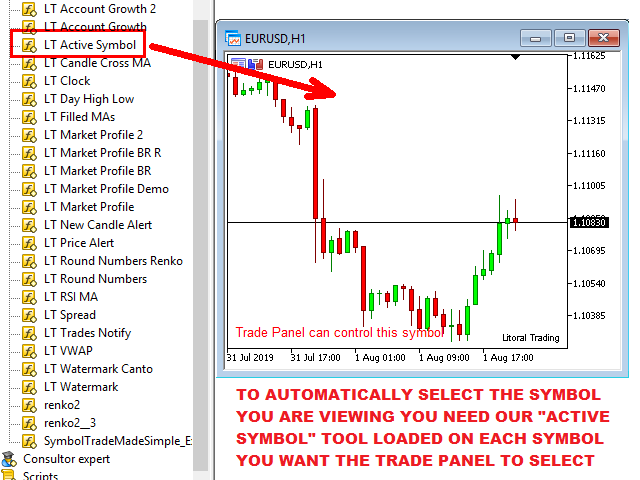
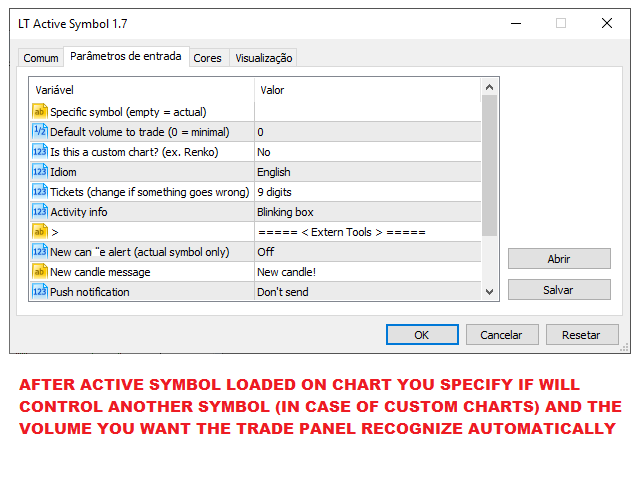

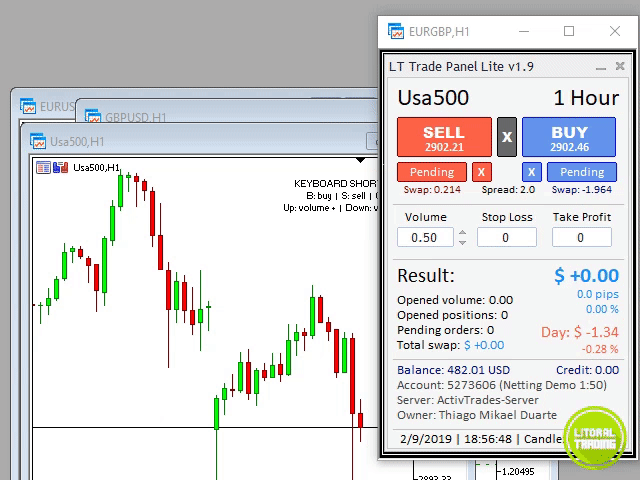




























































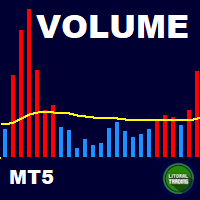


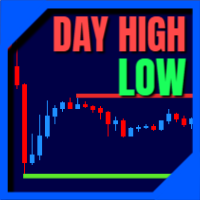



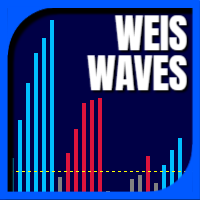


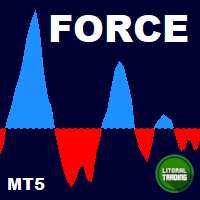







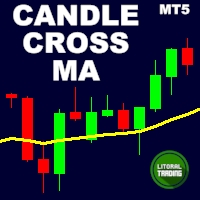



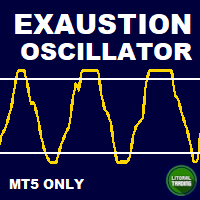



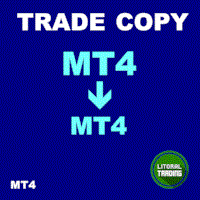
Boa tarde, baixei e instalei a ferramenta. No início funcionou, mas de repente começo a travar. Não obedece aos comandos de compra a mercado, ou posicionamento de ordem, e também ao selecionar a quantidade de contratos. Agradeço o retorno.