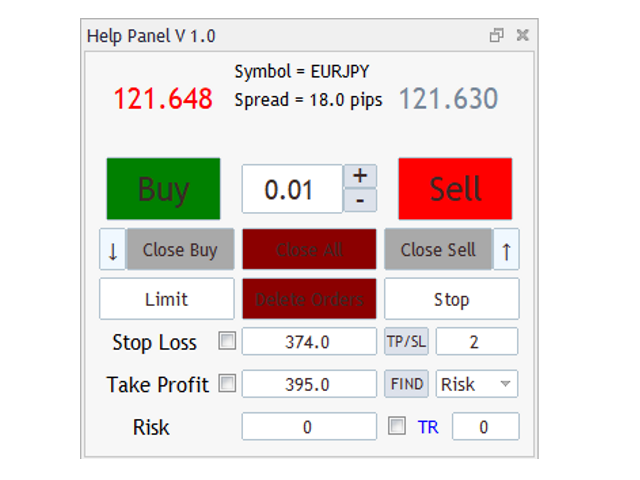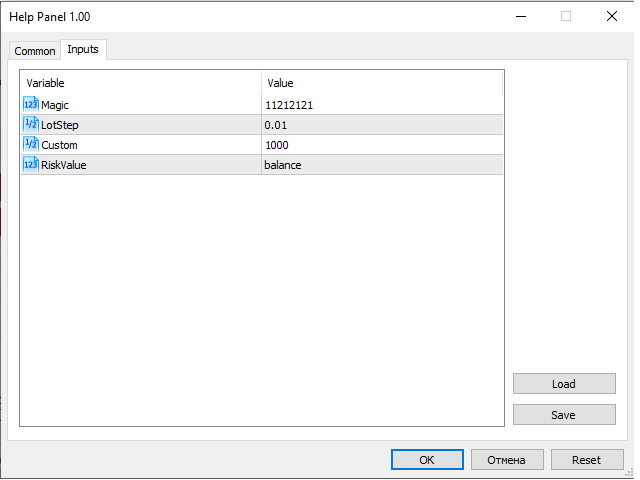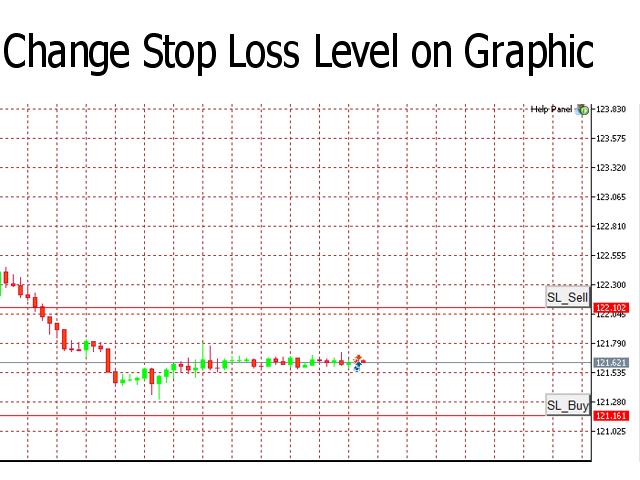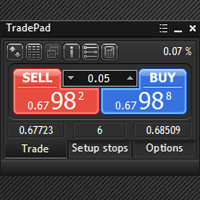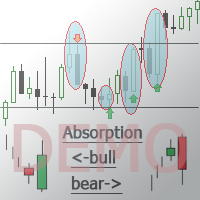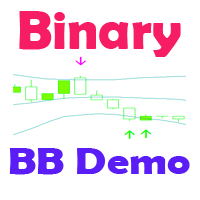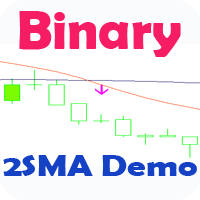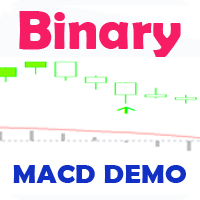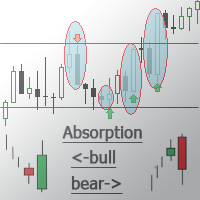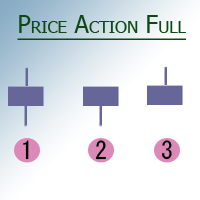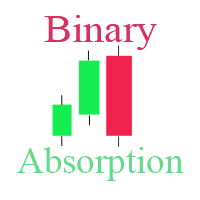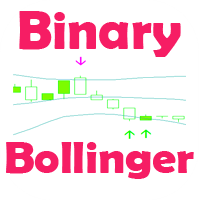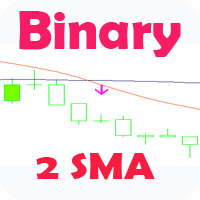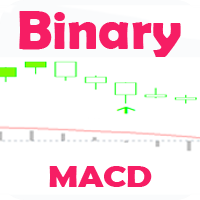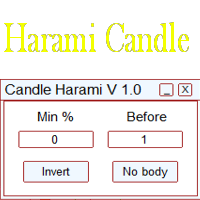Help Panel
- Utilities
- Bogdan Kupinsky
- Version: 1.0
- Activations: 5
Данная панель предназначена для удобного совершения сделок в платформе Metatrader. Она позволяет с легкостью открывать позиции, устанавливать стоп лосс и тэйк профит, использовать трейлинг стоп и тд..
Входные параметры :
- Magic - уникальный номер эксперта
- Lot step - шаг изменения лота
- Custom - произвольная сумма для высчитывания риска
- Risk Value - тип поиска значения риска (в %)
Функции панели :
- Открытие sell и buy позиций
- Возможность установки profit / loss для позиции, в том числе и графически
- Работа с отложенными ордерами
- Возможность установки profit / loss для отложенных ордеров, в том числе и графически
- Возможность удалять отложенные ордера
- Возможность использовать Trailing Stop для позиций
- Возможность высчитывать риск по позиции
- Возможность закрывать все сделки / buy сделки / sell сделки
- Возможность переворачивать позиции buy / sell
Для открытия отложенного ордера необходимо щелкнуть 2 раза на кнопку Stop / Limit.