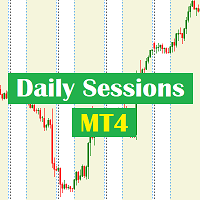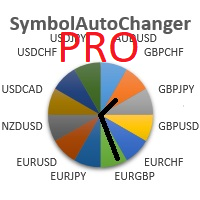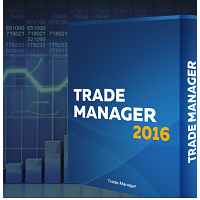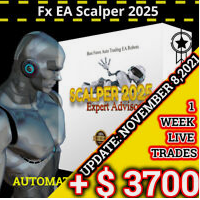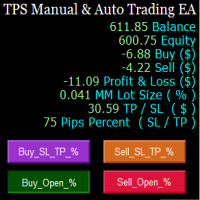Booster Seven
- Utilities
- David Gaganidze
- Version: 1.0
- Activations: 5
Полуавтоматический торговый робот Booster Seven помогает трейдеру торговат, решения о торговле в направленнии Buy или Sell принимает трейдер. У робота на графике выведенны функции Buy, Sell, Buy Stop, Sell Stop, Buy Limit, Sell limit и AUTO S/L. Также статистические параметры торговли. При выборе функции Buy торговля начнется открытием позиции Buy начальным лотом, имеющим соответствующие Stop Loss и Take Profit. Новая позиция открывается, когда цена на указанный пункт превысит отметку предыдушего открытого ордера. После открытия следуюшего ордера на остальных ордерах Stop переходит в без убыток. При выборе функции Close робот закрывает все открытые позиции по текущей уене.
1. Average spread - среднее значение спреда.
2. Distance for opening an order - расстояние между открытыми ордерами.
3. Distance to a pending orders - расстояние отложенных ордкров от текущей цены.
4. Stop Loss in points - защитный Stop Loss в пунктах. сначала Stop Loss ставится на первой открытой позиции (если ноль, то Stop не ставится). Возможно передвинуть его с графика, если активируется кнопка AUTO S/L. Эта же кнопка возвращает Stops на место.
5. Number of orders - Количество открытых ордеров, после которого советник начинает переносить Stop в без убыток.
6. Profit in points for the last two orders - Закрывает два последних ордера средним значеникм спреда плюс 1 пункт.
7. Take Profit - фиксация прибыли, считается от первого открытой позиции в пунктах. (если ноль, Take Profit не ставится)
8. Start lot - Стартовый лот, с которого советник начинает торговать.
9. Increase the lot size - Шаг увеличения лота.