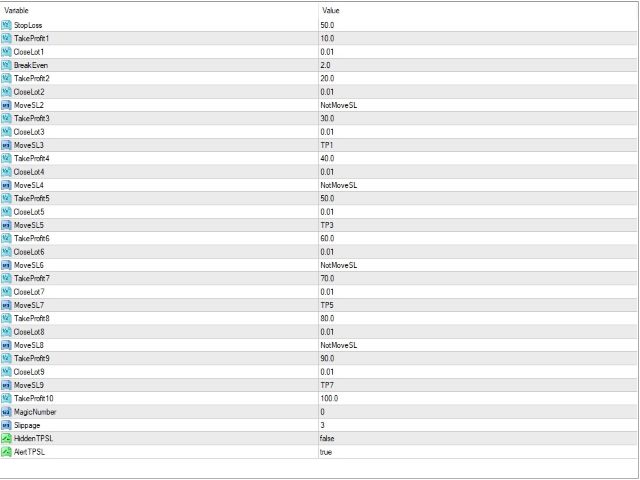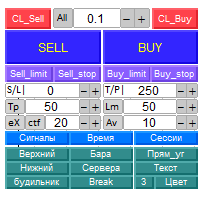JRFX Trade Manager
- Utilities
- Jozsef Regenye
- Version: 1.0
- Activations: 5
JRFX Trade Manager
This product is a must have tool for every trader even if you trade manually or follow any signal providers via Telegram.
You can set maximum 10 Take Profit levels and also you can choose the lot size what you wish to close as partial close at any Take Profit levels.
At Take Profit 1 the EA will move SL to BE + X pips which is specified by you.
At the next Take Profit levels you can set where you want the EA to move your Stoploss.
Settings
- Stoploss (Pips)
- TakeProfit1 - TakeProfit10 --> Your Take Profit levels,
- CloseLot1 - CloseLot9 --> The lot size to close at Take Profit levels,
For example: If you open a trade with 0.10 lot size and you set CloseLot1 to 0.05 then the EA will close 0.05 lot when the price hits TakeProfit1 - BreakEven --> The profit to lock when price hits TakeProfit1
For example: If you set it to 5 then the EA will move your SL to BreakEven plus 5 pips if the price hits TakeProfit1
- MoveSL2 -MoveSL9 --> StopLoss moving
For example: If you set MoveSL2 to TP1 then the EA will move your StopLoss to TP1 if the price hits TP2 level - Magic number: Enter your magic number here.
- HiddenTPSL:
false: broker can see your TP and SL levels,
true: TP and SL levels are hidden from the broker. - AlertTPSL: push notification if any TP or SL level is reached.
Enjoy!
JRFX