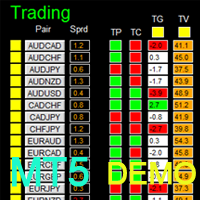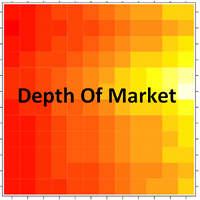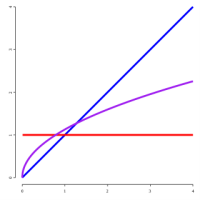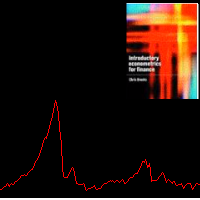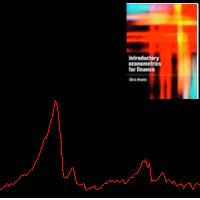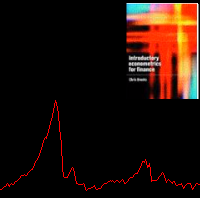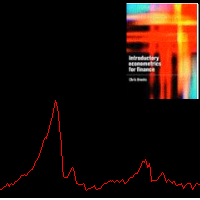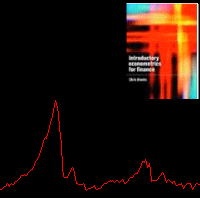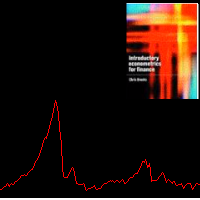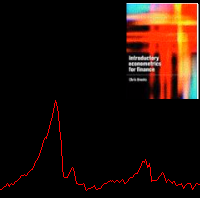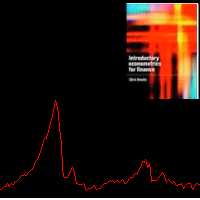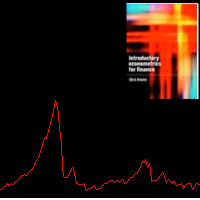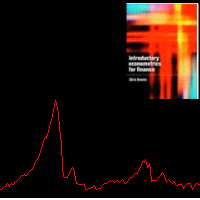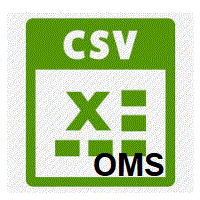Export Deals To CSV
- Utilities
- Roberto Spadim
- Version: 1.4
- Updated: 16 February 2019
Export Deals to CSV - Excell
File location: HistoryDeals/<SERVER>/<LOGIN>.<DATETIME>.csv
Works as an Script, reading all DEALS in history and exporting it as a plain text CSV file
There's no option to change. There's no WebRequest. There's no DLL use.
I need to write 300 characters to allow this product being exposed at MQL5 market place. It's simple to use, plug it in graph and wait completion.