Grid Manual MT4
- Utilities
- Alfiya Fazylova
- Version: 2.75
- Updated: 9 March 2023
- Activations: 20
Grid Manual is a trading panel for working with grid strategies. The utility is universal, has flexible settings and an intuitive interface. It works with a grid of orders not only in the direction of averaging losses, but also in the direction of increasing profits. The trader does not need to create and maintain a grid of orders, the utility will do it. It is enough to open an order and the Grid manual will automatically create a grid of orders for it and will accompany it until the close.
The main features and capabilities of the utility:
- Accompanies orders opened in any way, including from a mobile terminal.
- Works with two types of grids: limit and stop.
- Works with two methods for calculating the grid spacing: fixed and dynamic (based on the ATR indicator).
- Allows you to change the settings of the open grid, including changing the lot of each level and its location (the level can be rearranged only in the fixed step mode).
- Displays the breakeven level of each grid on the chart.
- Shows the profit margin for each grid.
- Allows you to close profitable grid orders with one click.
- Allows you to close each grid of orders with one click.
- Has a trailing stop function.
- Has the function of transferring the stop loss of the order grid to breakeven.
- Automatically rearranges take profit relative to the breakeven level of the order grid (only in the limit grid mode, the distance depends on the selected type of calculation: "Conservative" or "Aggressive").
- Saves the settings; after restarting the terminal, restores them.
- Maintains up to 20 grids with up to 100 orders.
Before trading on a real account, familiarize yourself with the product in the strategy tester. When calculating the initial lot, consider the size of the deposit, do not overload the deposit with large lots.
Full instructions and demo version here.
#Tags: Trading panel, Trade manager, Trading assistant, Order grid, Order grid management, Grid trading, Position averaging, Risk management, Order management, Trailing stop, Breakeven, Partial close, Manual trading.

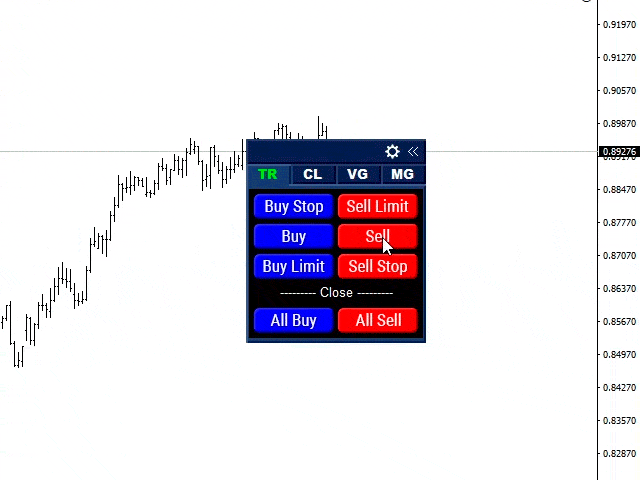

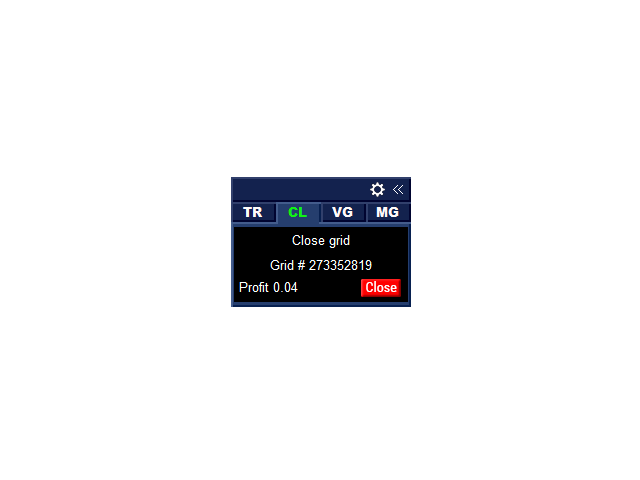
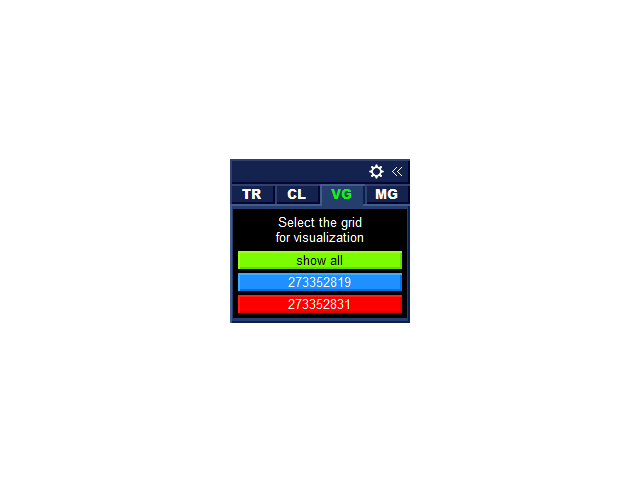
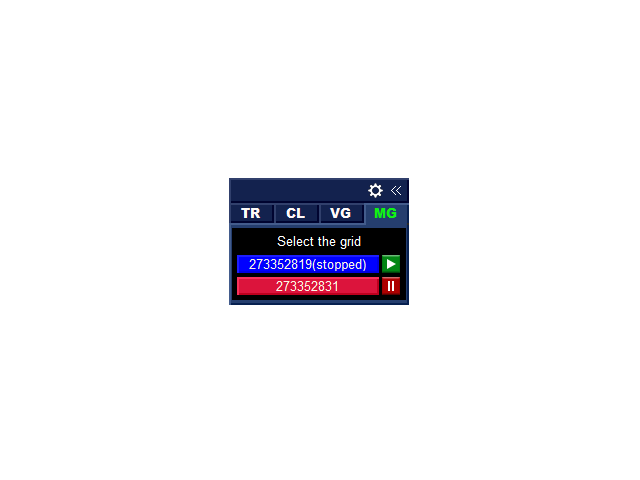
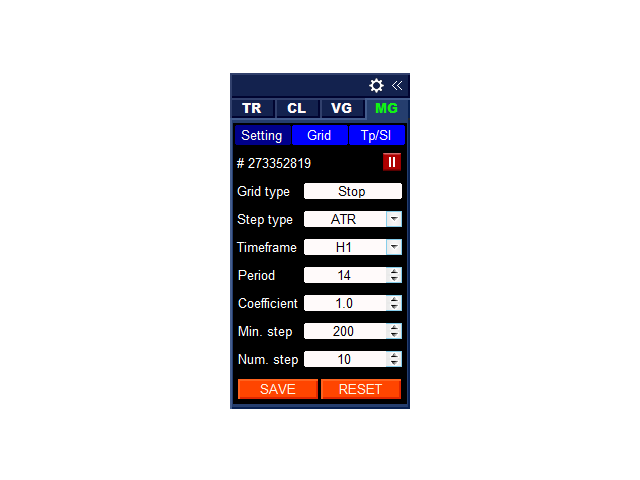
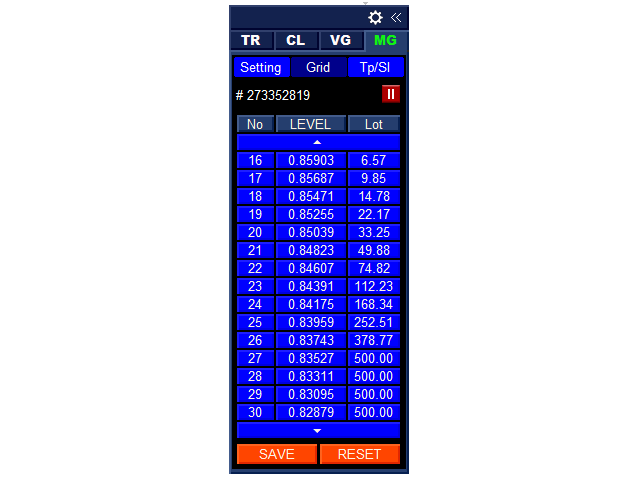
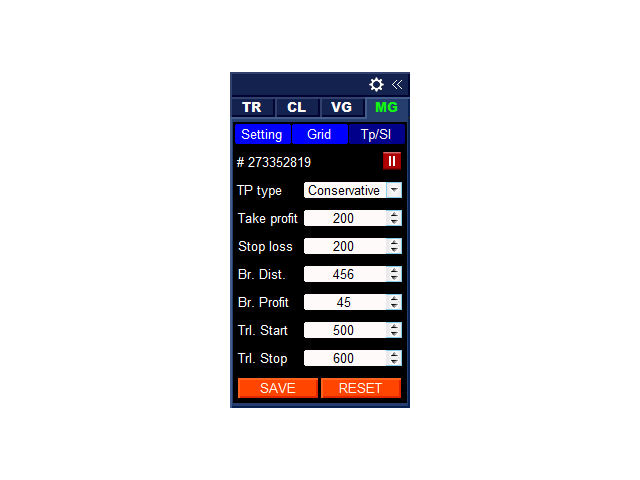



































































Hi Alfiya, Congratulations, it's a wonderful tool. Can you tell me how to save and load parameters on the dash board with non linear order volumes? Maybe it would be possible to repeat the last grid and set the new starting points. Thanks a lot.