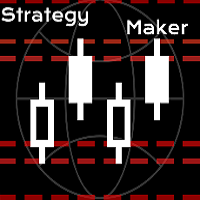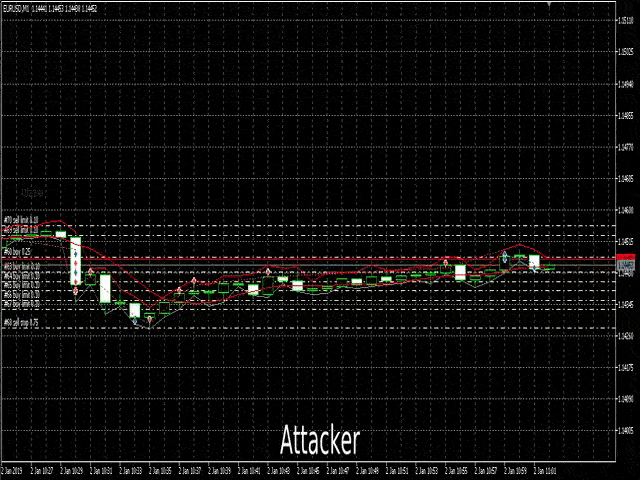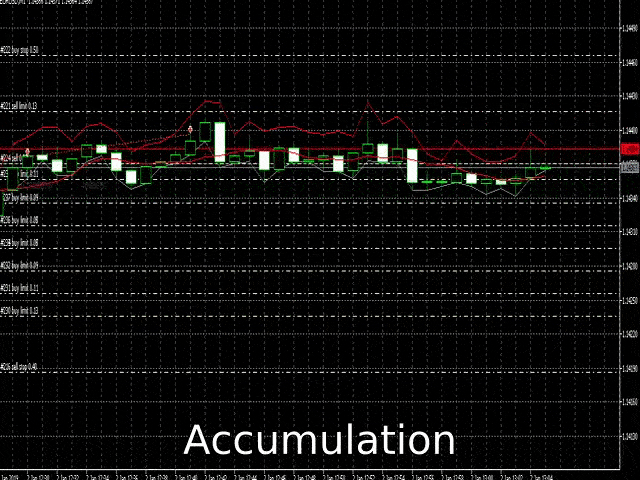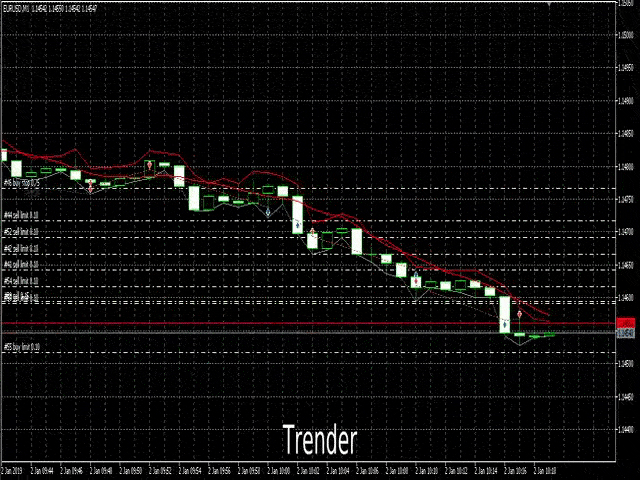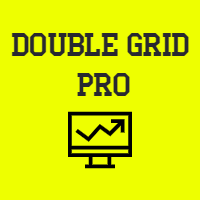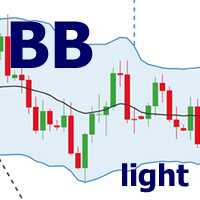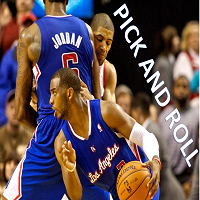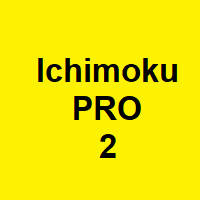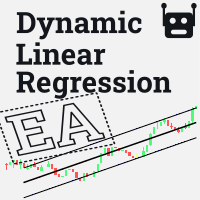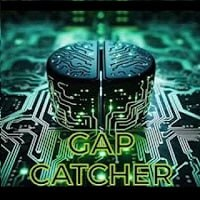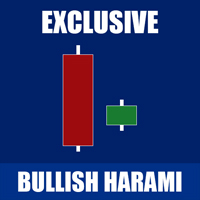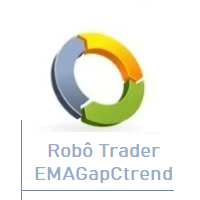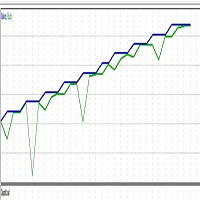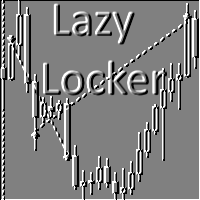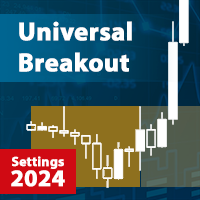Strategy Maker
- Utilities
- Giovani Merlin
- Version: 1.2
- Updated: 31 January 2019
- Activations: 5
A new and exclusive panel, Strategy Maker, for creating custom strategies. You can use your own parameter for entry (manual) or address the magic number of another expert advisor in the same Symbol for the entry. Put de gain, the space between the grid, stop in money or in points and create a dynamic strategy!
Characteristics:
- Works in any type of account and broker.
- Easy to use.
- Simple interface and intuitive.
- Extremely customizable trading strategies.
- Quickly response for any command.
- Can work with another bot or can be totally isolated from other bots in the same symbol!
First Area
- Sell and Buy buttons are for market orders (i.e, operating in the Ask and Bid prices)
- Sell Order and Buy Order uses the price chosen in the panel, if the price is invalid, the order don't will be sent.
- C orders close all the open orders in that symbol with the Magic used in the Strategy Maker. Close All close all the open and executed orders in that symbol with the magic used.
- MB is the information of the maximum price for buying and MS the minimum price for selling (calculated with the StopLevel of that broker in that symbol).
Second Area
- The left box is the box of strategies :
- None only create a Grid of orders without gain for each order (but if selected, will use the stop).
- Trender create a grid of orders with Gain for each order. When an order is executed, the Gain will be sent and if the Gain is executed, the first order is put back. More than that, the grid of orders will be following the price if no order (of the grid) is open!
- Attacker follows the price in the same way of Trender, but thinking that the bigger the pullback is, the bigger is the gain! This mode puts the gain order with the following equation: Gain = LevelOfContract*Gain and don't require there is no open order.
- Accumulation is an incredible strategy for lateral markets, puts a grid of contracts in the bull and bear side! The strategy of gain and loss are the same as the Trender.
- AcPock is the strategy for those who believe in the Point of Control (Poc). A grid of orders is put in the same way of Accumulation, but the gain is all accumulated in the price of the first order!
- The right box is the box of Lots Strategies, only applied in the Accumulation and AcPock Strategies:
- Linear is the most simples strategy, the grid is chosen as Multiplier*InitialLots in each Level.
- Arithmetic is the sum of lots strategy, the grid is chosen as Multipler*InitialLots+LotsFromLastLevel.
- Geometric is the geometric progression of lots, the grid is chosen as InitialLots*2^(Level).
Third Area (parameters):
- Multiplier = number of contracts in each level in the initial lot value parameter, i.e: Level contracts = Multipler*InitialContracts.
- Levels = Number of Levels of the grid.
- Gain = Gain of each contract executed.
- Loss = Space between each contract of the grid.
- FromPrice = Space from the price and the first contract (minimum value is the Stop Level).
- Stop (if checked) = Distance of the Stop and the last contract of the grid (minimum is the spread).
- Stop$ and Gain$ = Stop of the operation in the mean of the money of the operation (in the showed currency).
- If close the panel, the position opened (with the Magic chosen) won't be closed!
- The Stop$ and Gain$ are calculated with market value, that is: if are in a buy position, the Stop$ = (PositionPrice-Bid)*TickValue*OpenContracts and Gain$ = (Bid-PositionPrice)*TickValue*OpenContracts.
- If you don't have enough money for putting the orders, an error will be sent.
- Multiplier is not applied in geometric strategie.
- Careful with the Gain and Stop in Accumulation strategy.
- Maximum of 40 levels.
This is the Beta Version, because that the price is promotional! If you have any issue, please report me for fixing that. Nevertheless, if you want a custom strategy or have any idea for improving the panel, just contact me!
Future versions will have lines showing where the orders will be putten, verification of the account balance before entering in operation, the line for choosing in the graph the price of pendant order, more flexible values for the strategy, the current profit of the operation, profit of the trading session (in the period when Strategy Maker is open), and more custom strategies