EA Hedging Martingale Buy Sell Lot Multiplier
- Utilities
- Amin Rusli
- Version: 1.0
- Activations: 6
The advantage of using this EA
This EA directly updates takeprofit and stop losses that are still empty in a manual order
Parameters
Multiplier: Multiplier value of the previous transaction
Distance: Distance hedging from the previous order
Takeprofit: take profit taken from the last price + the value of this column
We recommend that you do not add more than one manual transaction in the same pair
martingale hedging | manual hedging | hedging manual | hedging lot | best robot | best ea

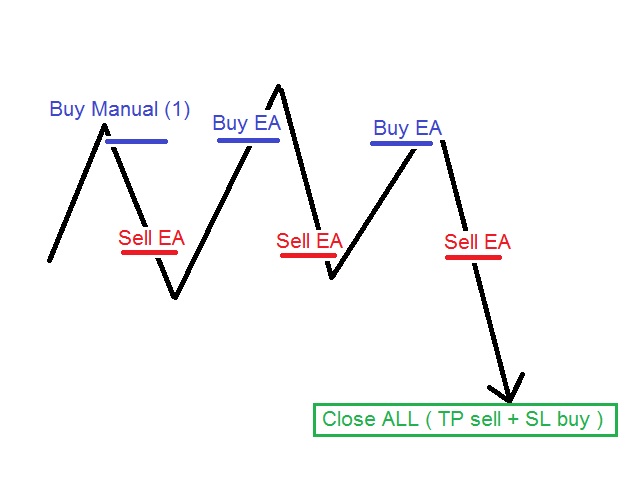


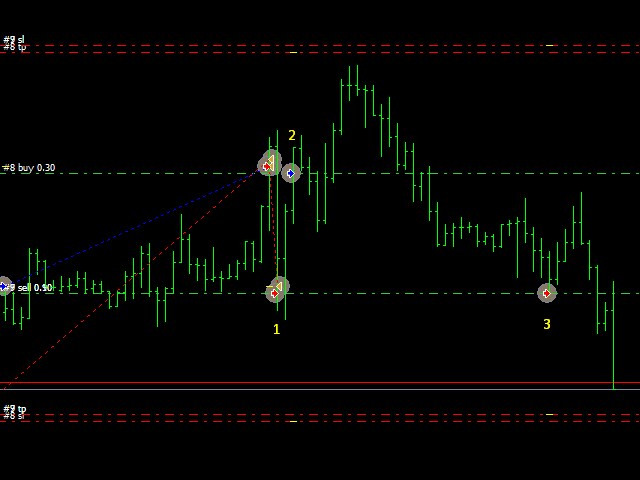


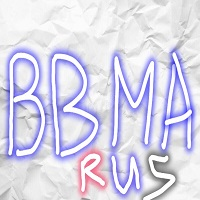
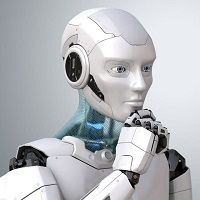



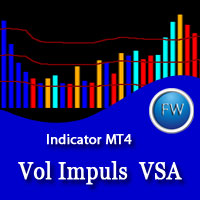











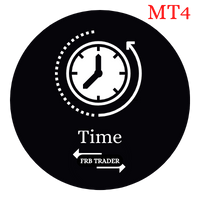







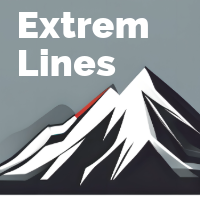

































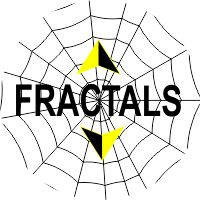
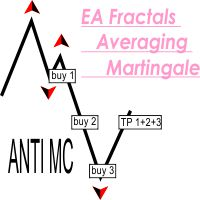

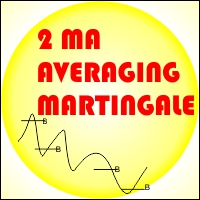
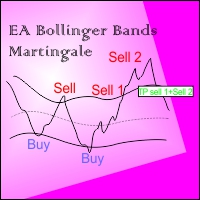



I HAVE Purchased this software, and checked it with different multiplier values. there is dangerous error which blows the live account. The Author mr. ammin Rusli should modify it. I think he did not rechecked it many time before introducing it.
The error is this EA is that it martingales and executes a new order with higher value after touching the tp.
After hitting the tp new entry must not be executed automatically it eliminates live account