Riskkeeper
- Utilities
- Cristian Eriksson
- Version: 1.41
- Updated: 14 May 2020
It is is your personal risk guard.
Drop it on any chart on your VPS or trading computer and it will guard your total risk in any pair or asset and make sure the sum of all stops is within your risk.
If you happened to exceed the risk, in a split second this EA will calculate the exact position for the combined risk of all open positions and place all stops at the exact same spot.
If you open a new position with another lot size. No problem, all stoplosses will automatically adjust.
Tired of manually adding tp and sl on your phone? No problem, everything will be automatic as long as you have the ea on one chart, on one computer somewhere.
There's a more advanced version with additional functionality called "Riskkeeper PRO" in the market. It does all that this one does and additionally works on limit/stop-orders, has break even and trail stop.
https://www.mql5.com/en/market/product/49727
Inputs
- Magic number to control(0 for manual trades) - Set the magic number you want to control. 0 is manual trades, want to control a bot? Enter the same magic number as the bot uses.
- Max risk per pair - Max risk in percentage, 2 means 2% risk.
- Reward to risk - Set the ratio between the risk and the reward. The distance to the TP in relation to the distance to the SL.

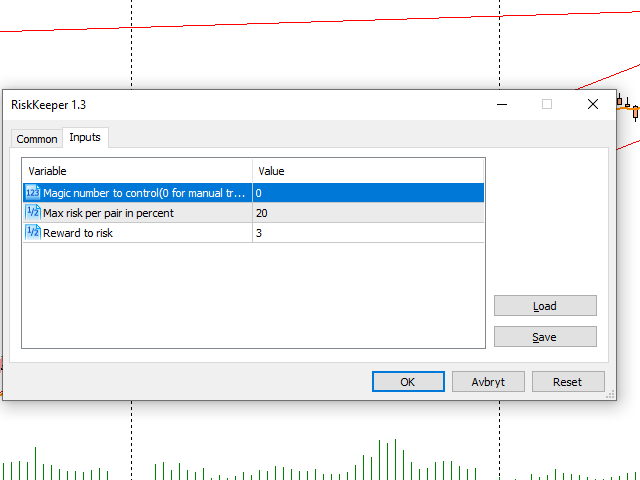
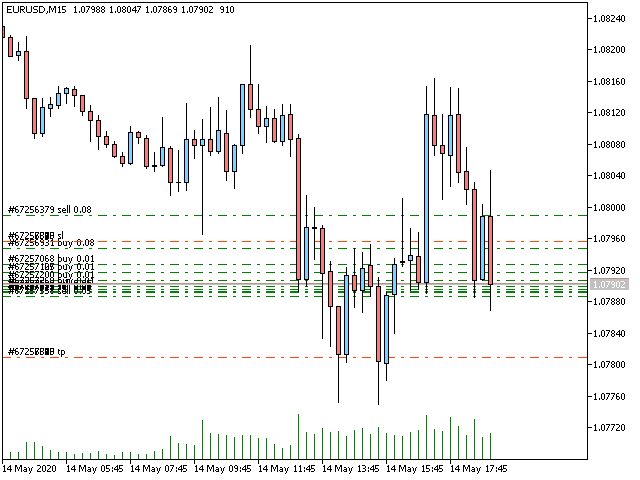






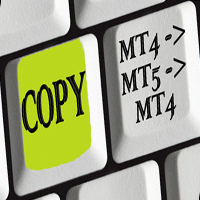





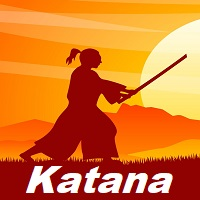







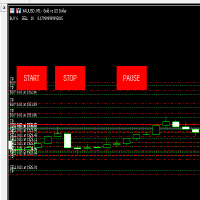







































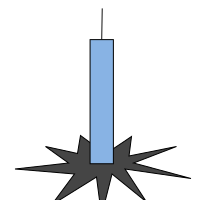
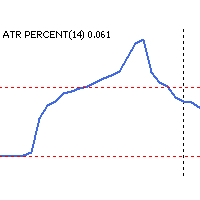




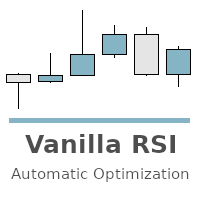



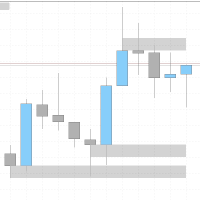
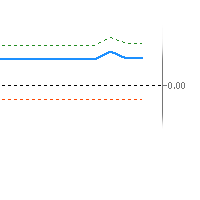
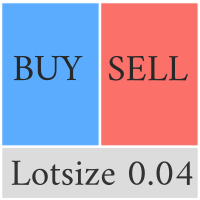
Super! Thank!