StarseedFX Smart Trading Tool
- Utilities
- Mohamed Elsayed
- Version: 5.1
- Updated: 24 April 2023
- Activations: 5
What Exactly Is A Smart Trading Tool?
Smart Trading Tool was developed for fast and comfortable trading of the financial markets especially for ORDER BLOCKS TRADERS. It provides traders functionalities, such as:
- A Drawing Tool
- One-Click Trading Panel
- Automated Lot Sizes Calculation based on your risk appetite & Money Management (Watch this video, how this tool can help manage your risk per trade better!)
- Built in PRICE LEVELS (Fibonacci, Round Numbers, Daily hi-low, etc)
- Shows Trading Information on chart
- Market News & Market Hour
- Trading Affirmations - Program your mind to become a better trader!
- Auto Trade & Alerts on YOUR Order Blocks
All in one place! A very exciting addition to make a trader’s job a whole lot easier. Just a single click and everything you need is right there at your fingertips. What could be more simple?!
So, what can this Smart Trading Tool do for you?
The Drawing Tool Feature Will Make Your Analysis Easy!
As a Trader, you often need to draw on your chart as part of analysis, such as trendlines, mark highs & lows of the market, Break of Structure, etc. With our Smart Trading Tool, you won’t have to type all those ever again. Click! Easy Analysis!
The Trading Panel Makes Your Trading Easy!
Entering a trade has never been easier than with our Smart Trading Tool. With a click of a button on your chart, you can place a Market Order or Pending Order. Just adjust your stop loss or pending order level before entering the market. To activate your order click SEND ORDER button. Click! Simple!
Automated Lot Sizes Calculation
You already know how very important it is to have the right lot sizes for every single trade based on your risk appetite. Now you can have the right lot sizes for every single trade without having to calculate manually and the hard way. Simply adjust your risk in the settings and Smart Trading Tool will calculate your lot size automatically every time you enter a trade using the trading panel! And now include 'CLOSE PARTIAL' with just a click on a button for your winning trades!
Choose Different Kinds of PRICE Levels
For those who trade based on Pivot Points, Daily High Low, Weekly Open, Round Numbers, etc. You can now have those your charts. You decide what kind of price levels you want to see on chart. You can have different kind of Pivot Points automatically on your chart from Classic, Camarilla, Woodie, and Fibonacci.
Trading Information On Your Chart
Wouldn’t it be great to have all the information you need right there on your screen? From balance, swaps, spread, drawdown, etc. You decide what kind of information you want to see on your chart by adjusting the settings. Forget about clicking your terminal window. Now, all the information you need will be on your screen!
Market News & Market Hours
The market can be very volatile during high impact news. To make sure you always aware when these news cycles happen, you can display market news on your chart. If you want to show NEWS on your chart, make sure "ALLOW WEB REQUEST" checked in OPTIONS. Add this URL: https://nfs.faireconomy.media
Auto Trade & Alerts on YOUR Order Blocks
Mark out your order block(s). The moment the price hit your order block(s) the tool will send you alerts to notify you and you can also set "Auto-Trade" ON, which means the tool will open order when price hit your order block.

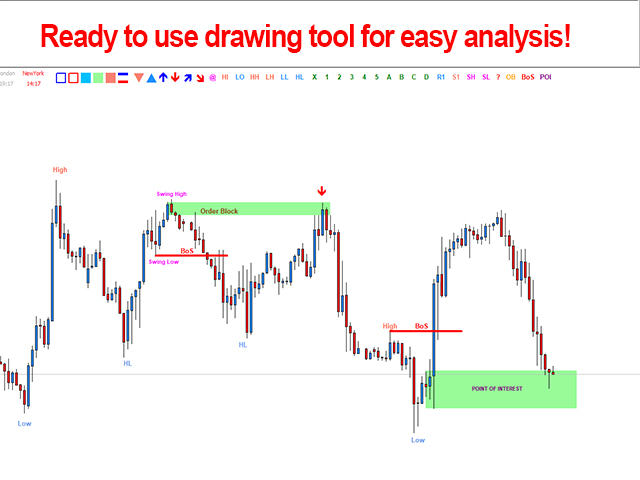
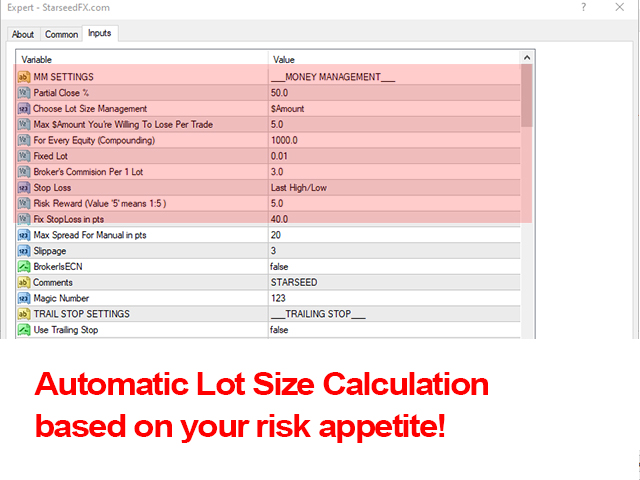
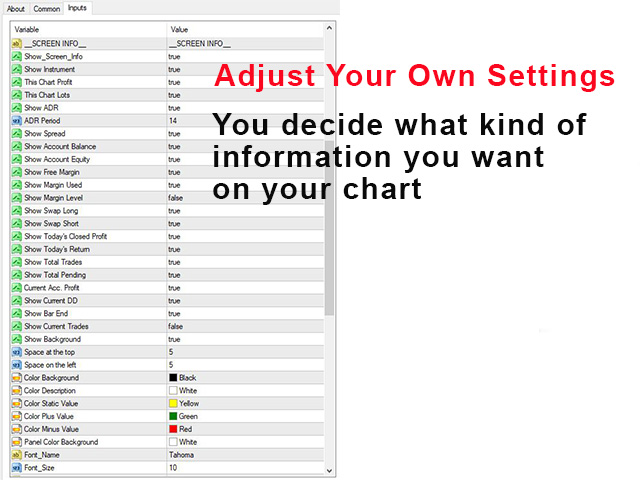

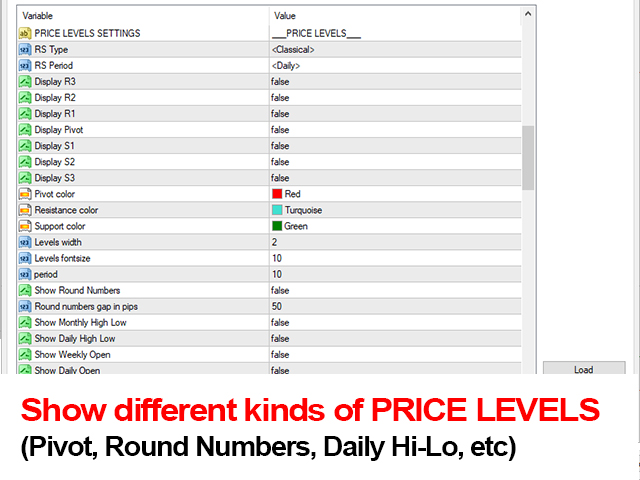
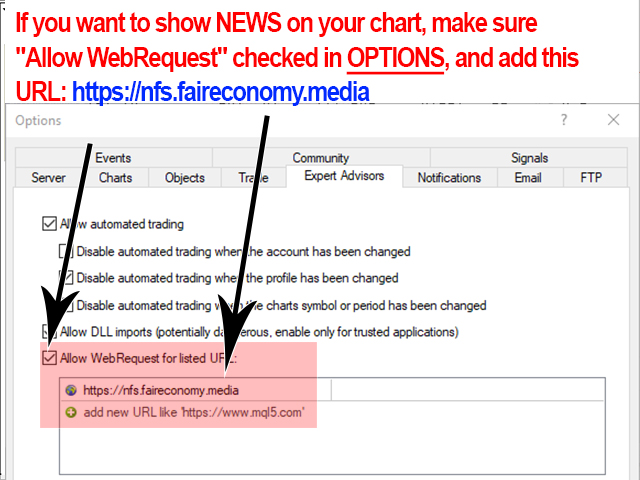
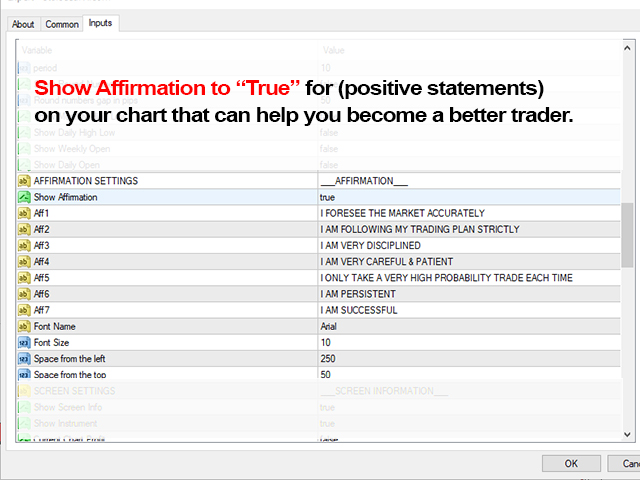





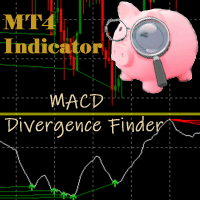






















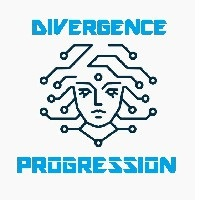



















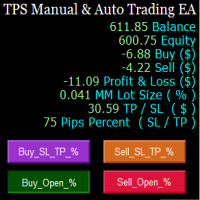












is excellent tools, did your analysis and Mark your order block once price hit the order block alert came wait for low tf entry and the tools money management work as charm no need to worry DD if everything set only focused in the strategy 😉😉😉