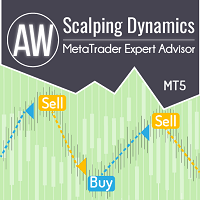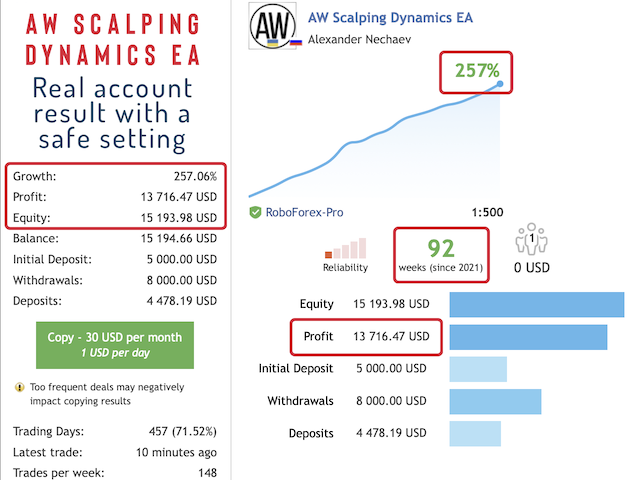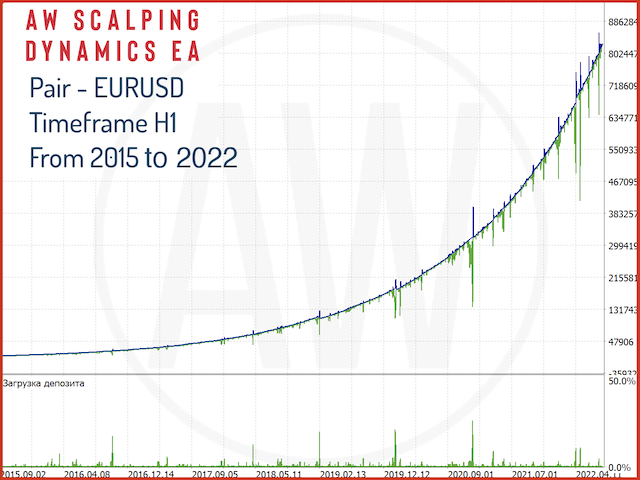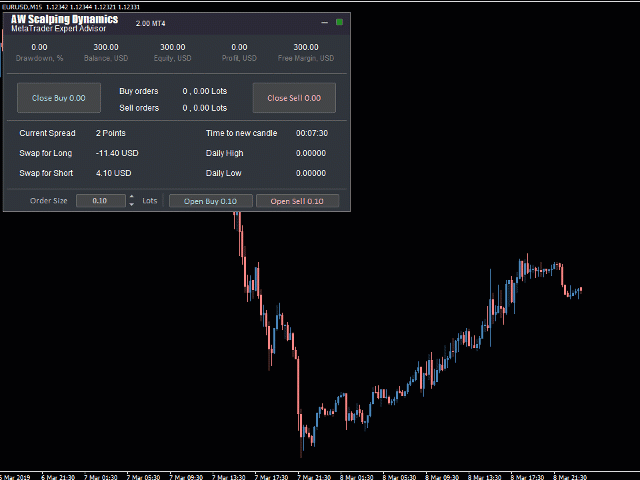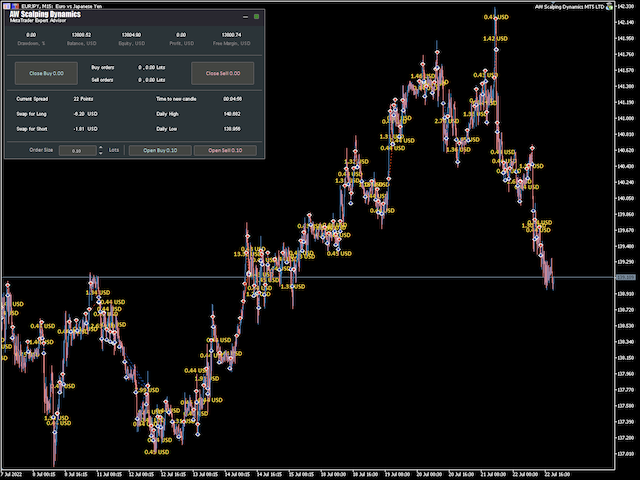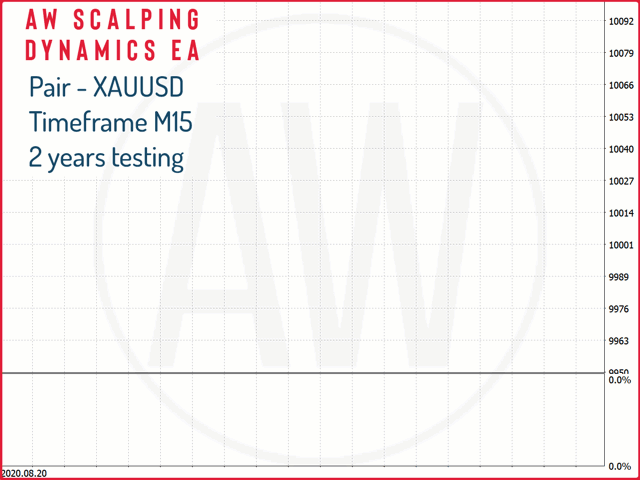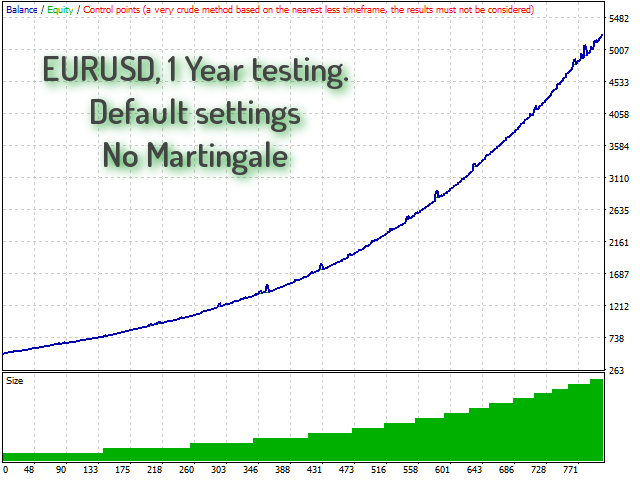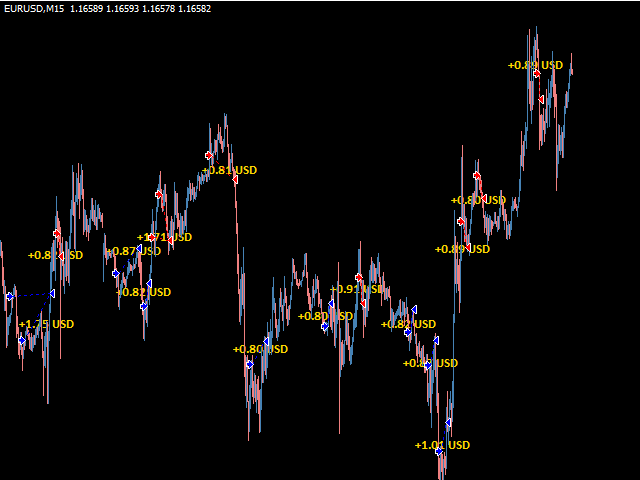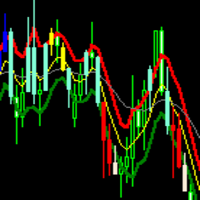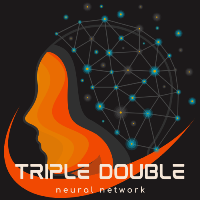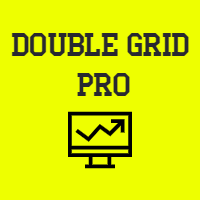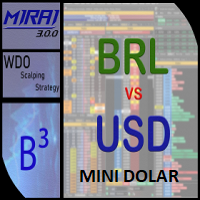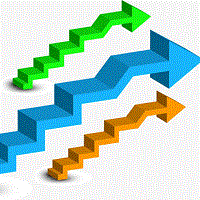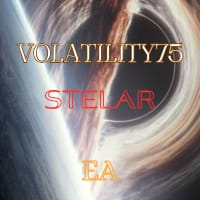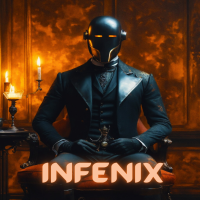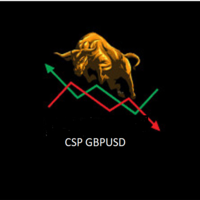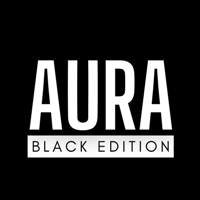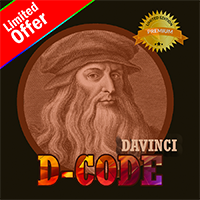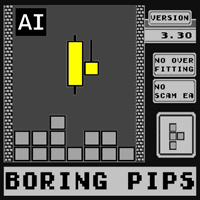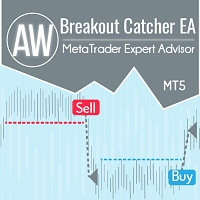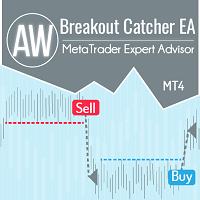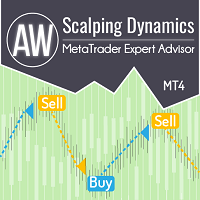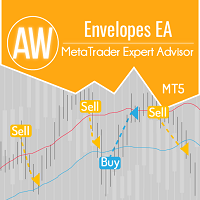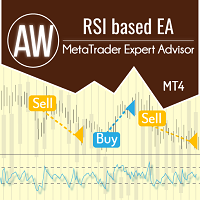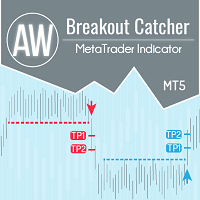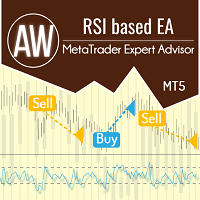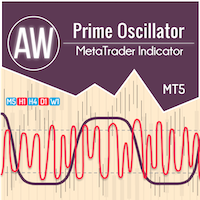AW Scalping Dynamics MT5
- Experts
- AW Trading Software Limited
- Version: 2.60
- Updated: 7 March 2024
- Activations: 15
The default settings are recommended for EURUSD on the M15 timeframe.
Features and Benefits:
- Ability to work in two directions at the same time
- Built-in ability to work on time in several stages
- Uses a virtual StopLoss not visible to the broker
- Algorithm of work based on the activity of the current trend
- Built-in automatic lot calculation
- Uses all types of notifications
- The ability to automatically lock positions and disable the adviser
- Decreasing TakeProfit for subsequent orders in the basket
- Adjustment of opening orders taking into account the current trend or step by step
MT4 version -> HERE / Troubleshooting -> HERE
Detailed instruction and description of input variables -> HERE
How the advisor trades:
-First of all, when trading, the current trend activity is taken into account ("Main Trend filter" variable). The smaller it is, the higher the probability of a reversal and the fewer orders the EA will open.
-When opening each new order, the EA reduces the activity of the trend by "Trend filter decrease per order" for subsequent signals.
-Oscillator reversal signals are used after the trend filter signal.
The variables that determine the activity of the oscillator signals are -
Period for oscillator - Oscillator period. The smaller, the more active the signals.
K1 for oscillator's zone - Weight factor #1. The smaller it is, the more active the signals.
K2 for oscillator's zone - Weight factor #2. The smaller it is, the more active the signals.
The EA has a built-in locking function, it works as follows:
For example, you set "maximum basket" = 4 in the input settings. This means that a grid of 4 orders will be opened either step by step or step by step + signal (depending on your settings). And when the moment of opening the fifth order comes, instead of opening the fifth order, the adviser will lock the entire position and turn off.
The EA only locks the position; after blocking it is disabled. Therefore, further processing by the adviser is not performed.
The EA has a built-in custom oscillator.
When working with this indicator, the oscillator should not break through the level, as is usually the case. And the price must pass the channel. The smaller the coefficients, the narrower the channel is needed for the price to overcome in order to get a smaller signal.
An increase in the coefficients leads to an expansion of the price channel, which must be broken through to receive a signal.