Quick response
- Utilities
- Valeriy Medvedev
- Version: 1.2
- Updated: 13 December 2018
- Activations: 5
If you need to quickly evaluate the results of trading on a current financial instrument by hypothetical price movement in the chosen direction and up to a certain level, set the indicator on any chart that contains open positions and move the line to the desired level after it appears together with the results tab. This is all you need to understand what happens to your deposit if the price is at this level without taking into account existing stop loss and take profit. Enable considering pending orders to evaluate the situation when they are virtually triggered. You can change the situation based on the obtained results.
Parameters
- Drawing options for the line — fast result line parameters;
- Color line Quick response — line color;
- The width of the lines Quick response — line thickness;
- Information window parameters — info window parameters;
- The angle of the graph for the reference — data display window angle;
- Taking into account pending orders — consider pending orders (disabled by default);
- Color text — neutral calculation result color;
- Color plus — positive calculation result color;
- InpColorMinus — negative calculation result color.
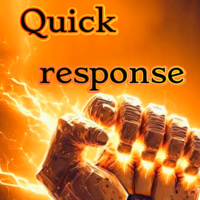
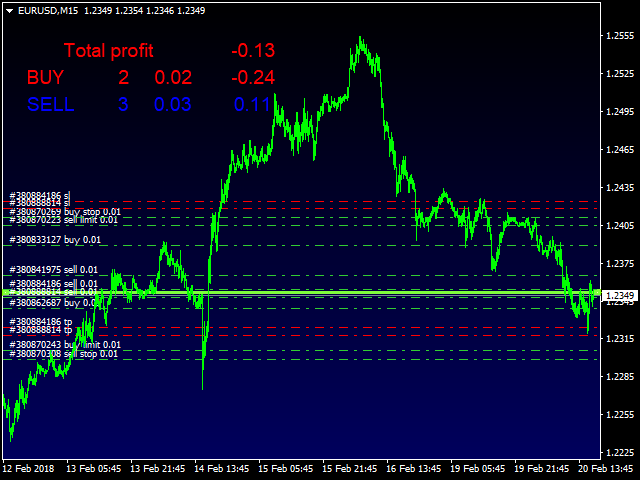

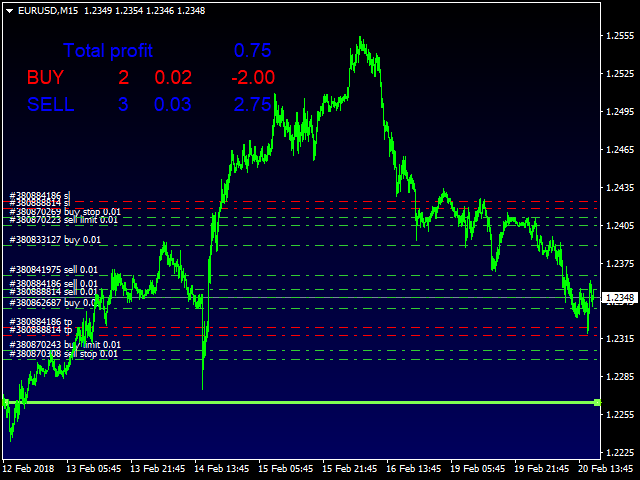




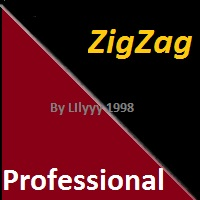





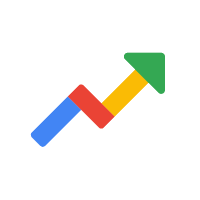












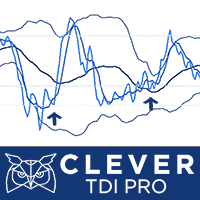







































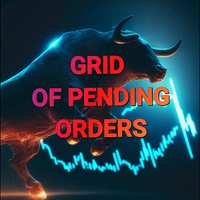

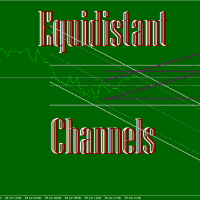


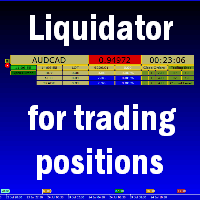




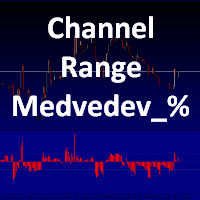



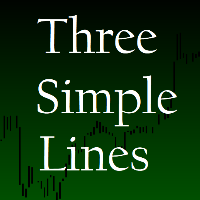
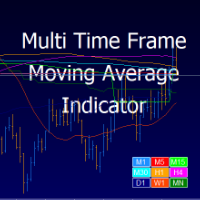


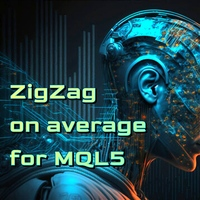
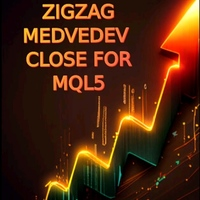
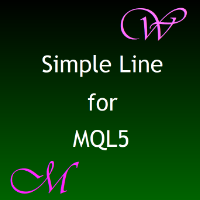
User didn't leave any comment to the rating