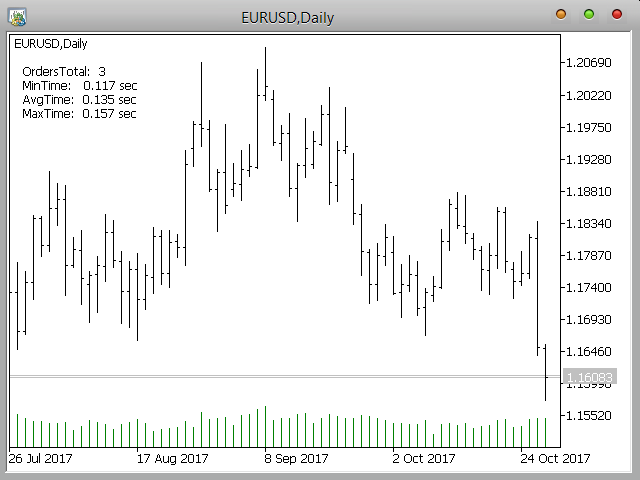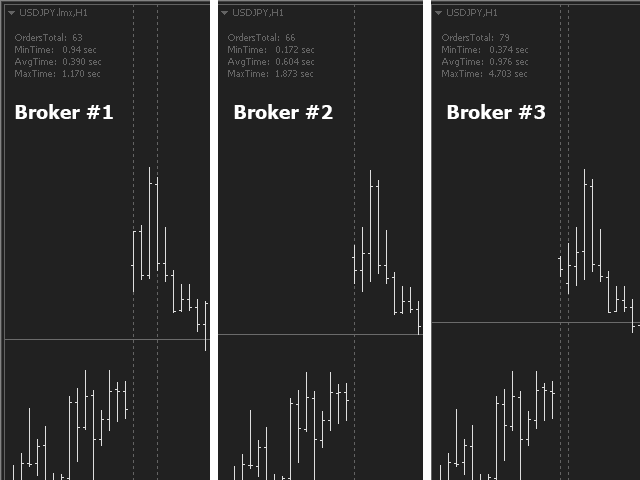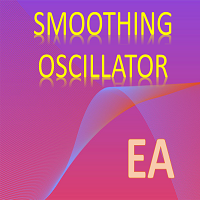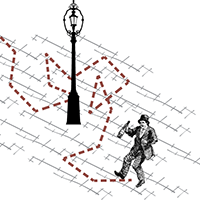Check Execution
- Utilities
- Ivan Zaidenberg
- Version: 1.1
- Updated: 11 January 2021
- Activations: 7
This script will show you information about the execution speed of market orders.
Instruction
1. Press "File/Open Data Folder"
2. Open the "Logs" folder.
3. Copy the log-files to "MQL5\Files"
4. Run the CheckExec script on EURUSD chart, for example
5. Select parameters:
- AllOrders - check execution time of all market orders for EURUSD,
- OpenOrders - check execution time of market orders which where used to open positions on EURUSD,
- CloseOrders - check execution time of market orders which where used to close positions on EURUSD.
The result will be displayed at the top left corner of the chart.