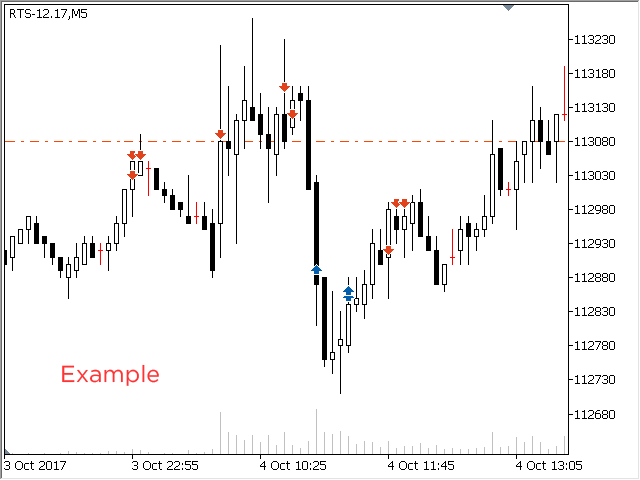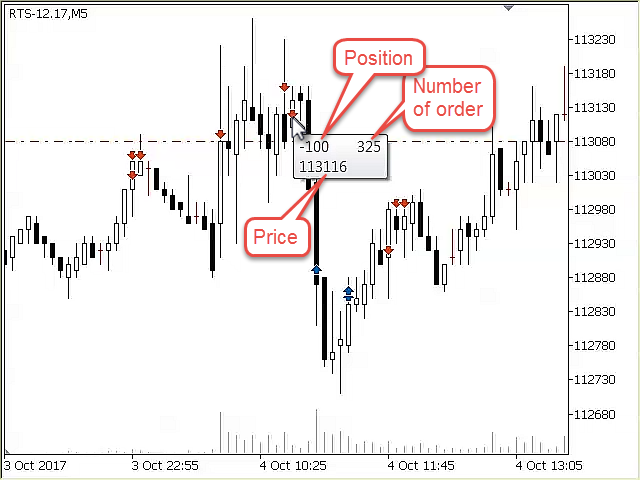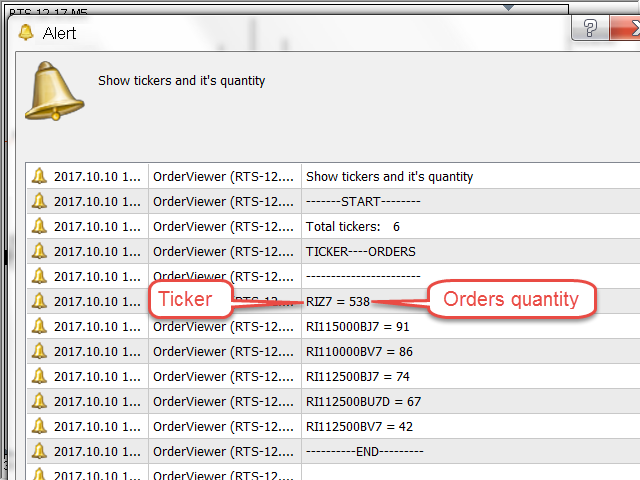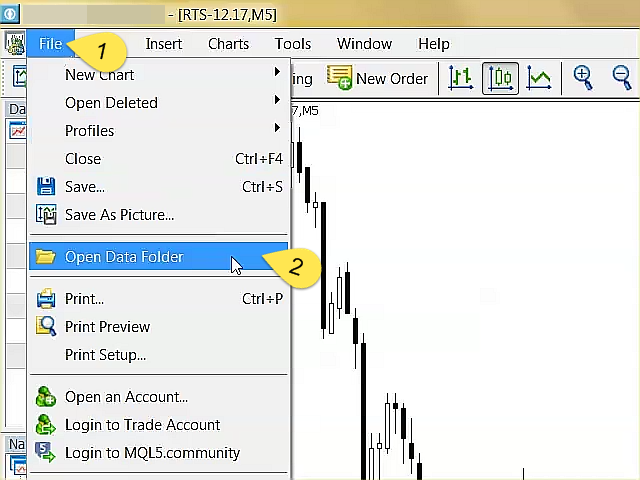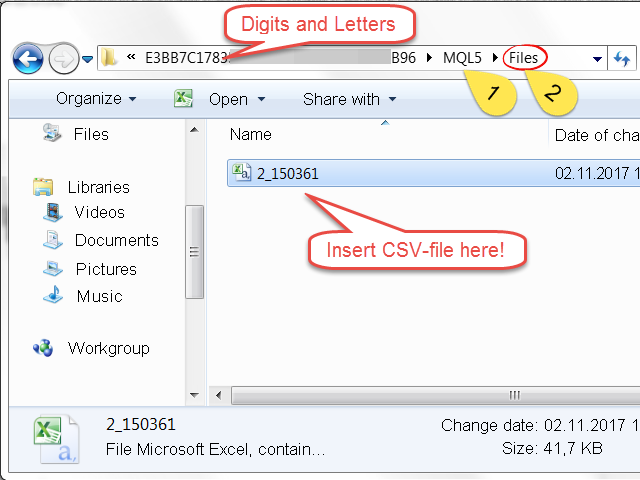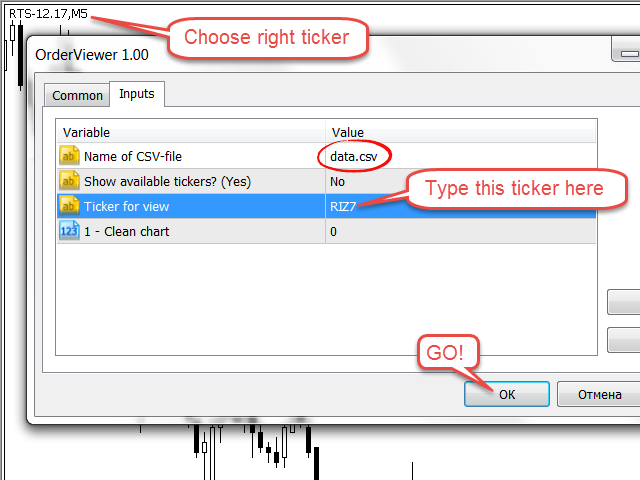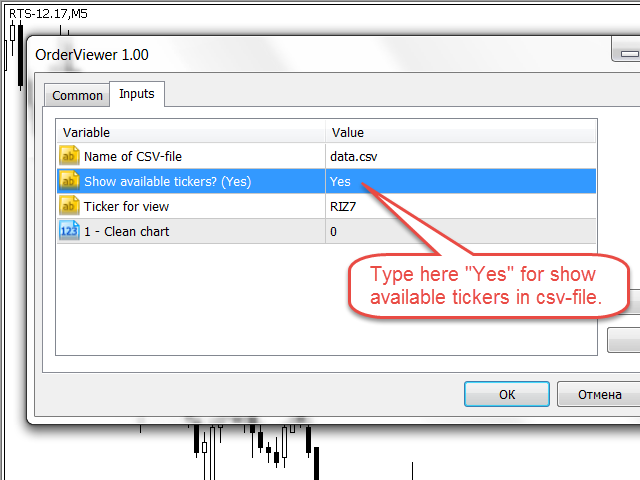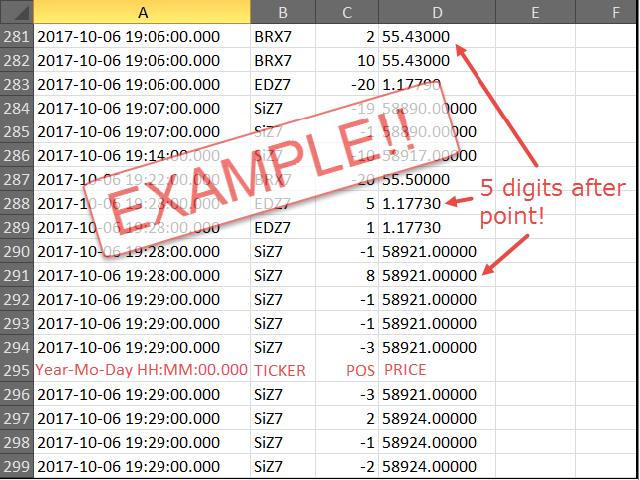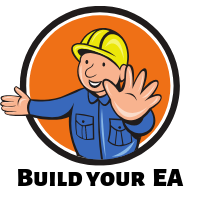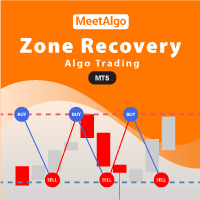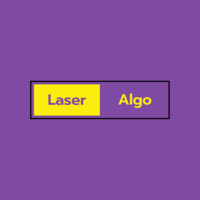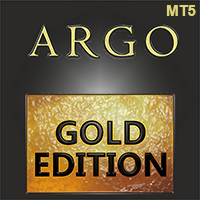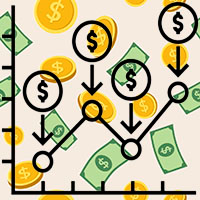Order Viewer
- Utilities
- Sergei Ershov
- Version: 1.0
- Activations: 5
Maintaining a trading log allows you to save all your market entries and exits. Perhaps, your terminal can do this for you.
Order Viewer displays trades from your trading log on the chart at any moment.
You can share this log with your friends to show your trading and see how others trade.
The entries format in your trading log should be as follows: YEAR-MM-DD HH:MM:00.000 TICKER SIZE PRICE
Below is the sample log in the Excel table (saved as a csv file):
| Date and time |
Symbol | Position |
Price |
|---|---|---|---|
| 2017-10-18 10:06:00.000 | BRX7 | 15 | 35.41000 |
| 2017-10-19 11:11:00.000 | EDZ7 | -21 | 1.13790 |
| 2017-10-20 15:37:00.000 | SiZ7 | -9 | 58890.00000 |
The more trades are saved in the log, the more informative the trading style analysis.
The Order Viewer script allows displaying the list of symbols used by your fellow traders and a number of trades per each symbol.
The number of trades can indicate the trader's interest to this symbol. In turn, we may use this interest as a hint to analyze trades for that symbol.
Select the necessary symbol, open its chart and use the script to display trades from the log for further analysis on the chart.
It is useful to see how your friends and colleagues are trading!
Parameters
- Name of unpacked CSV-file - csv file name. Name of your file containing trades. I advise you to name the data.csv file at once for convenience.
- data.csv - any unique file name.
- Show available tickers? (Yes) - display traded symbols. The default value is No. Set Yes to display the list.
- No
- Yes
- Ticker for view - symbol's short code to be displayed. Have a look at the list of traded symbols in advance to define the one we want to analyze on the chart. Code samples for futures contracts: RIZ7, SiZ7, BRX7, EDZ7, etc., for stocks: AFLT, MFON, LKOH, IRAO, etc.
- 1 - Clean chart - clear the chart. Set 1 to obtain a clean chart without any redundant objects.
- 0 - disabled
- 1 - clean the chart