EZT Trend
- Indicators
- Tibor Rituper
- Version: 1.21
- Updated: 4 January 2024
- Activations: 10
The EZT Trend indicator will show you the trend, the pullback and the entry opportunities. Optional filtering and all type of alerts are available. E-mail and push notification alerts are added. We are also developing an EA based on this indicator, which will be available soon.
It is a multi-functional indicator consisting of two color histograms and a line. It is a visual representation of a trend direction and strength, also you will find divergence many times, either on the line or on the histogram.
The indicator works well with the auto parameter settings. Those are pre-determined for the given timeframe, and we recommend using the indicator with that settings. In manual mode, you can set your own parameters. This is a multi-timeframe (mtf) indicator.
The indicator works well with a combination of our other indicators, like the MTF rsi or the MTF cci, or the MACD pro.
The more volatile the traded instrument, the smaller timeframe you should use to find the best entries. Always consider higher timeframe direction!
In order to do that, you should use more instances of the indicator.
Inputs
- Parameter mode: Choose from “Manual Parameters” or the pre-set “Auto Parameters”. The auto parameters are in multi-timeframe mode. Example: when you set the auto H1 parameter: you can see the same display from the H1 timeframe down to 1 minute. In this settings, the indicator will not show on higher timeframe, like H4 or larger.
- Manual TimeFrame: When manual parameter was chosen in the first menu, here you can set the current or multi-timeframe. There are three different settings you can apply when you choose to use the indicator manually. We name them Entry, Pullback and Trend. All three have a smoothing period.
- Trend Period: This one is the slowest and looks like a histogram. Uptrend is above 0 line and downtrend is below it.
- Pullback Period: This one is faster than a Trend and slower than the Entry, displayed like a thin line. Also when it goes against the Trend significantly, paint the Main Trend histogram to another color (default - Blue). When start returning to the trend direction, it again changes color (default – yellow), so you know the trend is resuming.
- Entry Period: This is the fastest settings. Showing like a histogram with thin lines, when opposite from the Trend histogram, this can show you the entry opportunities. Arrow alert: When there is a sign for the traded instrument to resume the direction to the main trend, the indicator paint an arrow on the histogram. You can set your own colors and line thickness for every different histogram, line or arrow.
- Auto Filters: True or false. With the auto parameter settings only, there is an option to use filters to get the best trades. The filters are displayed at the right side of the sub-window. There are three steps for the filters.
- Pullback: The traded instrument doing a larger pullback, trade with caution! When this filter gives you a notice, you still can trade, but use a larger stop loss.
- Range: The traded instrument enters a range territory, potential trend change is possible. Higher risk trade! The direction can change at any moment.
- Turn: Most likely the trend will change. Do not open trades! When this filter gives you a notice, we do not recommend entering the trade.
- Draw note: True or false. When true, you will see a side note: Uptrend or Downtrend.
Alerts:
- Trend entry alert: Gives you an alert when arrow appears on the histogram.
- Pre Alert: Gives you an alert when the entry histogram goes against the trend.
- Filter alert mode: When the previous is true, here you can choose which alert you want to get.
- “Safe trades only” gives you alerts only when every filter goes with the main trend, this is where the trend is strong.
- “High risk trades allowed”. With this option, when the first two filters (named them "Pullback" and "Range") show a warning signal, you still get alerts.
- When the Turn filter (the third from the right side of the sub window) shows a warning signal, you will not get any alerts.
Also, you can choose to get the alerts by e-mail or push notifications.
If you like my work, please support me by leaving a comment or rating my product.

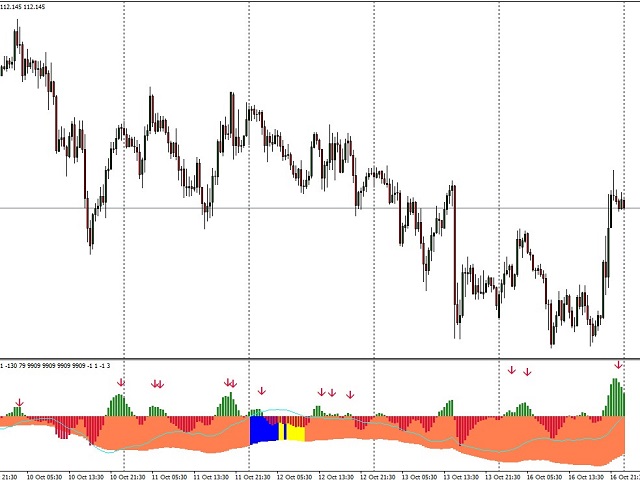




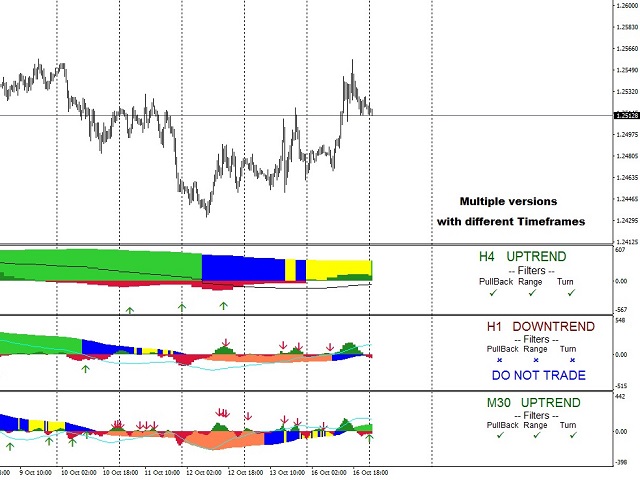
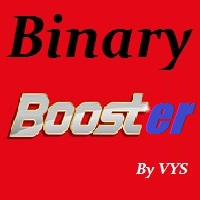



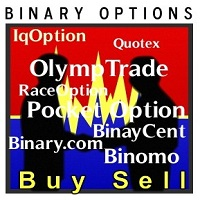
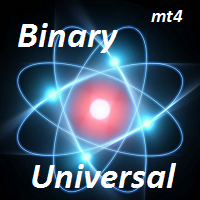


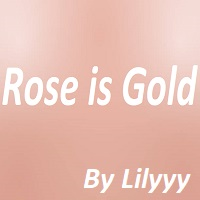



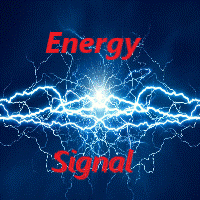



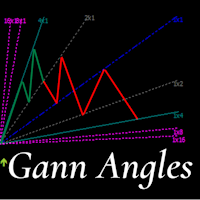


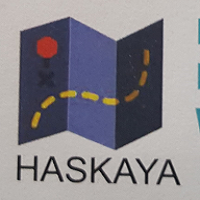


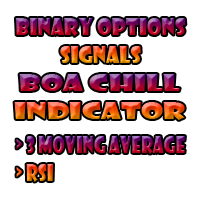




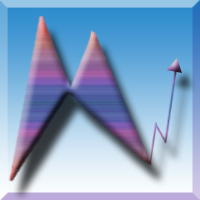
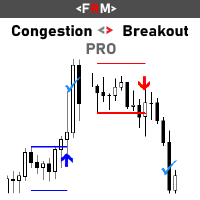













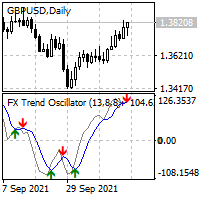
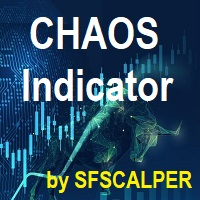







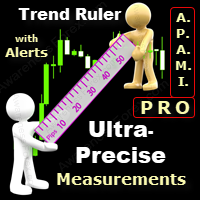




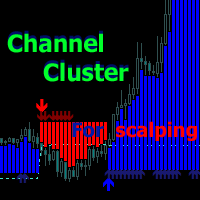

















Okay, so this was definitely on the pricey side, but I wanted to quickly be able to see trends across different time frames AS WELL AS areas of indecision. This indicator helps me to make smarter moves based upon price action and another indicator that I like. It helps me to decide when a larger time frame trend may be reversing which means it's a great time to get in, (areas of blue indecision) while catching the trend on the smaller time frames. It's very visual, so if you're a visual trader and want confirmations, this is worth it, IMHO.
Note: the only thing I don't love (which is my complaint with 95% of the indicators on this site) is that you are only given 10 activations, and you can't reset the activations, so make SURE you have a VPS picked out and don't go switching VPSs often, or you'll run out of your 10 pretty quickly. I'm going to get 2 new computers soon, so if I'm not careful, I could run out of those 10 activations pretty quickly. I wish it was more like 20, taking in account that VPSs suck and need to be changed frequently.