Account Summary MT5
- Utilities
- Ziheng Zhuang
- Version: 1.0
This is a MetaTrader 5 script. It helps to summarize all trades into every symbol.
Input
- Select Period: This is 7-option input. It includes Last Month, This Month, Last Week, This Week, Today, All History, and Date Specified.
- Specify Starting Date: Enter a date if you selected Date Specified in "Select Period" input.
- Specify Ending Date: Enter a date if you selected Date Specified in "Select Period" input.
The summary is saved into a file in MQL5\Files folder.
MT4 Version: https://www.mql5.com/en/market/product/23802


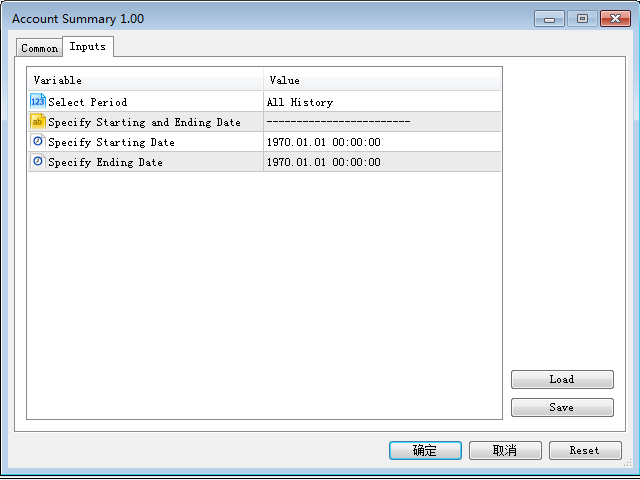

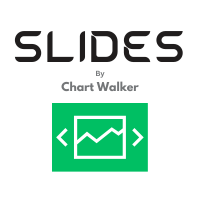








































































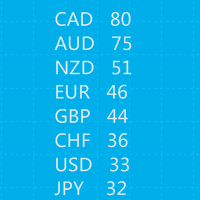








An excellent report creator. Provides the information needed with no extras. Thank you for making it available.