Trade Lines
- Experts
- Aleksey Semenov
- Version: 1.3
- Updated: 10 February 2023
The Trade Lines EA is an auxiliary Expert Advisor for automated trading based on levels.
The EA opens deals at the specified lines when the price crosses them on the chart - the lines are active, they can and must be moved for the EA to operate with the greatest efficiency.
The EA also includes the averaging, trailing stop and take profit setting functions.
For the EA to work, it is necessary to select the required number of lines and the type of lines for the EA to trade.
It is possible to enable and disable the ability to move the lines by double-clicking the selected line.
The EA is able to work with manually placed orders when magic = 0.
System settings
- Line type – line type.
- Averaging included – enable averaging.
- Averaging only by Line – use averaging only by lines.
- Martingale type – type of the martingale.
- Martingale progression – step of the lot increment.
- Lot – lot size.
- Step averaging in points – step of the averaging orders in points.
- Step averaging in minutes – step of the averaging orders in minutes.
- Line distance in points – distance to place the lines in points.
- Stoploss in points - stoploss in points.
- Takeprofit in points – take profit in points.
- Trail type – trailing stop type.
- Trail stop – distance of the trailing stop in points or in minutes.
- Slippage in points – price slippage in points.
- OrderMagicNumber – magic number.
- Ses start trade - ea star trade time.
- Ses end trade - ea end trade time.
- Color BUY line – color of the lines for buying.
- Color SELL line – color of the lines for selling.
- Line width – line width.
- Number of objects (1-5) – the number of lines in each direction (1-5).

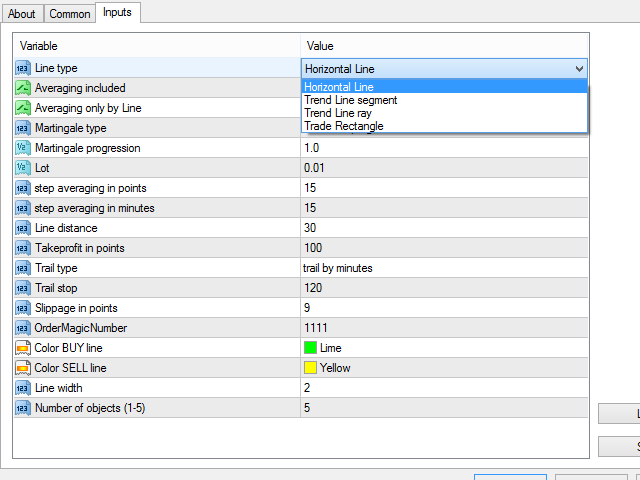
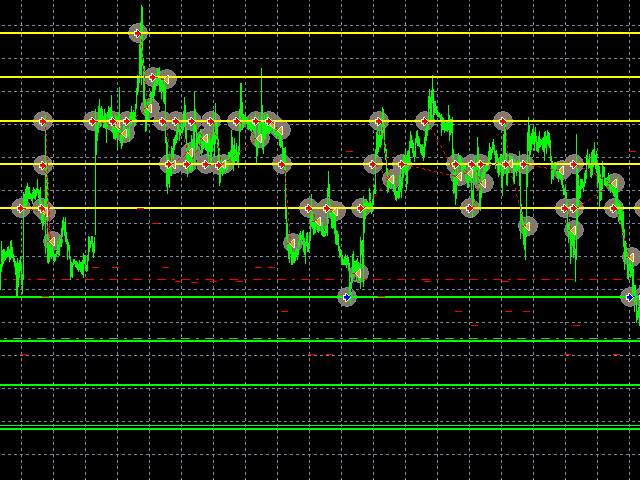
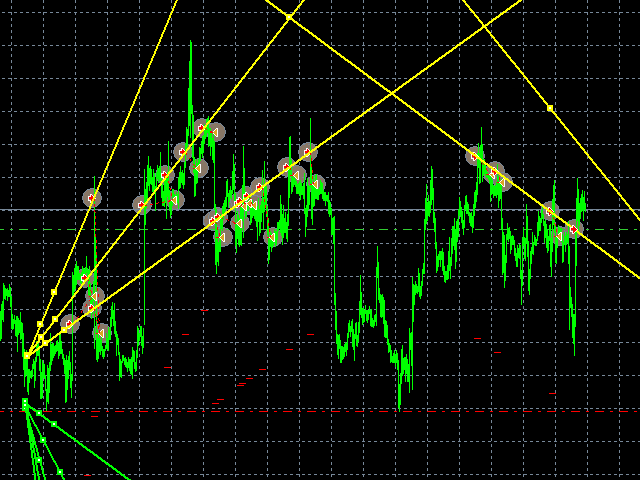






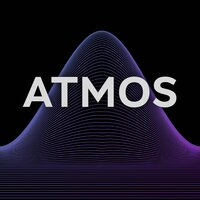

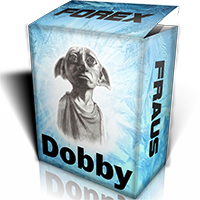








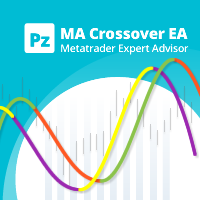


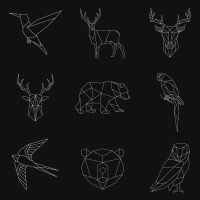
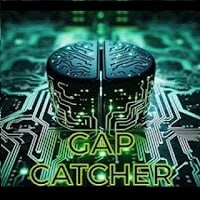
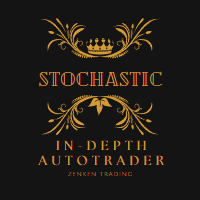



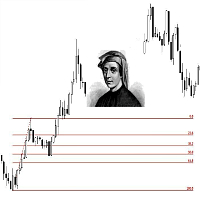
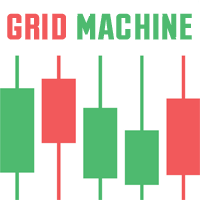









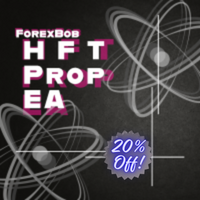
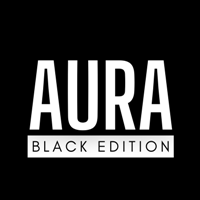
















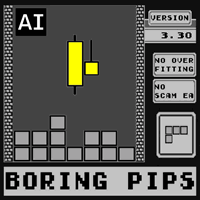





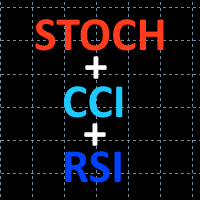
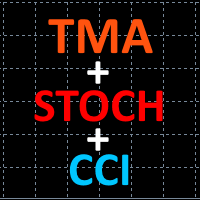

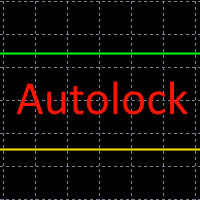
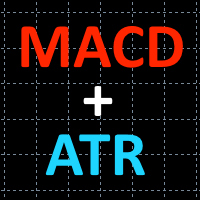
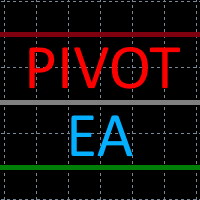
"Adjusted to fit my strategy and activated it to use 1% of the deposit, so far everything is to my liking. You can observe the results in my profile. I use a large number of advisors, including paid ones. Thanks to the author for the excellent work!"