Stoploss Supporter
- Utilities
- Ugur Oezcan
- Version: 5.20
- Updated: 4 February 2021
- Activations: 5
This tool monitors your current Expert Advisors and manages stop losses and take profits. You can customize which EAs and/or which currencies to monitor. It is primarily meant for EAs that you feel manage stop losses and/or take profits poorly. If you want this tool to be able to monitor manual trades, please use '0' (zero) as the magic number.
- Supports hidden stoploss and take profit
- Supports ATR-calculated dynamic stoploss
- Supports Breakeven for individual trades
- Supports Trailing stop
- Lower resource consumption, because many pairs and magic numbers are managed from one timeframe
Please notice: The fields for magic numbers and currency pairs must have the same amount of parameters. Parameters are corresponding, e.g. the first magic number is monitored in combination with the first currency pair. If you want to monitor multiple currency pairs per magic number, you must make multiple entries.
For example:
Magic numbers: 1,1,3
Currencies: EURUSD, EURCHF, GBPUSD
The tool will monitor EURUSD and EURCHF for magic number 1 but it will not monitor GBPUSD for magic number 1. Likewise, it will only monitor GBPUSD for magic number 3.
- Magic_seperator_description - divide magic numbers with ',' like 25111,25112.
- The magic number of EA's - magic numbers that should be monitored by this tool. Divide by commas.
- Currency_separator_description - divide currency-pairs with ',' like EURUSD,USDCHF.
- Currencypairs to be watched - currency pairs that should be monitored by this tool. Divide by commas.
- CheckInterval_description - check interval for classic and dynamic SL and TP. If set to 0, then check is performed every tick.
- CheckInterval - classic and dynamic SL and TP will be checked every x seconds. When left at 0, it is checked every tick.
- headline_1 - inputs for dynamic SL and TP based on ADX.
- UseDynamixADX_SL_TP - whether to use dynamic mode or not.
- SLMultiplier - increase calculated stop loss values by a factor of x.
- TPMultiplier - increase calculated take profit values by a factor of x.
- TPmininPoints - minimum take profit in points.
- VolFilterPeriod - amount of bars checked for ATR.
- headline_2 - inputs for classic SL and TP if UseDynamixADX_SL = false.
- SL_point - fixed stop loss that is set purely as a safety measure in case your MetaTrader stops, PC crashes, EA is ended. The parameter is meant to be large.
- Change_TP - determine if take profit should be managed by this tool, too.
- TP_point - take profit in points.
- headline_3 - inputs for a hidden stop loss.
- Hidden_SL - hidden stop loss in points.
- AllowedSpread_SL - trade is closed only if a stop loss condition is met and a spread is below or equal to this value.
- UseBE - whether to use breakeven or not.
- SetBEinProfit - breakeven is set when a trade is at least x points in profit.
- SetBEDifferenceFromOpenPrice - breakeven is set x points above an Open price.
- Tral_Stop - Points trailing when profit position TrailingStep
- TrailingStep - Step trailing when profit position

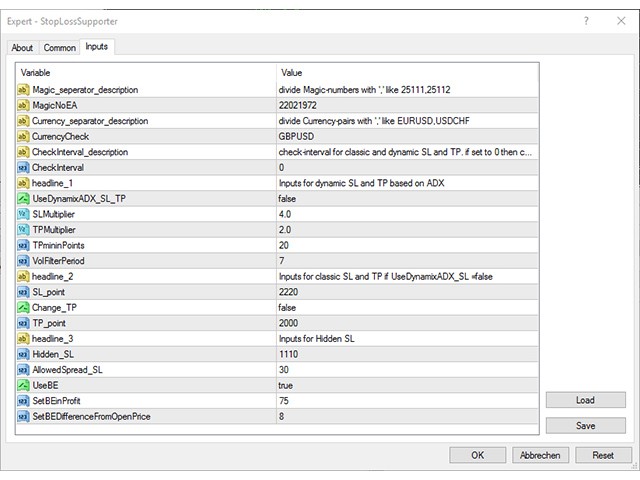







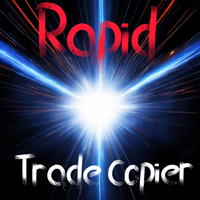



















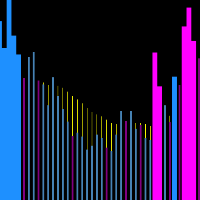
































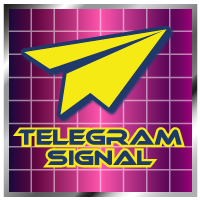











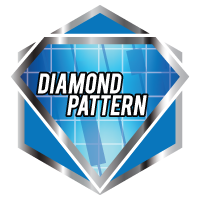

Can TrailingStep add hidden functions?