Elastic Grid
- Experts
- Aliaksandr Charkes
- Version: 6.8
- Updated: 31 January 2024
- Activations: 10
Elastic Grid MT4 is a multi-functional grid Expert Advisor, designed for full or partial automation of various ideas related to grid trading. The EA trades on any timeframe and symbol. It can also trade several symbols with any amount of decimal places. It does not interfere with manual trading and other EAs' operation or any indicators.
It allows to adjust its settings on the fly, works only with its own orders displaying all necessary data on them when needed, and for some situations it can be configured to control any other orders on the account. It has a powerful information system with which a trader can control not only his actions, but also the general trading situation for the entire account.
Elastic Grid MT4 supports several different types of trading
Below is a list of links to basic descriptions of the main features :
1. Reopening of closed Grid positions... >>
2. Trading with a Time Tracking... >>
3. Trading with Profit and Loss Tracking... >>
Any of these types of trading can be run both separately and simultaneously with each other
Additional Information:
- The Expert Advisor can be simultaneously launched on any currency pair or even on the same one with different settings. Each of its orders is marked with an individual comment, which contains both the price of its opening and the name of its instrument. At the same time, the trader's personal mark can be added to the commentary.
- The advisor is not afraid of any interruptions in work. With each new launch and unchanged settings, it picks up all of its orders and gives a report on what happened to them during its inactivity.
- The informational (and some trading) capabilities of the advisor can be used in regular manual trading. At the same time, most of the information panels, buttons and notifications can be freely moved around the chart, some of them can be minimized and scaled, and for some they can be changed colors.
Answers to the most popular questions... >>
Detailed description of the settings... >>
p.s. Additional video here... >>

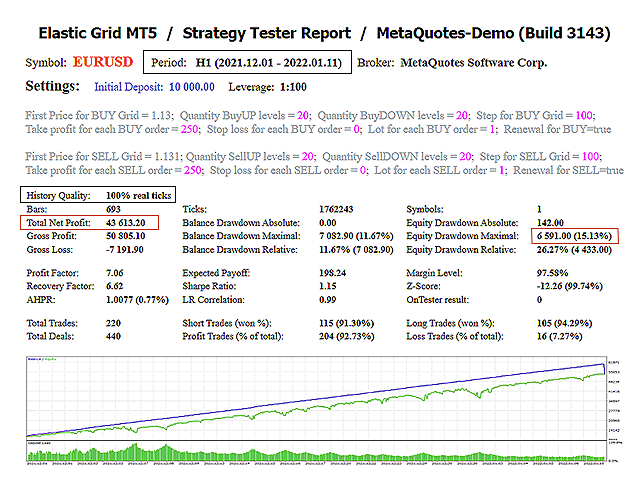
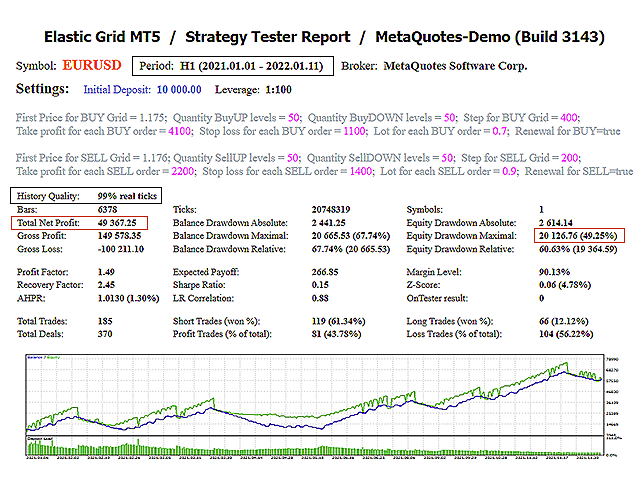
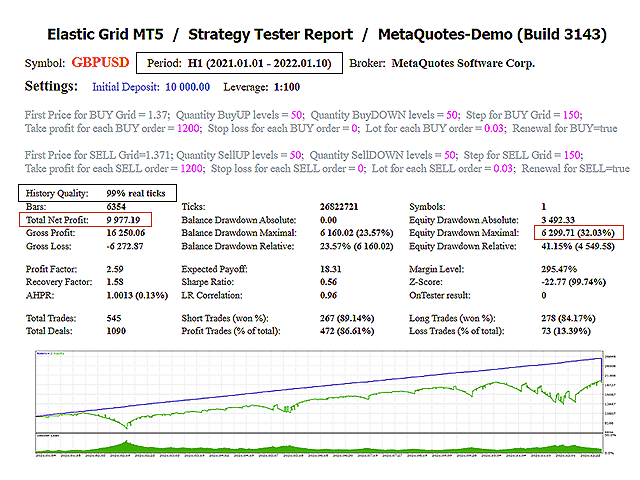
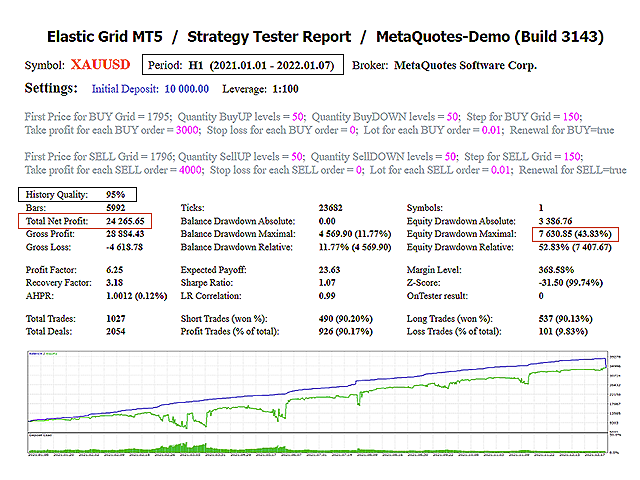
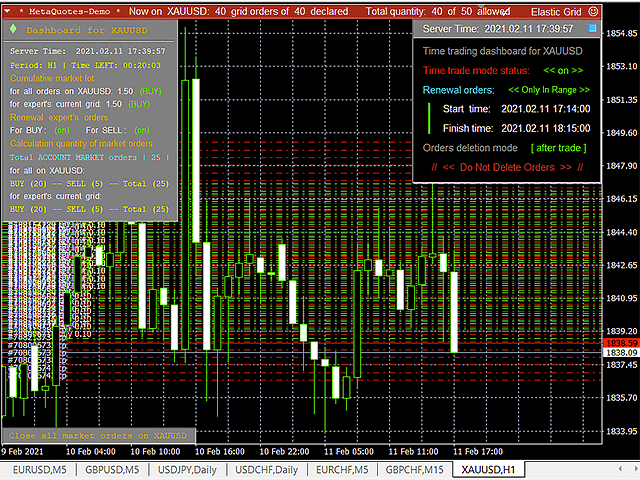
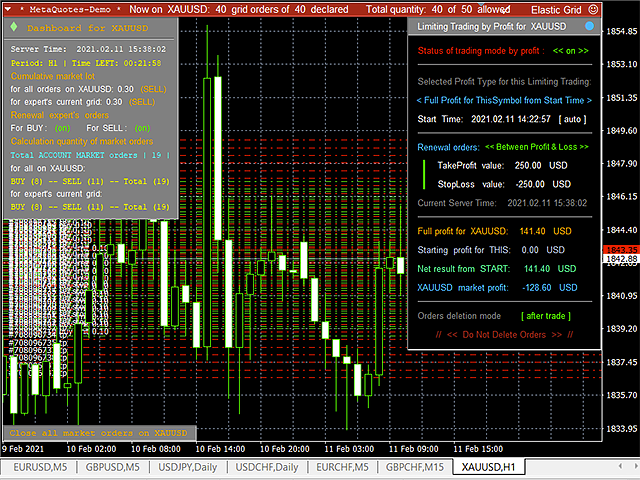

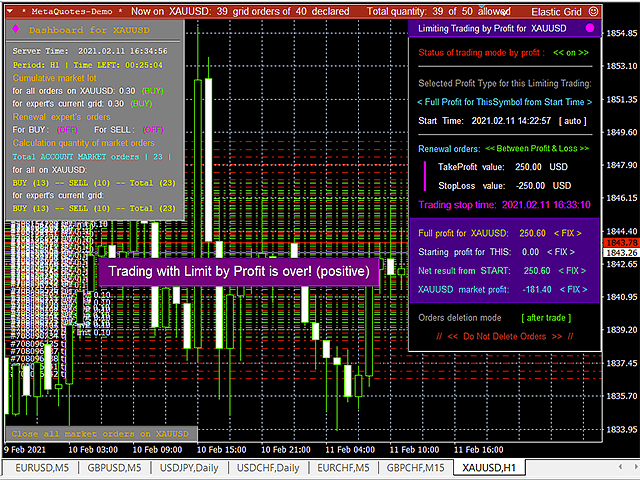

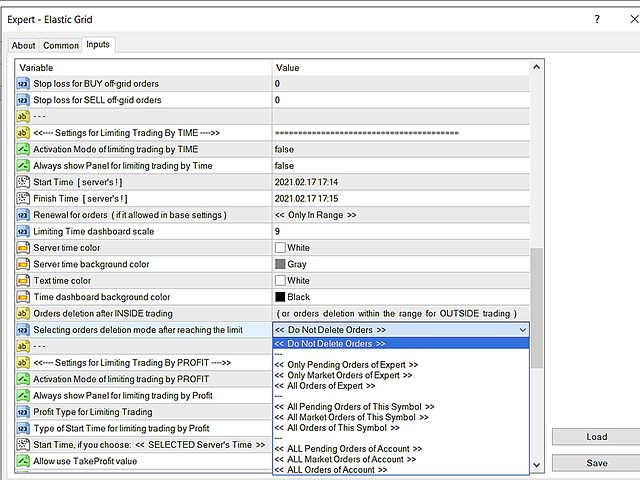
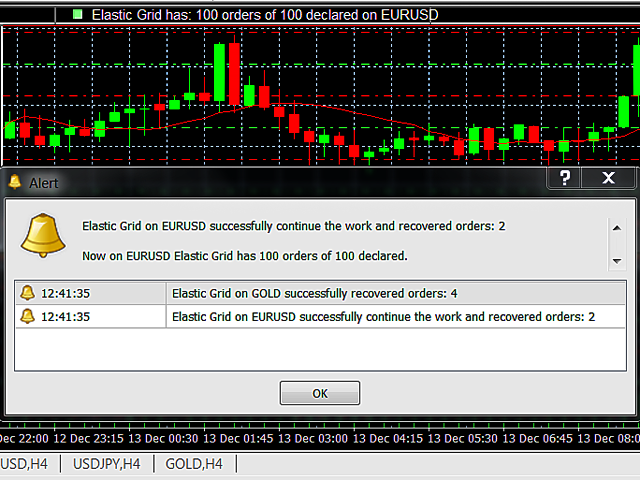




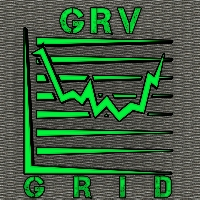







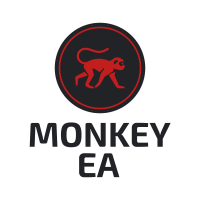
























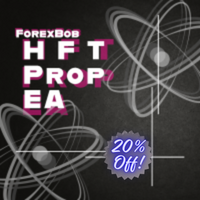
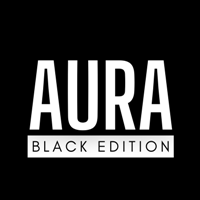














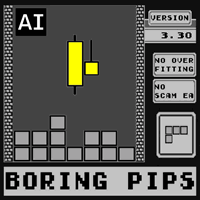











if the range out of the limit ,EA can restart usecurrent price?