Change size volume lot signals
If you are hiring the signal at website mql5.com to earn investment profits, the lot size on your MT4 software received from the signal will be limited to reduce risk. Because the lot size is too small, investment profits will be very small.
This is a tool to increase the lot size of the order. This tool will automatically copy the order from the original order. The copied order will have the lot multiplier according to the parameters you declare. All the process of opening and closing the order will be executed automatically based on the original order. It also will automatically copy the value of stop loss and take profit.
Example:
You want to increase the size to 3 times:
- Original order (received from the signal provider): 0.01 lot
- Copied order (copied orders generated by the tool): 0.02 lot
- You need to set up parameter lot multiplier: 2
- Total: 0.01 + 0.01 * 2 (lot multiplier) = 0.03 lot
- Therefore, your lot size increases from 0.01 to 0.03 lot.
Note: You only install this tool on one PC/vps, one window and one chart/ account. The tool will work automatically on all currency codes. If you install the tool on multiple PC/vps (or multiple charts) at the same time, every copied order will be double.
Parameters
- Lot_multiplier - Lot multiplier. Lot size = Lot_multiplier x provider's lot size.
- Defaut_lot_size - lot size by default, 0 – disabled.
- Maximum_lot_size - Maximum volume used in trading. If (Lot_multiplier x provider's lot size) > Maximum_lot_size, lot size is equal to MinimumOrder, 0 – disabled
- Minimum_lot_size - Minimum volume used in trading. If (Lot_multiplier x provider's lot size) < Minimum_lot_size, lot size is equal to MinimumOrder, 0 – disabled
- Limit_number_positions - Limit the copied orders number
- New_order - just copy the new order.
- Send_email_alerts: Send Email alerts when high drawdown, false - disabled.
- Drawdown_send_email: Send Email alerts when drawdown reaches this value (% drawdown)
- Drawdown_pause_open: Pause open copied orders when drawdown reaches this value (% drawdown).
- x_minute: Send Email alerts continuously over a period of x minutes.
- Name_signal: If you declare the name of the signal, the EA just copy the signal orders (excluding copy of your order). You can set the value blank.
Suggestions for creating high and safe profit
You should choose signal supplier with high growth performance at website mql5.com. Their largest drawdown level must not exceed 50%. Your balance must be higher than the balance of the signal provider, if your balance is too low, you should open a cent account and select the leverage equal to leverage of the signal providers. For the safest, you should just double the order size (is set up lot multiplier = 1). If your drawdown level increases to 70%, it will pause opening the copied order and deposits money to this account to minimize risks. When the increased profit equals to the initial balance, then you should withdraw money to create a new account. You should choose the new signal providers for new account.
Multiple accounts + multiple signal providers + tool change lot size = the best solution.

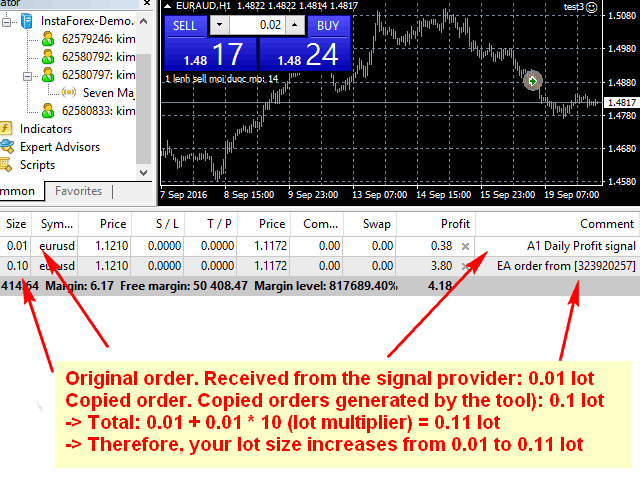
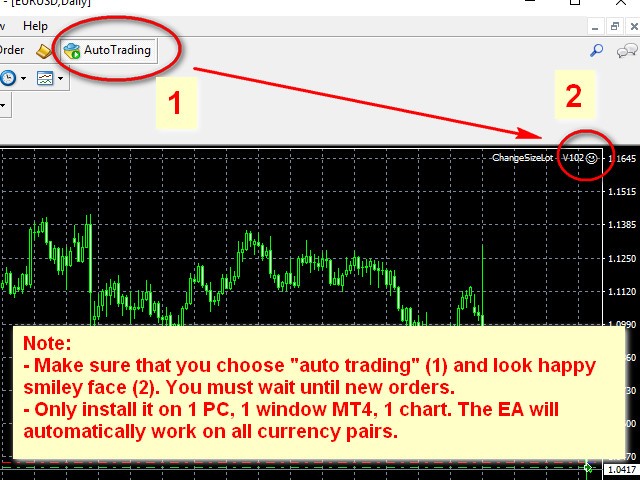



























































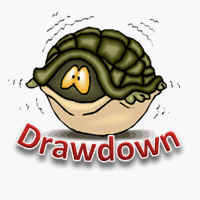

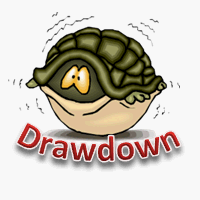
работает отлично, хороший скрипт. Спасибо!