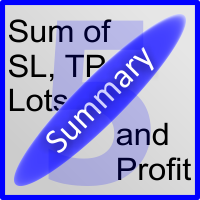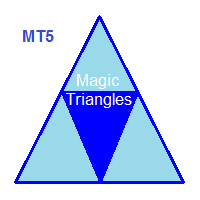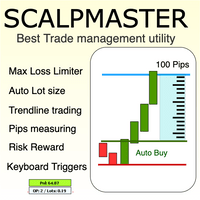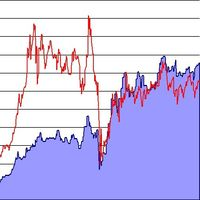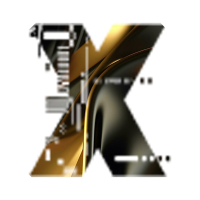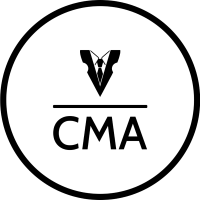ST Summary
- Utilities
- Martin Fischer
- Version: 1.3
- Updated: 23 June 2020
- Activations: 5
** This product is no longer available **
See the profit sum of active, pending and closed orders, filtered by magic number and/or order comment as absolute and percent values. You will also see the sum of your stop loss and take profit levels of your active and pending orders.
Together with my Easy Order Creator, you can trade "virtual depots" on the same account.
Parameters
- FilterByMagicId - if > 0, this tool uses only orders for the calculations, that have the same magic number.
- FilterByComment - if you enter a string here, this tool uses only orders for the calculations, that have the same comment.
Note: If you are using the order comments as a filter, please keep in mind that the MT5 terminal can change the comment in an active order. This happens for example, if you close an order partially.
You can find a free demo-version, limited to USDCAD, here. And the MT4-version here.
I recommend to install my free ST Toolmanager!
This tool automatically displays buttons for all tools of this series, that are currently on your chart. For more details, please see the description of the ST Toolmanager!