OneClick Analysis MT5
- Utilities
- Omar Alkassar
- Version: 2.70
- Updated: 16 September 2023
- Activations: 10
One Click Analysis Tool is a keyboard shortcut-based object creation and copying tool for MetaTrader. It makes it easy to use analysis tools in MetaTrader with just a click. With our tool, you can quickly draw support and resistance levels, Fibonacci levels, shapes, channels, trend lines, and all other objects on your chart. Simply click the button, move the mouse, and One Click Analysis Tool will do the rest for you. This can save you time and make your chart analysis more efficient, allowing you to focus on making informed trading decisions based on your analysis.
In addition to object creation, One Click Analysis Tool also includes an object copier (chart sync) that allows you to easily copy objects from one chart to another. This can be especially helpful if you have multiple charts open and need to duplicate objects across them.
One Click Analysis Tool allows you to use one chart for all symbols in MetaTrader. This means that you can view different charts on the same window, without the need to switch between multiple charts. One Click Analysis Tool automatically hides objects from other symbols when you switch to a different symbol and shows them again when you come back to the first symbol. This can help you save time and improve your trading efficiency, by allowing you to easily compare and analyze different charts on the same window.
One Click Analysis Installation & Inputs Guide
if you want to get notifications about the EA add URL (http://autofxhub.com) MT4/MT5 terminal (see screenshot).
MT4 Version https://www.mql5.com/en/market/product/14135
MT5 Version https://www.mql5.com/en/market/product/15003
Main Features:
- One chart for all symbols.
- Chart Sync and Object Copier.
- The interface panel is designed to allow you to create several types of technical analysis objects on your MetaTrader chart. The objects are organized into different tabs, making it easy to access and use them(Lines, Shapes, Fibonacci, Channels, and Text Tab)
- From each tab you can create and control the objects style, color, width, info with one click.
- This tool is characterized by its simple and professional interface and have the feature to change between Dark and Light Theme.
How it works:
This tool works by allowing you to quickly and easily draw technical analysis objects on your MetaTrader chart. To access the tool, simply press the "P" hotkey to show or hide the panel.
Once the panel is open, You can customize the style, color, and width of the object to fit your preferences. For objects like Fibonacci and Fibonacci Channel, you can also add your own levels by separating each level with a colon (":").
Additionally, you have the option to show or hide the object's description. This can be useful for keeping your chart clean and uncluttered.Move your pointer to where you want to draw the object, and then click the corresponding hotkey for the type of object you want to draw. The tool will then automatically draw the object on your chart.
Feel free to give your opinion about the tool .... and please inform me of any improvements needed to be done.
Please contact me for any questions or assistance here.
#tags Chart Synchronizing Object Copier Technical Analysis Trading Indicator Forex MT5 MT4 Key Shortcut GUI Themes Graphic











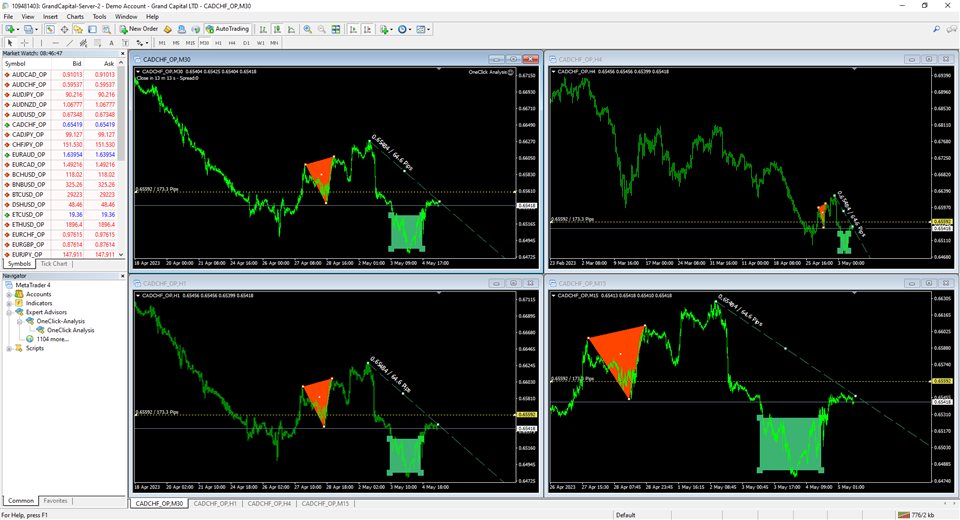
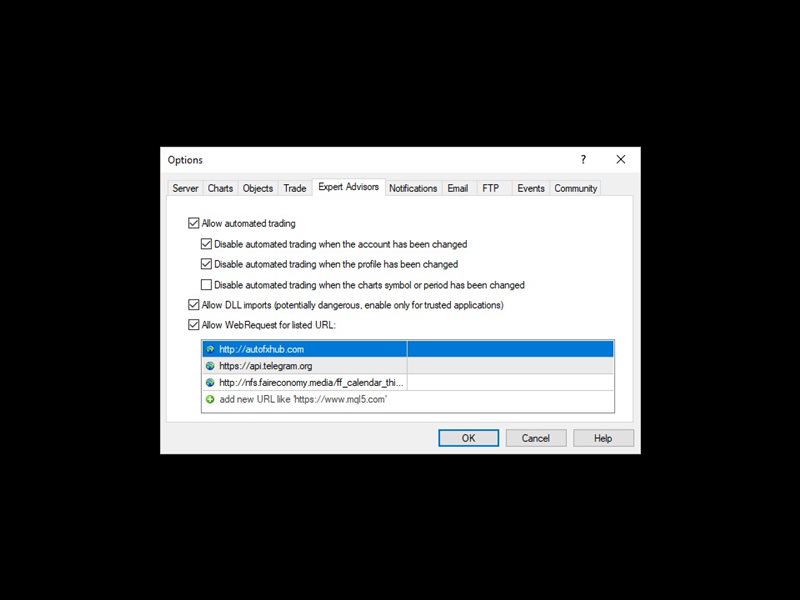














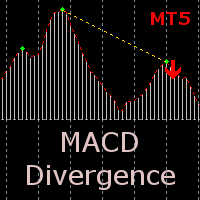







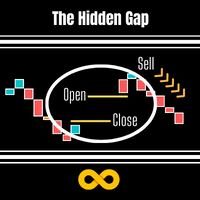





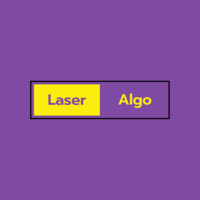

























































I would like to express my great gratitude to the developer of not only this program, but also others presented by him in MQL5. It is convenient, useful and functional. In addition, I would like to note the wonderful feedback from the developer!