Copy Trader MT4
- Utilities
- Denis Luchinkin
- Version: 1.5
- Updated: 16 December 2019
- Activations: 20
Copy Trader is a convenient and fast order copier for MetaTrader4.
- The EA performs the copying of orders from the server terminal to one or several client terminals.
- It monitors opening/closing, StopLoss and TakeProfit, and also pending orders.
- It uses a magic number for its orders, which allows to open other orders in the client terminal both manually and using other experts;
- It has a minimum of settings.
Install the Expert Advisor in two terminals:
- Choose MODE - SERVER on the terminal to copy from;
- Choose MODE - CLIENT on the terminal to copy to;
- MODE - operation mode, SERVER or CLIENT;
- Account_Number - account number to copy the orders from, entered in the client terminal;
- Magic - magic number of the EA, entered in the client terminal, allows the EA to work only with its own orders, the EA does not touch the orders opened manually or by other experts;
- XLot - lot coefficient, entered in the client terminal, the lot of the opened orders is rounded to 2 decimal places (0.01);
- PrefixServer - prefix of the trading instruments, entered in the server terminal, for example - с
- SuffixServer - suffix of the trading instruments, entered in the server terminal, for example - .е
- PrefixClient - prefix of the trading instruments, entered in the client terminal, for example - m
- SuffixClient - suffix of the trading instruments, entered in the client terminal, for example - .m .
I will help with the installation and configuration.
If additional features will be needed, write your suggestions and descriptions of the desired functionality, I will add them in a new product.

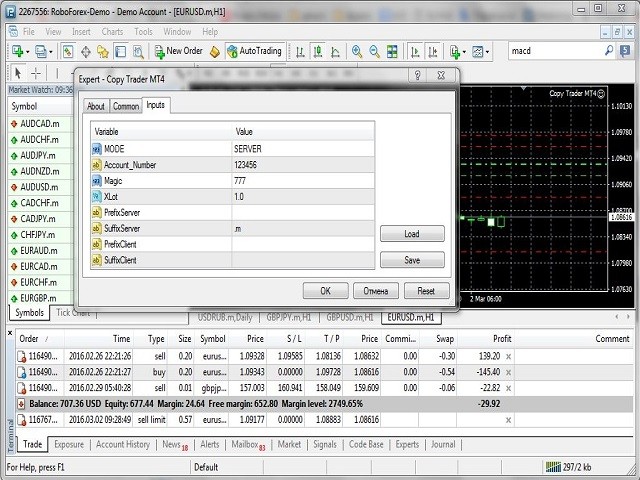
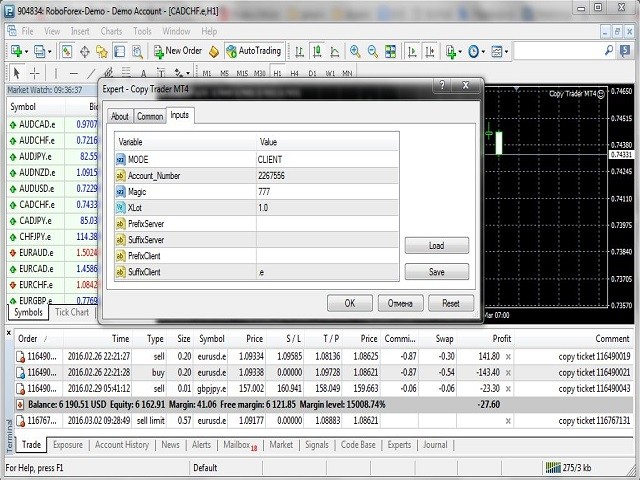




























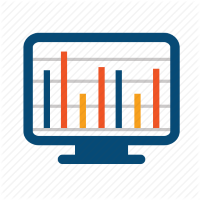































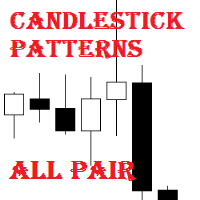
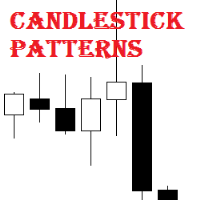
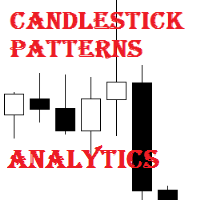
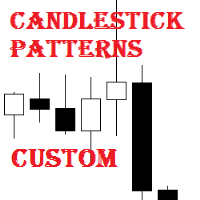
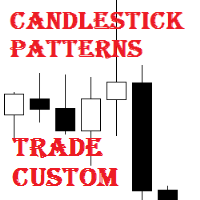


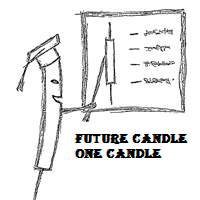
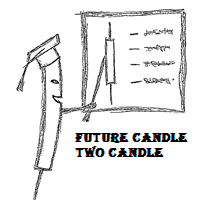
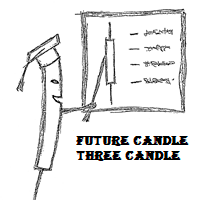
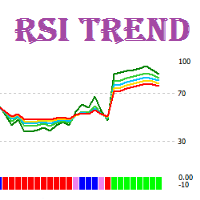
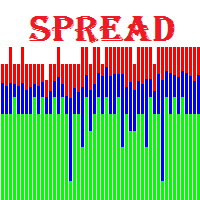
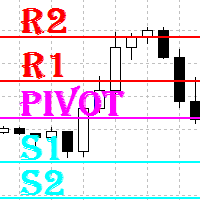
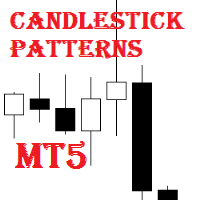
Absolutely great, I've been using this for about 12 weeks now and it copies perfectly with hardly any delay. Worth every cent!