Spread Record
- Utilities
- Konstantin Kulikov
- Version: 1.3
- Updated: 11 May 2020
This utility allows to record the spread value to the file, which is equal to or greater than the value specified in the settings, at the specified time.
The utility also displays useful information on the symbol's chart:
- current spread value in points,
- name of account holder,
- name of trading server,
- leverage,
- the size of the swap for buy orders,
- the size of the swap for sell orders,
- day of the week for accruing triple swap,
- the size of a point in the quote currency,
- the minimum allowed level of stop loss/take profit in pips.
The number of generated records of the spread value to a file is also displayed on the chart of the symbol.
Description of the parameters:
- Record - enable/disable recording spread values to a file.
- Min_Spred_Record - the minimum value of the spread to record to a file.
- Number_File - the number displayed in the file name for recording.
- Open_Record_Time - time to start recording the spread (by broker server time).
- Close_Record_Time - time to stop recording the spread (by broker server time).
- Add_Info - display additional information on the symbol on the chart.
Notes
Files with the recorded values of the spread are stored in the MT4 terminal data folder, path: MQL4/Files
File format is .txt The file name contains the symbol name the utility is attached to and the Number_File, specified in the settings. Example: Spread_EURCHF_1
If the Files folder already contains a file with such name (for example, from the previous record), then the old values in it will not be deleted.
This utility is useful for the analysis of the operation of the scalper systems.
Pay attention to the useful information in my profile: https://www.mql5.com/en/users/test-standart















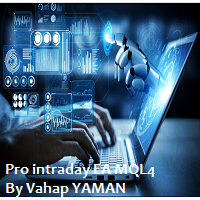























































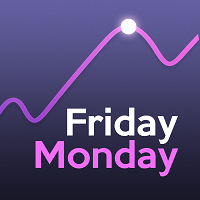













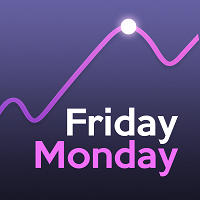
LGTM