Ilan MT4
- Experts
- Andrey Khatimlianskii
- Version: 6.10
- Updated: 5 February 2021
- Activations: 5
The original Ilan EA for MetaTrader 4
This is the original Ilan EA for the MetaTrader 4 trading terminal.
The strategy needs no advertising as it is well known even to novice traders.
Settings of the Expert Advisor
The Expert Advisor can easily be set, while allowing you to adjust any important parameters of the strategy. Available Features:
- Unique MagicNumber for identification of trades;
- Trade direction option (Trade direction): buy only, sell only, or both directions simultaneously;
- Step for opening trades (Step) and profit size (TakeProfit) with automatic adaptation to 4 or 5-digit quotes;
- The initial lot (Start lot) and the lot incrementation coefficient (Lot coefficient) for adaptation to specific deposit size;
- And finally, limitation on the number of trades (Max trades in one direction) and Stop Loss of the last trade in a series (Max loss of last trade) for risk management.
Use as many Ilan Expert Advisors on a single account as may be necessary (even on the same trading instrument). Each of them will work with its own trades only, without interfering with the operation of other instances. If you choose to trade manually together with the Expert Advisor, it will not affect the trading strategy. Disable the Expert Advisor at any time or start it when there are open position - everything will work fine.
Operation Mode
A special mode CloseAndStopNow is implemented for closing all trades and stopping the operation of the Expert Advisor: once it is activated, the Expert Advisor will close all its trades and stop the operation until the user interferes. There is also a possibility to disable opening new series or any new positions as such: select the desired mode, and the Expert Advisor will wait to close the series with profit and then will stop its operation.
Trade Results
You can check the performance of the Expert Advisor by testing it in the Strategy Tester.
Author
Ilan EA for MetaTrader 4 has been created by trader and developer Andrey Khatimlianskii (komposter).
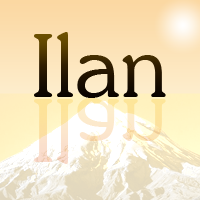


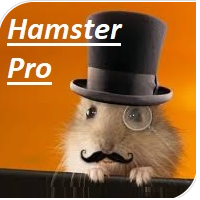














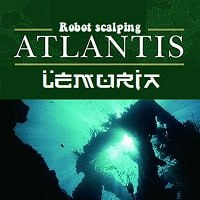

















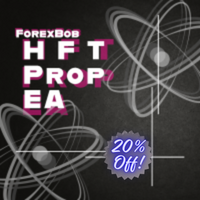
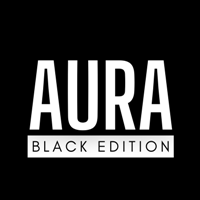













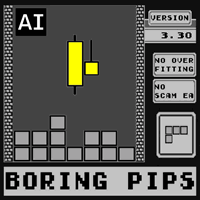























Очень понравился робот. Это Ilan нового поколения. Можно подстроить под самые разные валюты, под разные стратегии. Я доволен работой и поддержкой автора. +5