Trade Magic
- Utilities
- Viktor Mossekhin
- Version: 1.10
- Updated: 23 March 2020
- Activations: 5
Another script for opening orders and positions that features the possibility to set a comment and a magic number.
Parameters:
- Magic - magic number.
- Comment - comment for an order or position.
- OrdType - type of the order or position (Buy, Sell, BuyLimit, SellLimit, BuyStop, SellStop, BuyStopLimit, SellStopLimit).
- Lot - request volume of the order.
- Price - price at which the order should be executed.
- LimitPrice - price that will be used for a Stop Limit order.
- SL - Stop Loss price (loss control).
- TP - Take Profit price (fixing profit).
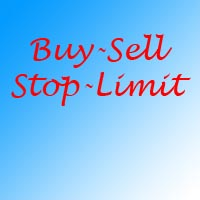
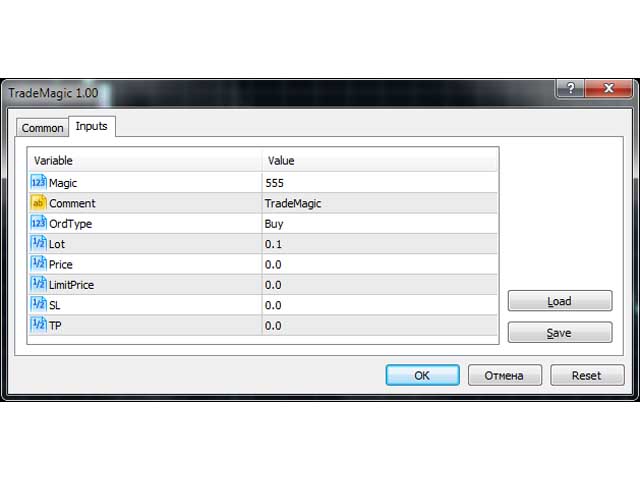




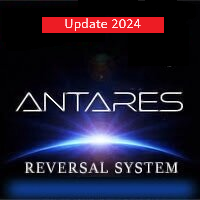



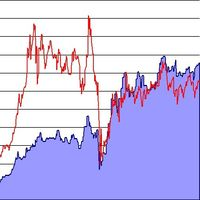









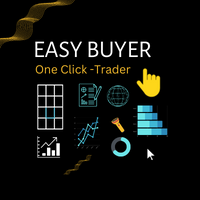
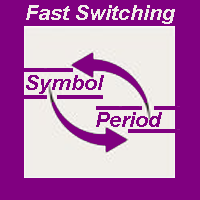






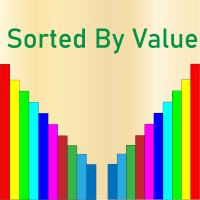

































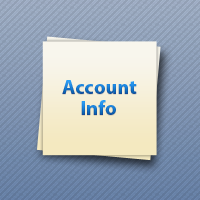
User didn't leave any comment to the rating