Version 24.417
2024.04.17
Global Update EAPADPRO v55 with build 4274
-Added: information about profit from closed positions to the chart.
The information is displayed for each bar of the current timeframe.
You can change the timeframe to see the result of trading on a certain bar of the current timeframe.
If several positions/deals are closed on one bar of the current timeframe, the trading result is summarized, and the total information for a certain bar is displayed.
The information is updated when the next position/deal is closed.
You can turn off showing history in the panel settings.
===========================================================================================
-Added: The error status of the Expert Advisor operation can now be read on the EAPADPRO panel.
You can click on the Smile or the Expert Advisor operation status bar and you will be shown a message about current errors of Expert Advisor operation.
If you click on the Smile button on the panel, you will be shown the causes and errors and their solutions with pictures.
===========================================================================================
-Added: Notification of errors and opening/closing of trades to the chart in the form of InfoBox.
Notification is shown for 4 types:
---Opening a new trade;
---Closing a deal;
---Modification of a trade;
---Error received by Expert Advisor from the server;
In the EAPADPRO panel settings, you can turn on or off the notification type you need.
Notifications can be viewed as they arrive in the notification queue.
Notifications are accumulated in a data array each time you install/reinstall/change Expert Advisor settings.
In the EAPADPRO header you can also enable disable INFOBOX.
===========================================================================================
-Added: Working with Telegram (Beta version)
For Expert Advisor to work with the Telegram bot, you need to set up the bot on your phone and create a "public" or "private" channel.
To receive notifications from your account, you need to assign your bot as an administrator of your "public" or "private" channel.
Attention! Sending notifications and working with commands takes computer resources! Use the Telegram bot only for your own needs.
How To set Telegram bot: https://www.mql5.com/en/market/product/30733#!tab=comments&page=1&comment=52925811
New settings for working with Telegram:
EAPadPRO2=" =============== Telegram bot ";
==TG_Token="" --> Token bot. Token (unique code) of the bot that will send notifications and receive commands
==TG_ChannelName="" --> --> Public Channel Name @. Or "private" ID starts -100 of the private channel. That will send notifications about opening/closing/modification/errors and screenshots from the terminal.
New notification type added to EAPADPRO panel settings:
==Notice Open TG - Send a notification to the Telegram channel if a trade is open;
==Notice Close TG - Send a notification to the Telegram channel if a trade is closed;
==Notice Modify TG - Send a notification to the Telegram channel if a trade is modified;
==Notice Error TG - Send a notification to the Telegram channel if an error is received;
==ScreenShot TG - Send a screenshot to the Telegram channel if a trade is opened or closed;
Attention! This is a beta version of working with the Telegram bot. We are working on improving and adding new features.
If you have any suggestions, please write in the "Comments" section.
===========================================================================================
-Improvement: Code optimization to increase speed.
-Improvement: The speed of the panel update in the strategy tester is now calculated automatically depending on the speed of quotes arrival.
This is done to increase the speed of the program in the strategy tester.
Information update is now equal to 1 real second.
Attention! Events in the strategy tester are processed only when a new tick is created.
If a new tick (minimum price movement) is not created, then the panel waits for the next tick.
-Improvement: The color of the button to close a position on the chart changes depending on the current profit of this position.
-Improvement: Graphic improvements to optimize the Expert Advisor's performance
-Improvement: The account deposit Symbol is cent ¢, USD $, or eur €. All others are the first letter of the deposit currency name.
-Improvement: When creating screenshots after opening/closing positions, the EAPAPDPRO Control Panel will be expanded to show full information.
This is done in order to study the trading history of Expert Advisor on the visualization graph after testing is completed.
-Fixed: Managing positions and orders from the chart when the panel is minimized.
-Fixed: Corrected the error of clearing the chart from unused order labels.
-Fixed: AutoSize when switching charts.
Version 24.127
2024.01.27
EAPADPRO v48
+Added languages Chinese, Japanese, Korean, and Turkish.
Version 24.126
2024.01.26
+++EAPADPRO v47
-Fixed error of copying stopping on the master when deleting all global variables on the master!
Version 23.999
2023.12.27
EAPADPRO v46 2023
Version 23.972
2023.12.11
Update Function of filters
CommentToCopy=""; //CommentToDuplication --> Comments to Copy can be Separated by comma
CommentToNOTCopy=""; //CommentToNOTDuplication --> Prohibited Comments to Copy can be Separated by comma
-Last Build Compilation
Version 23.913
2023.09.18
-EAPADPRO v44
-Last Build Compilation
-
Version 23.101
2023.01.08
-Last Build
Version 22.110
2022.01.12
Fixed a bug with drawing objects for new versions of MT5 terminal
Version 21.612
2021.06.12
EAPADPRO v40
Version 21.406
2021.04.06
UPDATE for
Version 21.405
2021.04.05
MASTER: Fixed bug with using MagicToCopy with multiple values separated by commas.
Added the ability to set enumeration with ",;.|/"
Version 21.311
2021.03.11
Optimization of the code;
Performance improvement;
Version 21.125
2021.02.01
- For the convenience of filling in the SymbolToCopy and SymbolNOtToCopy parameters in COPYLOT MASTER, restrictions on the strict case of letters (Small and Large) have been removed.
Now these parameters can be specified in any form, for example: EURUSD, eurusd, EURusd ......
Version 20.929
2020.09.29
Обновление данных
Version 20.925
2020.09.25
MT5 - Updated the algorithm for closing deals for Netting accounts.
Attention! INOUT and partial closing are not supported at the moment !!!
The copier can copy the opening / closing of deals only with a fixed lot (with what lot he opened - with such a lot it closes)
Version 20.608
2020.06.08
Comp[ile 2485
Version 20.504
2020.05.04
Added removal of orders and activated positions upon expiration.
If the order was installed with the expiration function, then when the order expires, it is deleted on the client terminal.
Version 20.326
2020.03.26
Master MT5
The function of determining the Point value from the server has been updated if at this moment the connection is lost.
Version 20.319
2020.03.19
Version update for MetaTrader 5 and update for working with brokers with a possible lot of 0.005.
For example binary.com and Volatility 75.
Version 20.213
2020.02.12
Copylot Master MT5 Update
Code optimization to reduce the load on reading history on accounts with a long history.
Version 20.206
2020.02.06
Copylot MASTER
-- In the MT5 version, a bug has been fixed when a on netting account opens and closes a position and this is copied to the client with an error.
The error appears if you use copying from MT5 NETTING to MT4 terminal and enable ReopenPosAfterClose=true;
Version 19.809
2019.08.09
Исправление ошибки запрета копирования Магика =-1
Version 19.802
2019.08.03
EAPADPRO v31
In the CommentToTCopy and CommentToNOTCopy field:
Added additional value "NullComment", which means an empty comment!
If you need to copy only those positions that do not have a comment, then CommentToTCopy = NullComment;
If you need to copy all positions, except for those positions that have a comment, then CommentToNOTCopy = NullComment;
Parameters added to Copylot Master MT5:
======== Magic to Copy ========
MagicToCopy = "- 1"; // MagicToCopy -> Magics to copy, -1 = all
MagicStartToCopy = "- 1"; // MagicStartToCopy -> Copy magics starting with digit, -1 = all
MagicToNOTCopy = "123"; // MagicToNOTCopy -> Prohibited Magics to copy
======== Comment to Copy ========
CommentToTCopy = ""; // CommentToTCopy -> Comments to copy
CommentToNOTCopy = ""; // CommentToNOTCopy -> Prohibited Comments to copy
Version 19.606
2019.06.07
Master MT5
Fixed SymbolToCopy error, during which all trades were copied, unless you specify them in SymbolNOtToCopy
Version 19.321
2019.03.19
Copylot MetaTrader 5:
Beta testing: Added the ability to copy pending orders (PendingOrdersCopy ).
Note: Pending orders can be copied only from an account HEDGE.
Note: PendingOrdersCopy is disabled by default!
If you find an error, please let us know in the discussion section with the attachment of full log files and a description of your actions.
Thank you for understanding.
Version 19.318
2019.03.18
Fixed update graphics panel.
Version 19.218
2019.02.18
- EAPADPRO v26
Version 19.107
2019.01.07
- Update EAPADPRO v25;
- Additional languages added to the panel: Spanish, Portuguese (Brazil), German, Chinese, Japanese;
The translation was made using the GOOGLE Translator + MQL + Terminal site!
if you find an error in your language, please report it in messages. Thank!
- Increase the speed of the panel;
Version 18.991
2018.12.11
ReBuild EAPADPRO 2018
Version 18.965
2018.11.05
Global Update 2018
Version 18.1
2018.03.28
Fixed an error in display of the information on the chart.
Version 17.308
2017.11.21
Updated the copying system for FORTS
Version 17.206
2017.02.13
Optimized the operation with timer.
If the timer cannot be started, the tickwise operation starts.
Otherwise, the timer is used.
Version 17.124
2017.01.27
Fixed operation for connection with the MetaTrader 4 terminal
Version 16.956
2016.12.01
Modified the copier for working on hedging accounts.
Version 16.610
2016.06.15
Added check for the use of the data file by another system
Version 16.219
2016.03.29
Fixed errors reported in crash logs.
Version 16.106
2016.01.07
Added the OnTimer event handler which increases the stability and copying speed.
Fixed changing of the EA settings on the fly. Now the EA settings can be changed on the chart, without the need to restart the EA.
Fixed the position copying error, if position trades = 3
Added a table of the current trades on the chart.

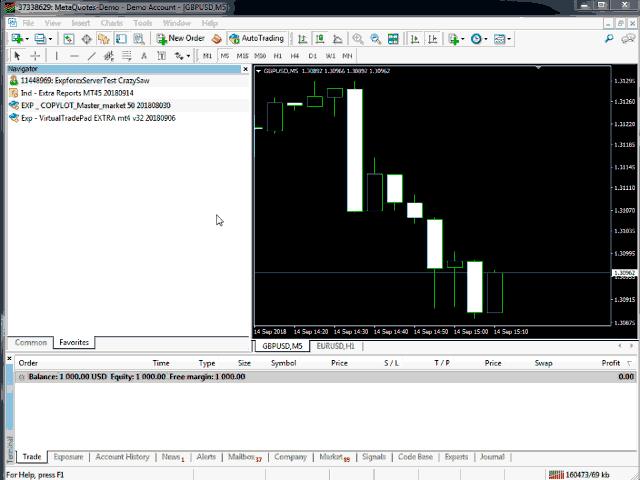
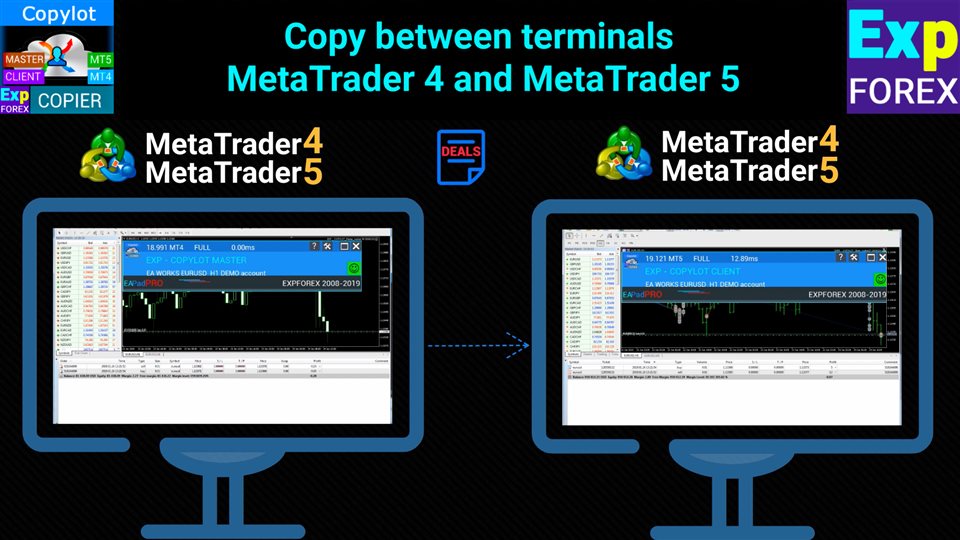
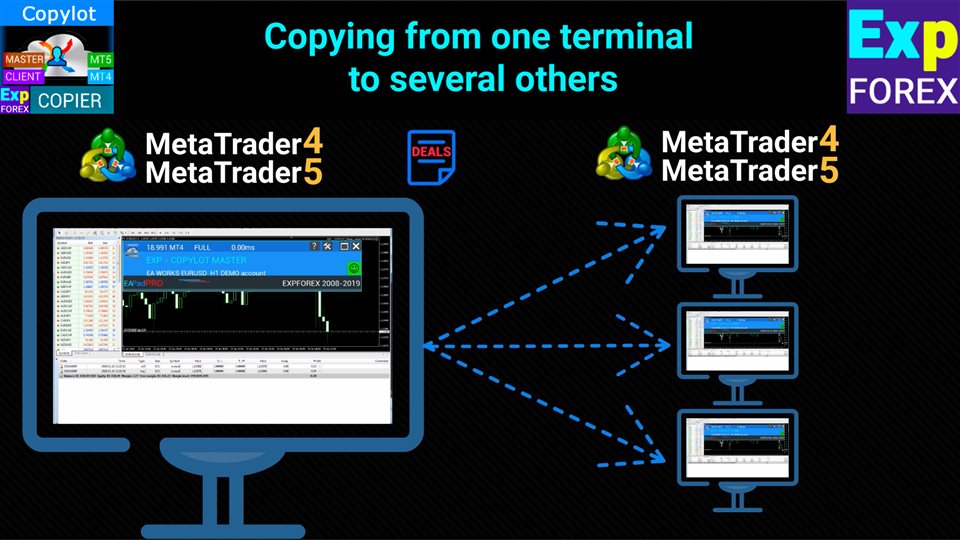
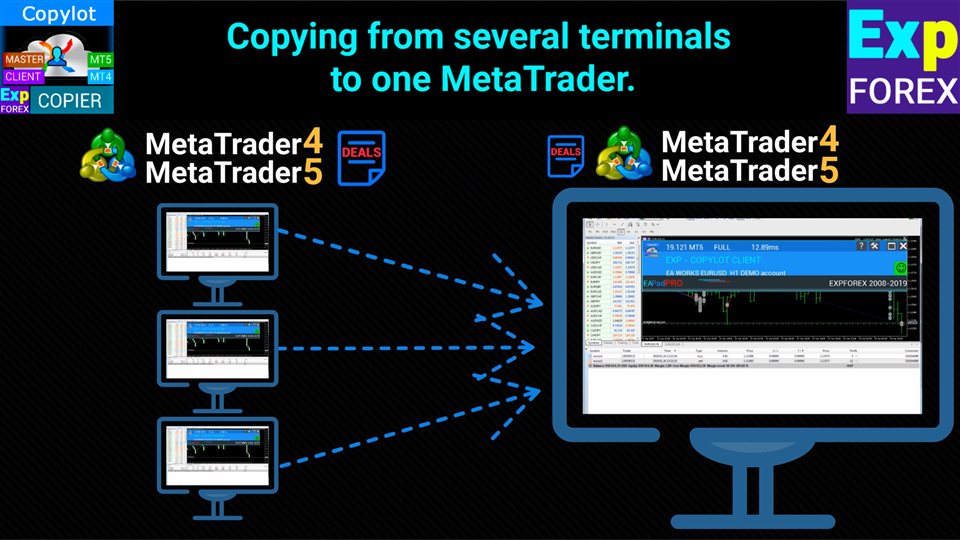
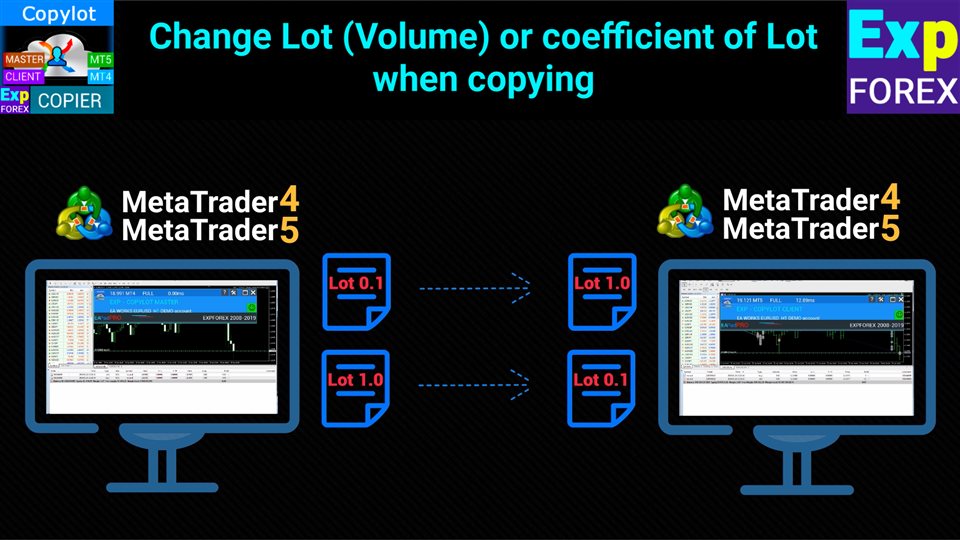
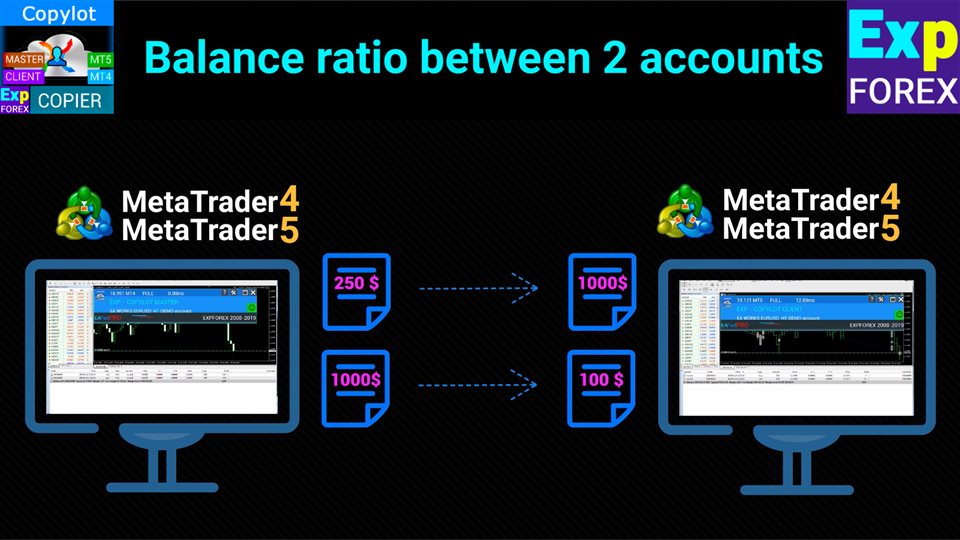
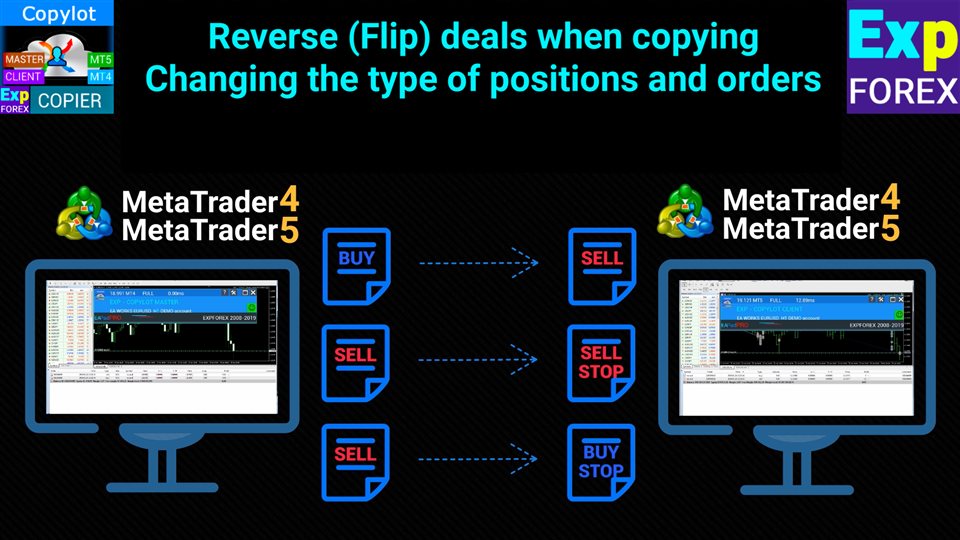


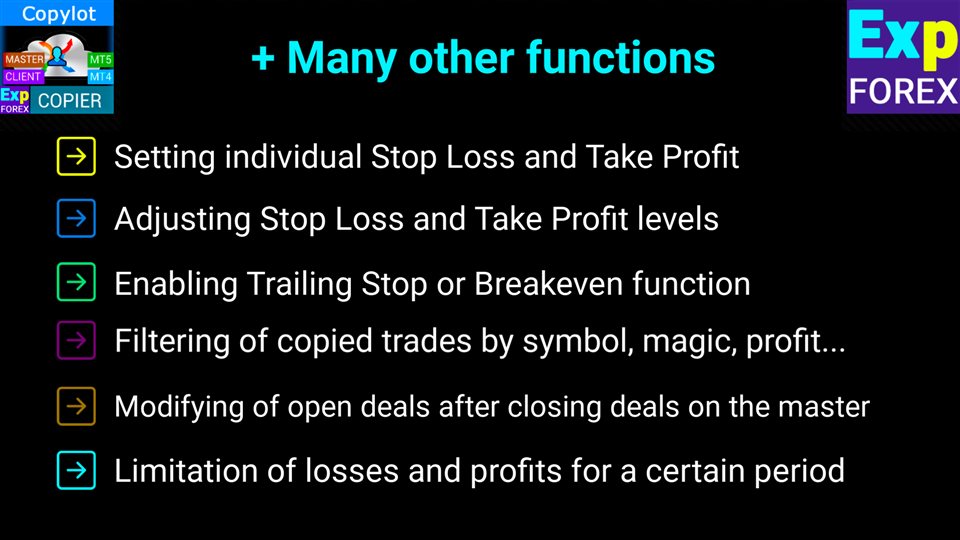
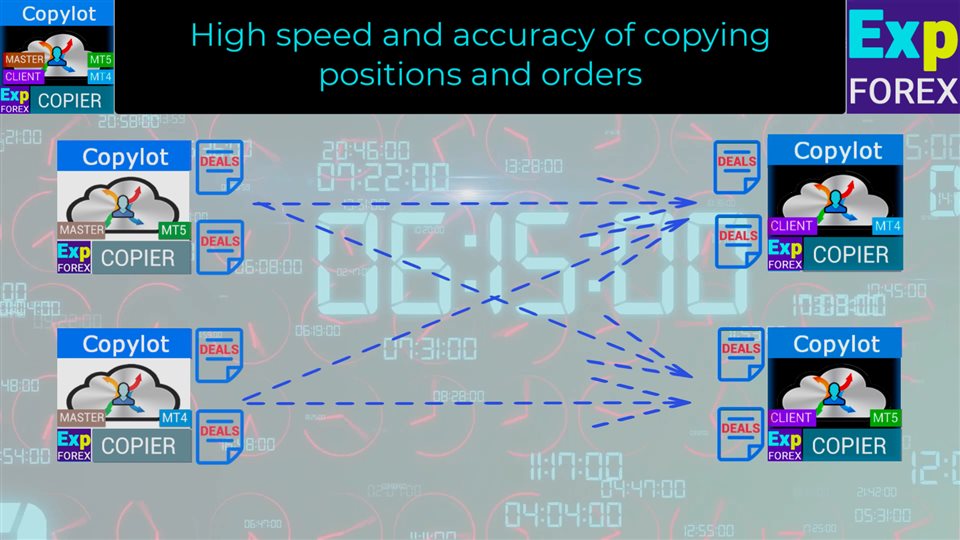
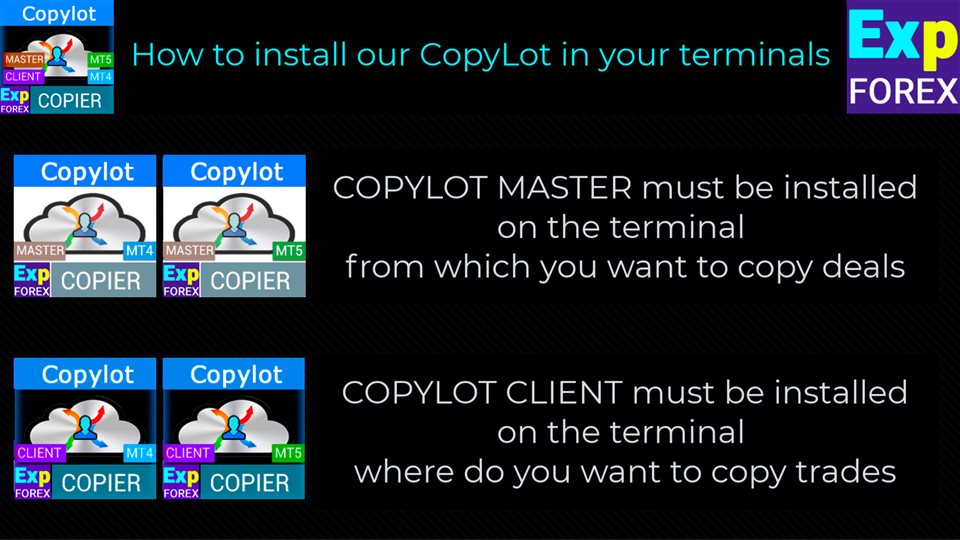

















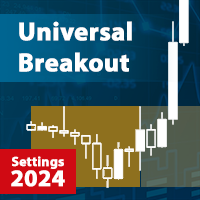








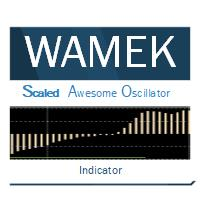







































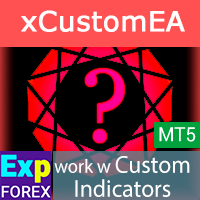






















Hello! Support team, I am one who loved your EA and has more types of your EA's I need your little help. 1. I can set Tailing Stop or Trailing Profit in EXP COPILOT CLIENT MT5, but can not set Tailing Stop or Trailing Profit in EXP COPILOT MASTER MT5. 2. I do install and tested EXP COPILOT MASTER MT5 and EXP COPILOT CLIENT MT5 it's working well on my Private PC but can't run on my VPS at https://www.forexcheapvps.com/ Please help and return your information to my email: sundara.investment@gmail.com Thank you
I just asked my VPS support they advised me to contact the EXP COPILOT MASTER MT5 developer to update or remove free because free EA is prohibited in this VPS.