It was the announcement about it:
Forum on trading, automated trading systems and testing trading strategies
Renat Fatkhullin , 2020.11.20 16:28
In a couple of weeks, there will be ready-made MT4 and MT5 packages for MacOS.and the user say that it already works - they use the following installer (on the bottom of this page):
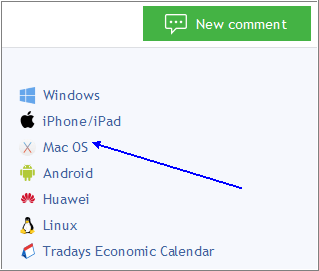

- 2019.05.16
- www.mql5.com
But please note the following:
Forum on trading, automated trading systems and testing trading strategies
Error when installing Metatrader 4 or 5 in Mac HELP PLEASE!
Marco vd Heijden, 2018.03.24 08:39
Your wine is still in windows XP mode.
You need to go into settings and set it to windows 7 or higher.
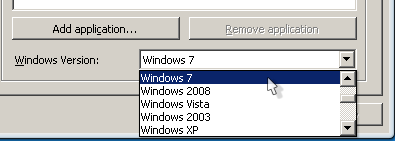
Hello.
I try to install MT5 on Macbook Air M1 via Crossover but cannot complete. It's show installation fail.
How to install MT5 on Macbook Air M1?
Regards
Part of the problem is that the new MacOS (Catalina) has dropped support for 32 Bit applications.
This means that you can not use MT4 anymore and when you are using MT5, you have to make sure that you are using the 64 Bit installer, when you are installing manually.
If you want to use the dedicated MacOS installer you can try this.
Hello.
I try to install MT5 on Macbook Air M1 via Crossover but cannot complete. It's show installation fail.
How to install MT5 on Macbook Air M1?
Regards
Apple's M1 is pretty new chipset and if you choose Crossover to install MetaTrader 5 and fail, try to consult/ask their forums support. Because based on their test MT5 runs well on previous Macbook (Intel based).
The other solution is run virtual machine on your Macbook M1. Install a copy of Windows 10 on the virtual machine, then install MT5.
Hello.
I try to install MT5 on Macbook Air M1 via Crossover but cannot complete. It's show installation fail.
How to install MT5 on Macbook Air M1?
Regards
i use parallels technichal version for m1 macs
Forum on trading, automated trading systems and testing trading strategies
Renat Fatkhullin , 2021.01.14 14:04
Thank you, and happy holidays too.
Yes, the MacBook came. MT4 for iPad, MT5 for iPad work perfectly from AppStore on M1. We'll be making a number of cosmetic tweaks for better screen size compatibility.
The problems with launching the Destop MT4 / MT5 on M1 were due to the protection system. It seems to have been fixed, today we will test and release the MetaTrader 5 update for MacOS .
We are making a new web terminal for MT5 on a new engine, in it we will think about how to attach personal SSL certificates.
Update: M1 desktop hasn't taken off yet.
Thank you Sergey.
I downloaded the MetaTrader 5 update for MacOS but it hangs without even opening on my M1. Is that what @Renat Fatkhullin means when he says that "Update: M1 desktop hasn't taken off yet" ?
A natively compiled MetaTrader 5 on Mac OS M1 would presumably run even faster and cooler than what I experienced above!
and

- www.metatrader5.com
- Free trading apps
- Over 8,000 signals for copying
- Economic news for exploring financial markets
You agree to website policy and terms of use
Hello.
I try to install MT5 on Macbook Air M1 via Crossover but cannot complete. It's show installation fail.
How to install MT5 on Macbook Air M1?
Regards