Hi
My arrow symbols seems to have turned into a rectangular block, how can i fix this?
Right click and select the symbol again:
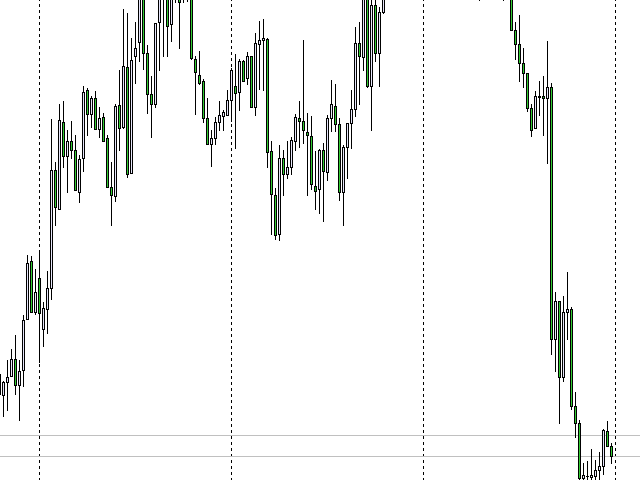
Right click and select the symbol again:
Hi, thank you for your response, my MT4 platform doesnt give me that option. see screenshot
Sorry, this is an MQL5 forum - that is why you received an answer about the MetaTrader 5 terminal.
There is one special section for the old terminal: MQL4 and MetaTrader 4
-
Why did you post your MT4 question in the MT5 General section instead of the MQL4 section, (bottom of the Root page?)
General rules and best pratices of the Forum. - General - MQL5 programming forum?
Next time post in the correct place. The moderators will likely move this thread there soon. -
For OBJ_ARROW, just select the arrow code you want.
Wingdings - Objects Constants - Constants, Enumerations and Structures - MQL4 Reference -
You apparently don't have Wingdings font installed (non-windows,) since 242 is a down arrow.
- Free trading apps
- Over 8,000 signals for copying
- Economic news for exploring financial markets
You agree to website policy and terms of use
Hi
My arrow symbols seems to have turned into a rectangular block, how can i fix this?