roniko1994:
Hi,
at the previous candle not at the current one
The previous candle's time ?
The previous candle's price ?
Open ? High ? Low ? Close ?
The last candle is
datetime time = iTime(Symbol(),PERIOD_CURRENT,0); double price = iOpen(Symbol(),PERIOD_CURRENT,0);// or close or high or low since you didnt specify
Also, notice this ANCHOR:
//+------------------------------------------------------------------+ //| Creating Text object | //+------------------------------------------------------------------+ bool TextCreate(const long chart_ID=0, // chart's ID const string name="Text", // object name const int sub_window=0, // subwindow index datetime time=0, // anchor point time double price=0, // anchor point price const string text="Text", // the text itself const string font="Arial", // font const int font_size=10, // font size const color clr=clrRed, // color const double angle=0.0, // text slope const ENUM_ANCHOR_POINT anchor=ANCHOR_LEFT_UPPER, // anchor type const bool back=false, // in the background const bool selection=false, // highlight to move const bool hidden=true, // hidden in the object list const long z_order=0) // priority for mouse click { //--- set anchor point coordinates if they are not set ChangeTextEmptyPoint(time,price); //--- reset the error value ResetLastError(); //--- create Text object if(!ObjectCreate(chart_ID,name,OBJ_TEXT,sub_window,time,price)) { Print(__FUNCTION__, ": failed to create \"Text\" object! Error code = ",GetLastError()); return(false); } //--- set the text ObjectSetString(chart_ID,name,OBJPROP_TEXT,text); //--- set text font ObjectSetString(chart_ID,name,OBJPROP_FONT,font); //--- set font size ObjectSetInteger(chart_ID,name,OBJPROP_FONTSIZE,font_size); //--- set the slope angle of the text ObjectSetDouble(chart_ID,name,OBJPROP_ANGLE,angle); //--- set anchor type ObjectSetInteger(chart_ID,name,OBJPROP_ANCHOR,anchor); //--- set color ObjectSetInteger(chart_ID,name,OBJPROP_COLOR,clr); //--- display in the foreground (false) or background (true) ObjectSetInteger(chart_ID,name,OBJPROP_BACK,back); //--- enable (true) or disable (false) the mode of moving the object by mouse ObjectSetInteger(chart_ID,name,OBJPROP_SELECTABLE,selection); ObjectSetInteger(chart_ID,name,OBJPROP_SELECTED,selection); //--- hide (true) or display (false) graphical object name in the object list ObjectSetInteger(chart_ID,name,OBJPROP_HIDDEN,hidden); //--- set the priority for receiving the event of a mouse click in the chart ObjectSetInteger(chart_ID,name,OBJPROP_ZORDER,z_order); //--- successful execution return(true); } //+------------------------------------------------------------------+
roniko1994: I would like draw a text label … but it starts at the previous candle not at the current one … Any idea why the text is not above the current candle?
- There are labels (X & Y,) and text objects (Price & Time.) There is no such thing as a "text label."
- Your image shows it is centered over your time. Try changing how its anchored (like left.) Or rotate the text so you can see the anchor.
Methods of Object Binding - Objects Constants - Constants, Enumerations and Structures - MQL4 Reference
OBJ_TEXT - Object Types - Objects Constants - Constants, Enumerations and Structures - MQL4 Reference - Anchor point is not lower left.
The text should be aligned next to the line(not above or below the candle high/low) and the X coordinate should be based on the current candle's time.
This is what I have in mt5 and I would like to achieve the same thing in mt4
Ps. The following did the job in mt4
ObjectSetInteger(0, label, OBJPROP_ANCHOR, ANCHOR_LEFT_UPPER);
Files:
mt5text.PNG
8 kb
William Roeder:
- There are labels (X & Y,) and text objects (Price & Time.) There is no such thing as a "text label."
Yes there is.
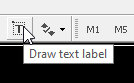
You are missing trading opportunities:
- Free trading apps
- Over 8,000 signals for copying
- Economic news for exploring financial markets
Registration
Log in
You agree to website policy and terms of use
If you do not have an account, please register
Hi,
I would like draw a text label where the current candle is. I got the label but it starts at the previous candle not at the current one
This is what I am using at the moment
Any idea why the text is not above the current candle? The exact same code works in mt5 and the label is displayed as expected.