Here are some problems that STILL persist:
[DOCS] In position properties, there is no property listed called "POSITION_COMMISSION".
Yet it can be queried with PositionGetDouble(POSITION_COMMISSION), and it seems to always yield 0.00 (zero), at least as evidenced from
several demo accounts.
[TERMINAL] In the "Trade" tab there is no column for commission; profit shown is NOT net profit, because if we have to pay commission, it has to be deducted from a position's gross p/l.

- www.mql5.com
> 3. MQL5: Improved loading and compilation speed of MQL5 programs.
This hasn't improved the slow MT5 compilation times for medium size codebases (5000-15000 lines of code - Intel i7 9700K)
Code lines MT4 MT5
5000 100ms 800ms
15000 200ms 7000ms
For the 15k lines it's 30 times slower to compile on MT5 than MT4 (This has been the case for many years)
What's odd is you get super fast compiles on MT5 when using the debug (F5) action but when you use F7 it takes way longer to compile
> 3. MQL5: Improved loading and compilation speed of MQL5 programs.
This hasn't improved the slow MT5 compilation times for medium size codebases (5000-15000 lines of code - Intel i7 9700K)
Code lines MT4 MT5
5000 100ms 800ms
15000 200ms 7000ms
For the 15k lines it's 30 times slower to compile on MT5 than MT4 (This has been the case for many years)
What's odd is you get super fast compiles on MT5 when using the debug (F5) action but when you use F7 it takes way longer to compile
Because MT5 normal compilation is optimized for speed.
You can disable it
when in development stage.
Because MT5 normal compilation is optimized for speed.
You can disable
it when in development stage.
Wow, OK, I didn't know you could disable the optimizations.
Shame you have to create a project file for each indicator rather than having a global option or #property you can set in the source file
Wow, OK, I didn't know you could disable the optimizations.
Shame you have to create a project file for each indicator rather than having a global option or #property you can set in the source file
Is there any more information on what has changed with the treatment of namespaces?
With this build I'm getting lots of namespace related compilation errors.
For example, I declare a global object called gBackup, but when I try to use it I am given three ambiguous reference errors, all of which point to the same line of code.
Ambiguous access, can be one of
0. gBackup
1. gBackup
2. gBackup
I've tried qualifiying it as ::gBackup, and also putting it into a namespace with no success.
Is there any more information on what has changed with the treatment of namespaces?
With this build I'm getting lots of namespace related compilation errors.
For example, I declare a global object called gBackup, but when I try to use it I am given three ambiguous reference errors, all of which point to the same line of code.
Ambiguous access, can be one of
0. gBackup
1. gBackup
2. gBackup
I've tried qualifiying it as ::gBackup, and also putting it into a namespace with no success.
So I fixed it by putting a different global object variable into a namespace. The compiler error is confusing in that it points in the wrong direction for the error, and in fact I still don't know exactly what or where I've gone wrong, other than I think there must be a naming conflict somewhere.
- Free trading apps
- Over 8,000 signals for copying
- Economic news for exploring financial markets
You agree to website policy and terms of use
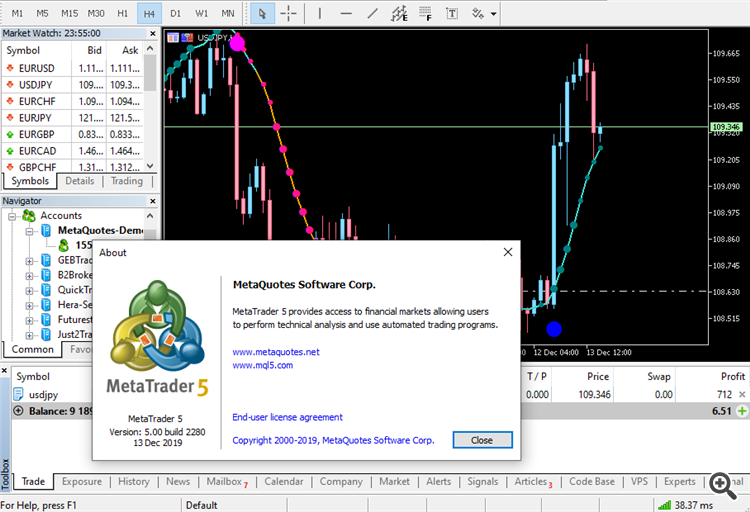
The MetaTrader 5 platform update will be released on Friday, December the 13th, 2019. The update features important additions and fixes based on the feedback we have received after the previous MetaTrader 5 build 2265 major update:
The update will be available through the Live Update system.