Hi, thank you for the input 😊
Yes, I intend to use EA, but for now, just merely click “test”, and not yet using any EA, already got the error message. I am sure my ID and password is correct, as I am able to login into gmail.
Can I know, how do I lower the security level? Is it at PC level or the Gmail level ?
Thanks again
Hi, thank you for the input 😊
Yes, I intend to use EA, but for now, just merely click “test”, and not yet using any EA, already got the error message. I am sure my ID and password is correct, as I am able to login into gmail.
Can I know, how do I lower the security level? Is it at PC level or the Gmail level ?
Thanks again
Just some information I found on the forum (in case you did not read it) -
----------------
emails when my account takes a trade
https://www.mql5.com/en/forum/171346
Experts: Mail All Order Status Periodically
https://www.mql5.com/en/forum/34775#comment_3849164

- 2017.03.01
- www.mql5.com
Hi everyone, THANK YOU so much for the help ! Really appreciate it 😊 !!
2018.11.02 22:06:57.428 Mail: 'Test message' has been sent
The e-mail seems to be working now.
I have been using smtp.gmail.com for very long and have had no problem before. In one of the reply above, it seems need to use “smtp.gmail.com:465”
I change it and it works !
(The part on allowing less secure apps and disallow 2-step verification, I have tried earlier, but still fail, until I added the :465)
Been using the gmail in metatrader for quite a while.
This indicated that it was working and for some reason, all of a sudden stopped working.
The solution of adding the port number to the call indicates that it is a first time issue.
These two things contradict each other.
02:17:43.641 Mail: error connecting to smtp.gmail.com
this has happened to me long time ago and the problem was with gmail settings for allowing other apps to connect somewhere in pricacy and security settings of the gmail account
HI Marco Hope you ared oing well.. I am trying to integrate my hotmail and also my gmail with the MT5 but unfortunately I am unable to integrate it and no TEST message passes through..
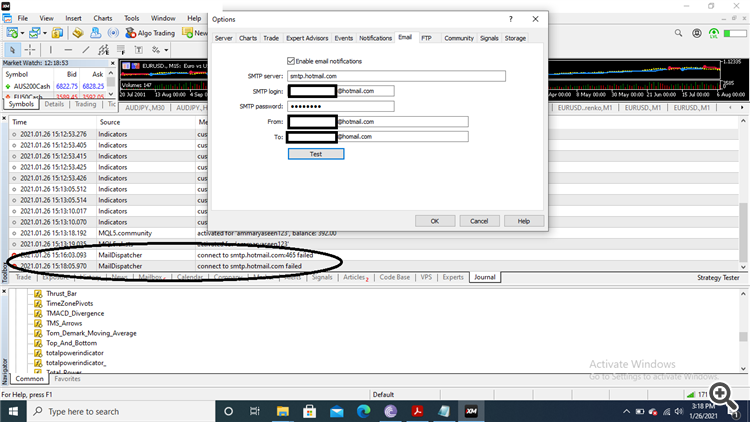
I have already tried these options
1. Configured MT5
2. Enabled the email
3. Changed the Gmail settings to allow third party apps to make changes (changes required in email)
4. Restarted Mt5 and PC and laptop
5. Tried Mt5 on different laptop and IP address as well.
6. Even tried with hotmail:465 and gmail:465
None seems to work and I get the error messages as shown in the picture above.
can you or anyone please can guide what can be done with this????
- Log into your GMAIL account.
- Navigate to the 'Less secure apps' page.
- Toggle to turn this feature 'ON'.
- net-informations.com
- Free trading apps
- Over 8,000 signals for copying
- Economic news for exploring financial markets
You agree to website policy and terms of use
any problem with gmail recently ?
Been using the gmail in metatrader for quite a while. But recently, got problem. Just mere click “test” in metatrader-> Tools -> option-> Email (after entering the necessary details accordingly), the following is displayed
2018.11.02 20:01:58.541 Mail: login to smtp.gmail.com failed
Anybody encounter this too ?