Nice implementation.
Thanks for sharing
Very nice. Simpler is better!
I wonder if there is any predictive value in sequences of shorter chains such as M5->1H. Or more likely in changes in sequences. using perhaps +1, 0,-1. Should not be too difficult to test...
hi
Great indicator,What are the indications of the colors?Which color is buy and which is sell?
hi
Great indicator,What are the indications of the colors?Which color is buy and which is sell?
Lime: UpTrend, Red: DownTrend, Yellow: No significant trend
BTW, you can change the colors as you wish.
This is a great indicator. Thank you very much!
Very nicely done and very useful. I'm sure that this will be a standard for everyone before long.
Thank you very much for sharing.
Keith
I made a few modifications to the code.
Hope you enjoy.
//+------------------------------------------------------------------+ //| GG-TrendBar.mq4 | //| GGekko | //| | //+------------------------------------------------------------------+ //| GG-TrendBar_TRO_MODIFIED_VERSION | //| MODIFIED BY AVERY T. HORTON, JR. AKA THERUMPLEDONE@GMAIL.COM | //| I am NOT the ORIGINAL author // and I am not claiming authorship of this indicator. // All I did was modify it. I hope you find my modifications useful.| //| | //+------------------------------------------------------------------+ #property copyright "GGekko" #property link "" #property indicator_chart_window extern int yAxis = 0 ; extern string ___IndicatorSetup___=">>> Indicator Setup:<<<"; extern int ADX_Period=14; extern int ADX_Price=PRICE_CLOSE; extern double Step_Psar=0.02; extern double Max_Psar=0.2; extern string ___DisplaySetup___=">>> Display Setup:<<<"; extern color UpColor =Lime; extern color DownColor =Red; extern color FlatColor =Yellow; extern color TextColor =DodgerBlue; extern int Corner = 1; int tframe[]={1,5,15,30,60,240,1440,10080,43200}; string tf[]={"M1","M5","M15","M30","H1","H4","D1","W1","MN"}; int tfnumber=9; double Psar; double PADX,NADX; string TimeFrameStr; double IndVal[9]; int xpos[9], ypos[9]; int w , j , xposTAG; string TAG = "gg-TB"; string ArrowHeadRt = "Ø" ; // 216 up arrow head string ArrowHeadUp = "Ù" ; // 217 up arrow head string ArrowHeadDn = "Ú" ; // 218 up arrow head string theArrow[9]; color theColor[9]; //+------------------------------------------------------------------+ int init() { if(Corner == 1 || Corner == 3) { for( w = 0 ; w < tfnumber ; w++) { xpos[w] = 15 + ((9 - w)*23) ; } xposTAG = 240 ; } else { for( w=0;w<tfnumber;w++) { xpos[w] = w*23 + 50 ; } xposTAG = 10 ; } ObjectCreate(TAG+"HD",OBJ_LABEL,0,0,0,0,0); ObjectSet(TAG+"HD",OBJPROP_CORNER,Corner); ObjectSet(TAG+"HD",OBJPROP_XDISTANCE,xposTAG); ObjectSet(TAG+"HD",OBJPROP_YDISTANCE,yAxis+30); ObjectSetText(TAG+"HD",TAG,8,"Tahoma",TextColor); for( w=0;w<tfnumber;w++) { ObjectCreate(TAG+tf[w],OBJ_LABEL,0,0,0,0,0); ObjectSet(TAG+tf[w],OBJPROP_CORNER,Corner); ObjectSet(TAG+tf[w],OBJPROP_XDISTANCE,xpos[w]); ObjectSet(TAG+tf[w],OBJPROP_YDISTANCE,yAxis+20); ObjectSetText(TAG+tf[w],tf[w],8,"Tahoma",TextColor); } //---- return(0); } //+------------------------------------------------------------------+ int deinit() { //---- ObjectDelete(TAG+"HD"); for(int k=0;k<tfnumber+1;k++) ObjectDelete(TAG+k); for(k=0;k<tfnumber+1;k++) ObjectDelete(tf[k-1]); //---- return(0); } //+------------------------------------------------------------------+ int start() { //---- for( j=0;j<tfnumber ;j++) { if (ObjectFind(TAG+j) != 0) { ObjectCreate(TAG+j,OBJ_LABEL,0,0,0,0,0); ObjectSet(TAG+j,OBJPROP_CORNER,Corner); ObjectSet(TAG+j,OBJPROP_XDISTANCE,xpos[j]); ObjectSet(TAG+j,OBJPROP_YDISTANCE,yAxis+30); ObjectSetText(TAG+j,CharToStr(110),12,"Wingdings",White); }// if } // for for(int x=0;x<tfnumber;x++) { PADX=iADX(NULL,tframe[x],ADX_Period ,ADX_Price,1,0); NADX=iADX(NULL,tframe[x],ADX_Period ,ADX_Price,2,0); Psar=iSAR(NULL,tframe[x],Step_Psar,Max_Psar,0) ; if (Psar < iClose(NULL,tframe[x],0) && PADX > NADX) { IndVal[x] = 1; theArrow[x] = ArrowHeadUp ; theColor[x] = UpColor ; } else if (Psar > iClose(NULL,tframe[x],0) && NADX > PADX) { IndVal[x] = -1; theArrow[x] = ArrowHeadDn ; theColor[x] = DownColor ; } else { IndVal[x] = 0; theArrow[x] = ArrowHeadRt ; theColor[x] = FlatColor ; } } for(int y=0;y<tfnumber;y++) { ObjectSetText(TAG+y,theArrow[y],12,"Wingdings",theColor[y]); } //---- return(0); } //+------------------------------------------------------------------+
Nice work, TRO.
been trying to download gg trendbar what file do i save it in and how do i activate it so it comes up on my screen thanks
Save the GG-TrendBar.mq4 file into the MT4/Experts/Indicators folder, then open it in the Metaeditor, and compile. Attach it to a chart.
- Free trading apps
- Over 8,000 signals for copying
- Economic news for exploring financial markets
You agree to website policy and terms of use
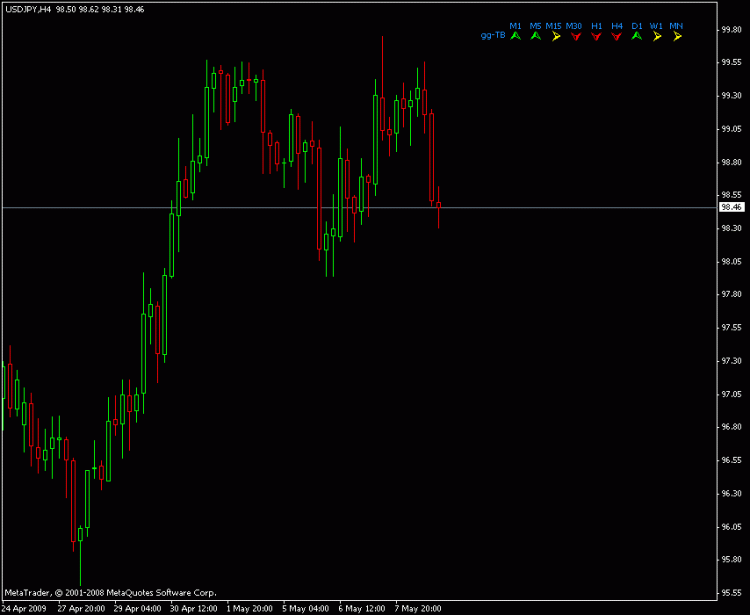
GG-TrendBar:
Author: Gordon Gekko