Hello Anatoli,
thanks for the massive work you have put into this new GUI. Unfortunately, I am not able to compile most of the mqh-files.
In particular the compiler complains: class 'CWindow' is undefined.
Any ideas what has to be updated, fixed or am I doing something wrong?
Also, I have also unpacked the images to the folder 'Images\EasyAndFastGui'.
Best regards,
Marcel
Those are includes.
Did you try to compile just the main program ?
Hi Marco,
What "main program" do you refer to? Can you name the file?
The MQ5 file.
Not the mqh you don't have to compile those.
Compiling the ExampleEAF.mq5 did the trick.
I was assuming I had to compile a library when I want to create own things with it.
However, thanks a lot!
Oh and I was stumbling across this line of code at the top of most library files:
class CWindow;
Is the creation of a "fake class" some trick to avoid an #include nightmare? How can the compiler later on actually link the correct class that is really being used?
EasyAndFast GUI bug
MT4 Version.
Experts\Article09\TestLibrary03
The Edit is always flickering.
Anatoli Kazharski Please help to solve this bug.
https://www.mql5.com/en/forum/274301

- 2018.08.20
- www.mql5.com
MT4 Version.
Unfortunately I can not help now, because it no longer worked for MT4. This version of the library has been tested only on the MT5.
Форум по трейдингу, автоматическим торговым системам и тестированию торговых стратегий
Библиотеки: EasyAndFastGUI - библиотека для создания графических интерфейсов
Anatoli Kazharski, 2018.08.24 10:09
Ещё один пример приложения, GUI которого создано с помощью этой библиотеки:
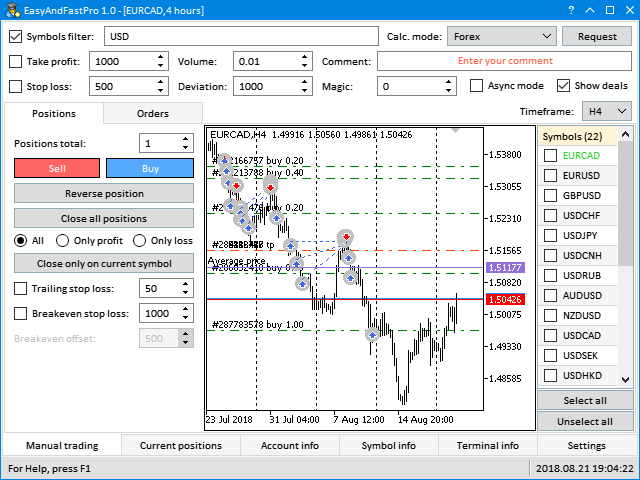
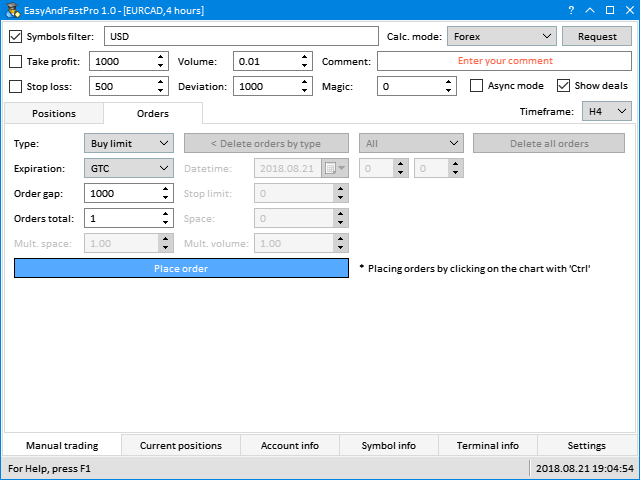
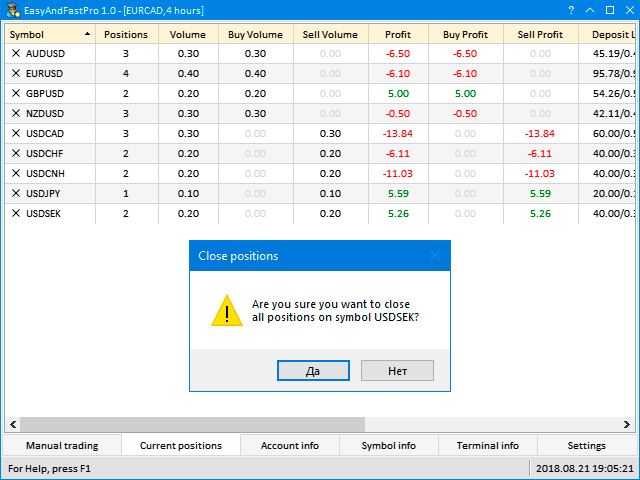
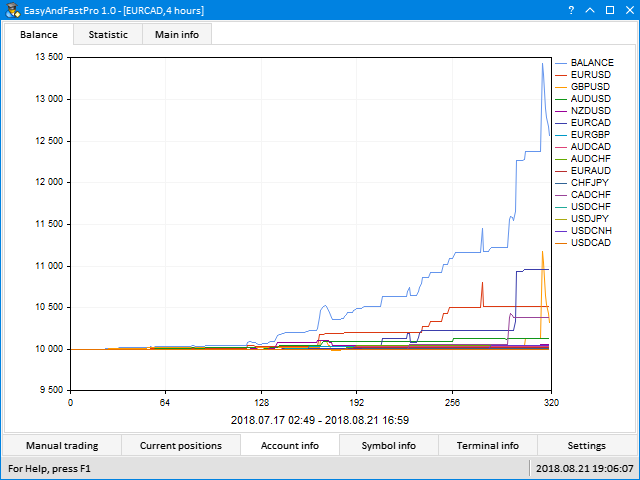
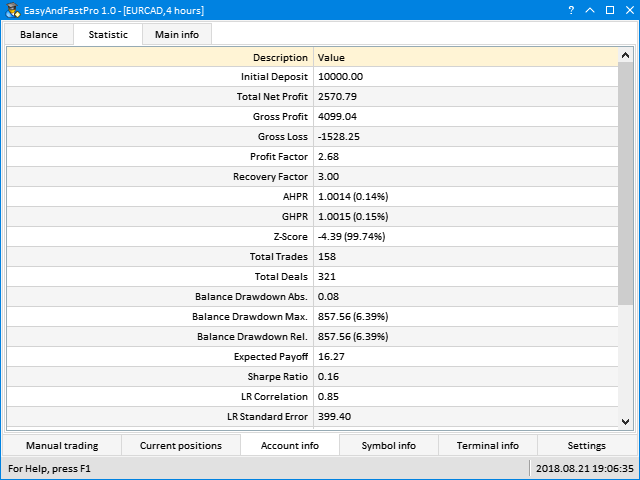
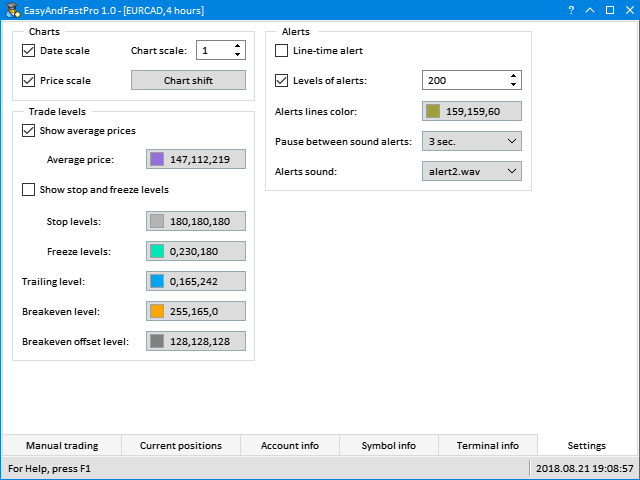
In MT4 version SimpleButton lack function to change the button text/caption .
SimpleButton.mqh
string Text(void) const { return(m_button.Description()); } void Text(string text) { m_button.Description(text); return; }
Add second line in order to get that functionality. Posted here hope helps someone who needs.
Hi ...is there a way to open Dialog window using this version of the library. Dialog window is working only with color picker , and if I try to create one just empty to insert some table or extra buttons then is not working at all, just is on and is not movable .
Please help ..this is absolutely beautiful library, and thank you very much for sharing but this detail is reducing a lot the functionality
if we use single window everything is ok only dialog window is not working correctly, or this was a plan from the beginning ??:)
PS
In case if I'm wrong is there example how to open a dialog window and have single button inside or something else (just not color picker) ??
Im using MT5
- Free trading apps
- Over 8,000 signals for copying
- Economic news for exploring financial markets
You agree to website policy and terms of use
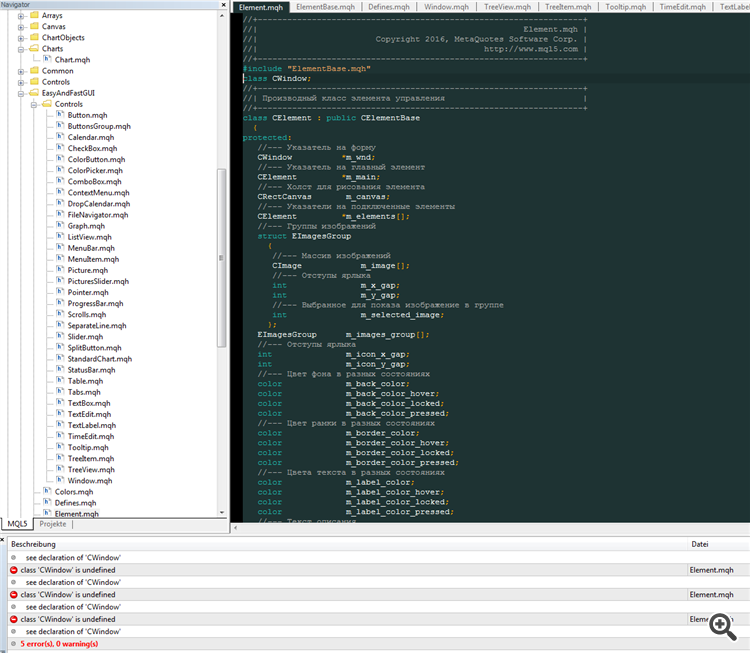
EasyAndFastGUI library for creating graphical interfaces:
Author: Anatoli Kazharski